With the breadcrumb navigation quickly to the individual view
Not only can you see where you are in the system at all times, you can also switch quickly and easily between saved views
Clearly arranged navigation
In the header of your project you will find a so-called "breadcrumb navigation", which shows you where you are within your project at any time and allows you to quickly switch to higher levels.
In addition, you can easily switch between areas with saved views (here, with the example of topic planning). To do this, simply click in the "Select view" field and select your desired view from the drop-down menu:
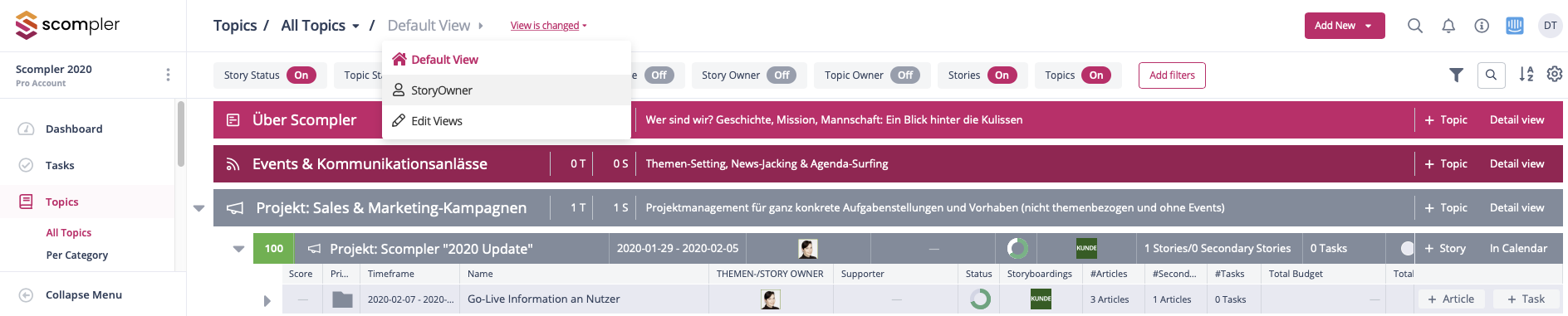
With a click on "Show options" you can reset changes to the original view, update the current view or save it as a new view:
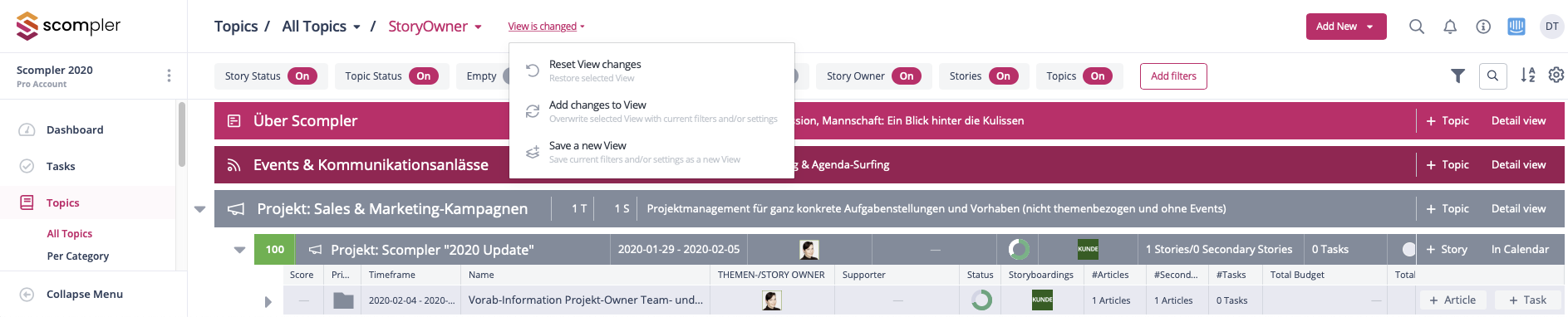
Click on "Show default" to switch back to the original view of the area.
