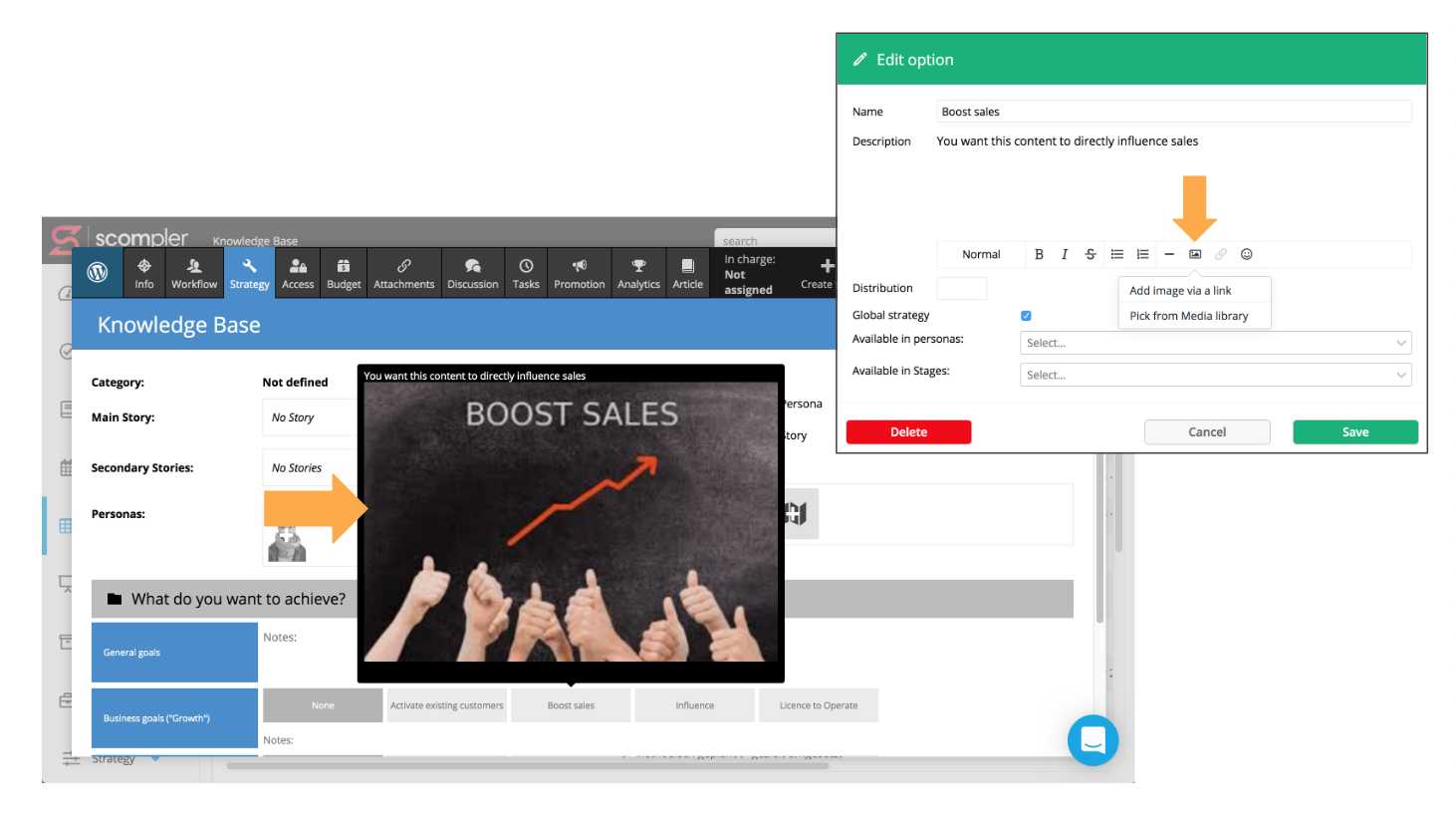Scompler Update - April 2019, CW 16
Adding Reactions to Comments
To make collaborating with colleagues easier and more fun, you can now also add reactions to comments when discussing your projects:
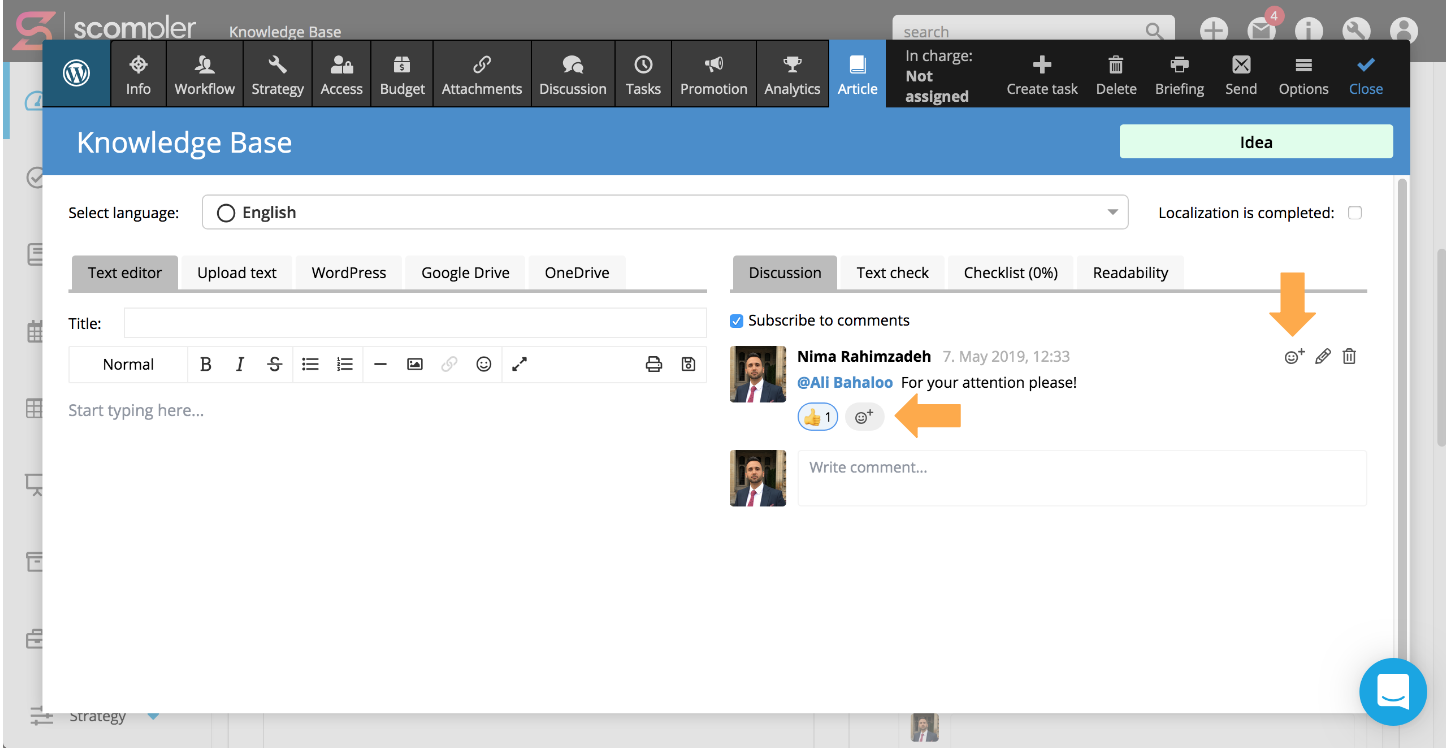
Adding an Image to Description/Tooltip
You can now add an image to the description field of various elements within Scompler, such as Topics, Stories, Strategy Options, and have it displayed in the tooltip for a more engaging and informative experience.
Simply use the Image option provided in the Description editor to add your image, and it will be included in the tooltip along with the description the next time you hover over it in the product.