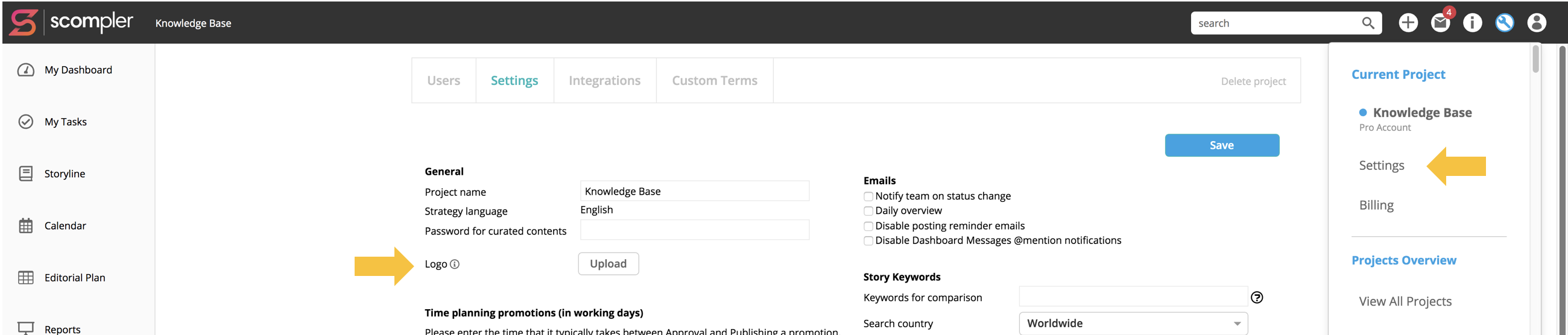Scompler Update - April 2019, CW 17
Topic/Story Card Updates
In our Topic/Story cards, we have moved the option "Show in Editorial Plan" from the top navigation to under the "Options" menu. Additionaly in smaller screen sizes, you will find the options "Briefing" and "Delete" have also been moved under the "Options" menu. In regular screen sizes, these two options continue to be also available from the top navigation.
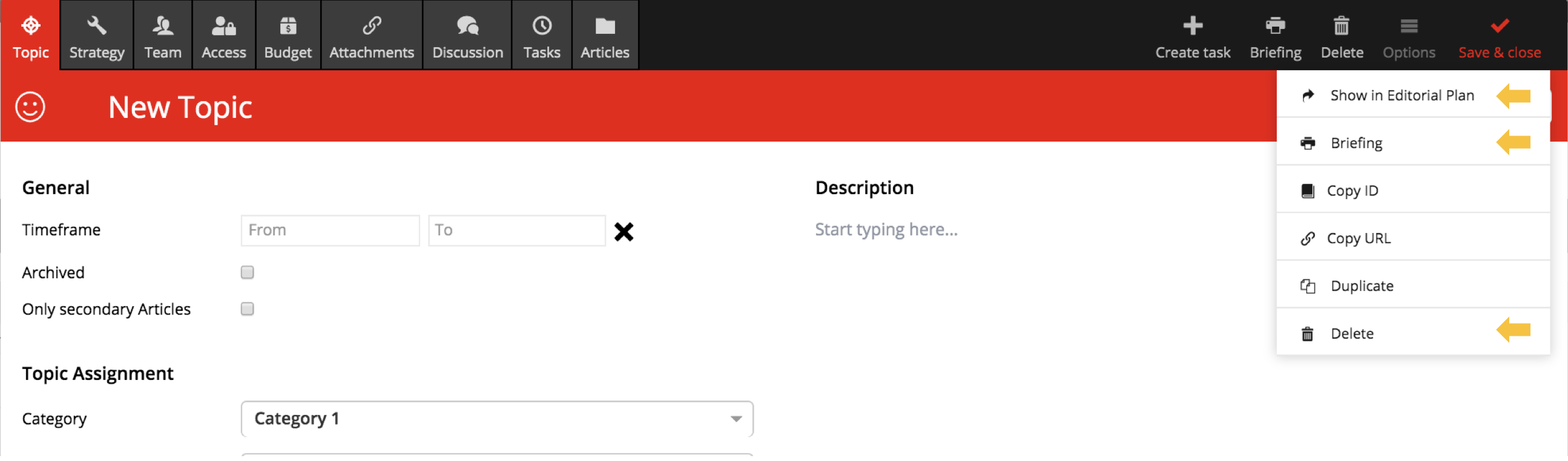
Storyline Settings Updates
Currently by default, when you create a new Story, the Team of its Topic is automatically passed down to this Story. Similarly, when you create a new Article, the Team of its Story is automatically passed down to this Article.
To allow you to disable this function if needed, we have added two new options in our Storyline Settings page:
- Topics: Automatically assign Team to NEW Stories
- Stories: Automatically assign Team to NEW Articles
These options are checked by default to maintain the current default functionality, but can now be unchecked if you do not want this passing down of Team functionality in your content hierarchy.
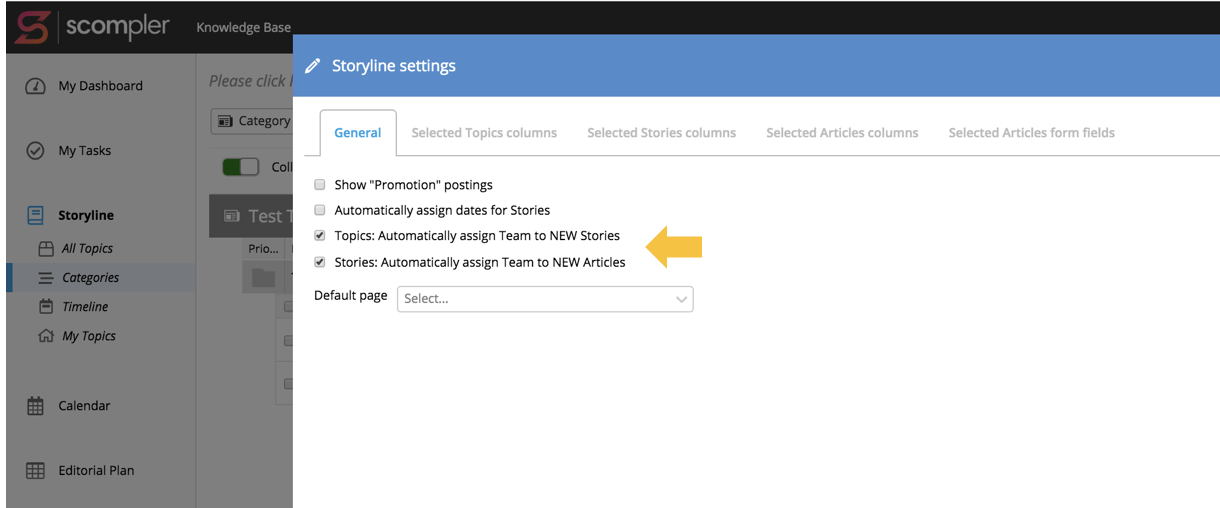
Adding your Company Logo
You can now add your company logo to your Scompler project. Simply go your project Settings page and upload your logo. Once uploaded, your company logo will appear on the bottom of the left navigation menu in Scompler