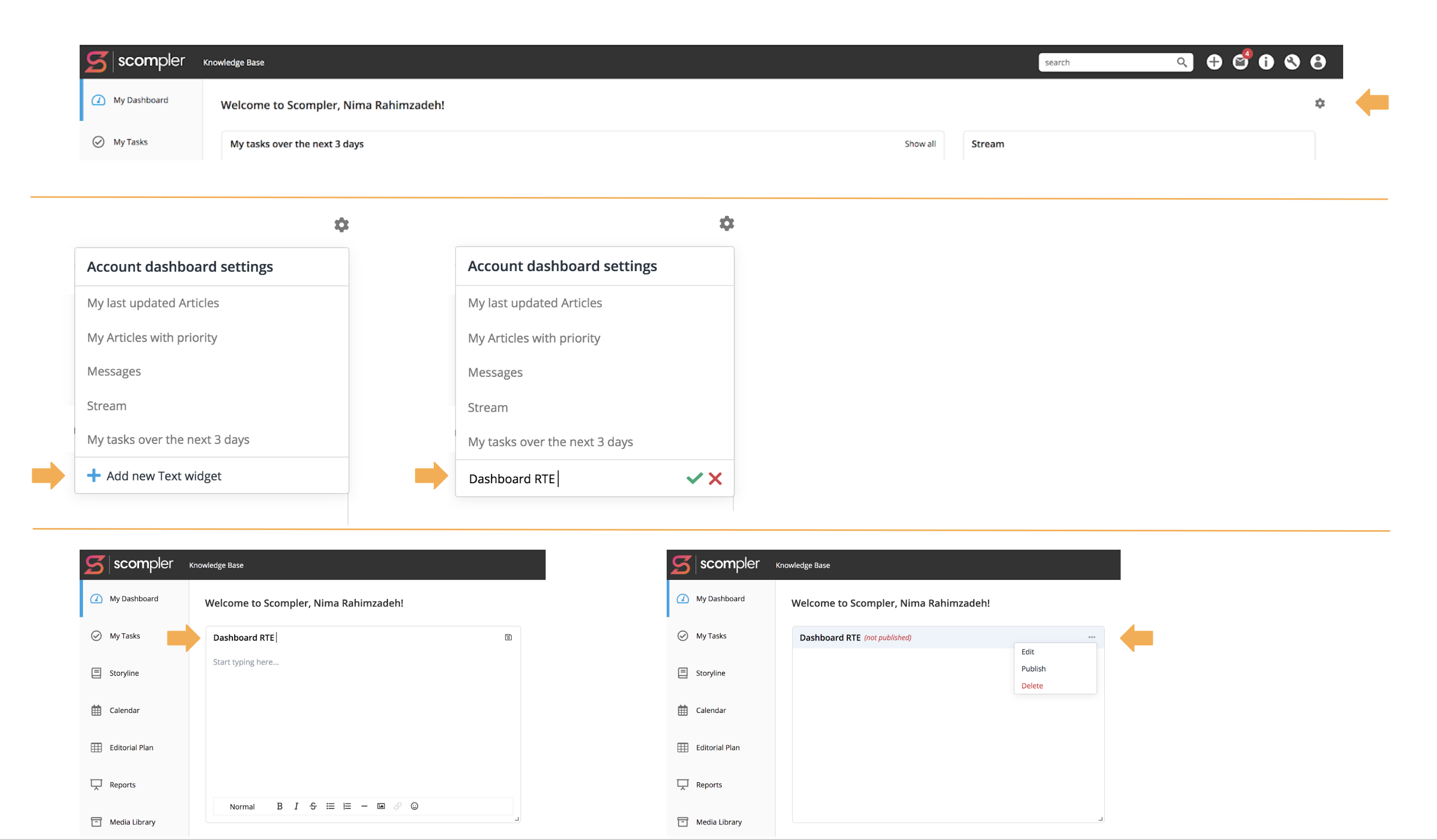Scompler Update - May 2019, CW 18
Dashboard - Text Widget

This new feature will allow you to add any number of customizable text widgets to your Dashboard:
- From the top right of your Dashboard, click on the Settings icon
- Click on "Add new text widget"
- Add an name for your text widget and save
- A draft text widget is added to your Dashboard
- You can edit the text as needed and publish it within your project for all users to see
Note: This feature is currently available to Project Owners, and will soon also be available for other users, if selected for the User Group they belong to under Project Settings > User Groups > Dashboard