How can I duplicate stories and topics with their content?
Select the content of the story and topic cards you want to duplicate: strategy, articles, tasks, personas and content models.
When planning your communication activities, it's often useful to duplicate topics or stories to save time when creating content. In Scompler, you can duplicate the topic and story cards and select the content - strategy presets, articles, tasks, selected personas and content models - to be included in the duplication.
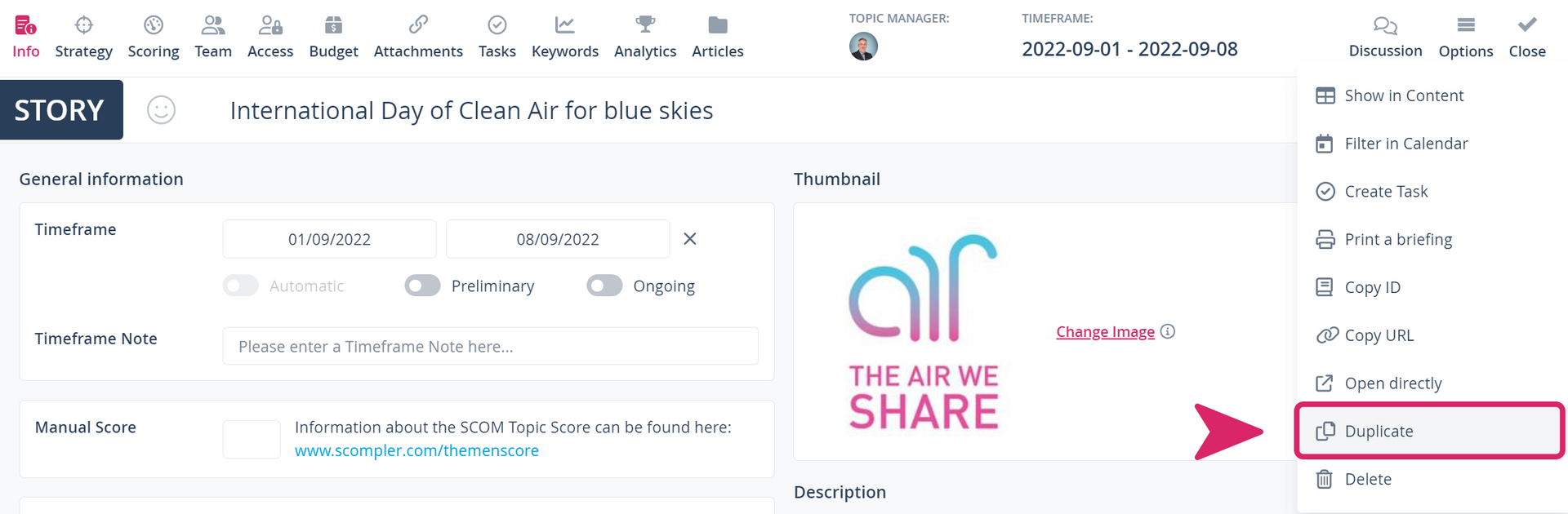
Open the topic or story card you want to duplicate:
- In the menu “Options”, you can choose from various actions. Select Duplicate to copy the card:
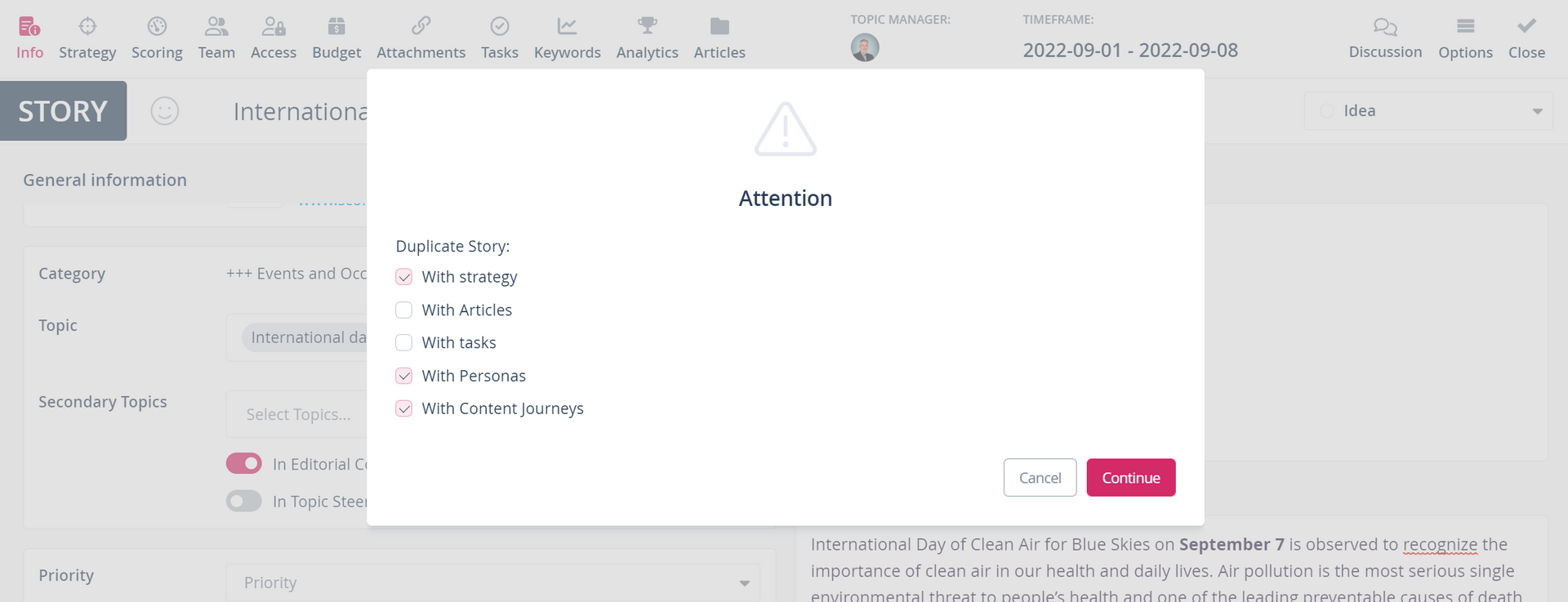
- This opens a dialogue box where you can decide which contents should be copied:
- Strategy: duplicate the opened card with the strategy parameters
- Tasks: copy the tasks contained in the card
- Personas: duplicate the card with the selected personas
- Content models: duplicate the card with the activated content models
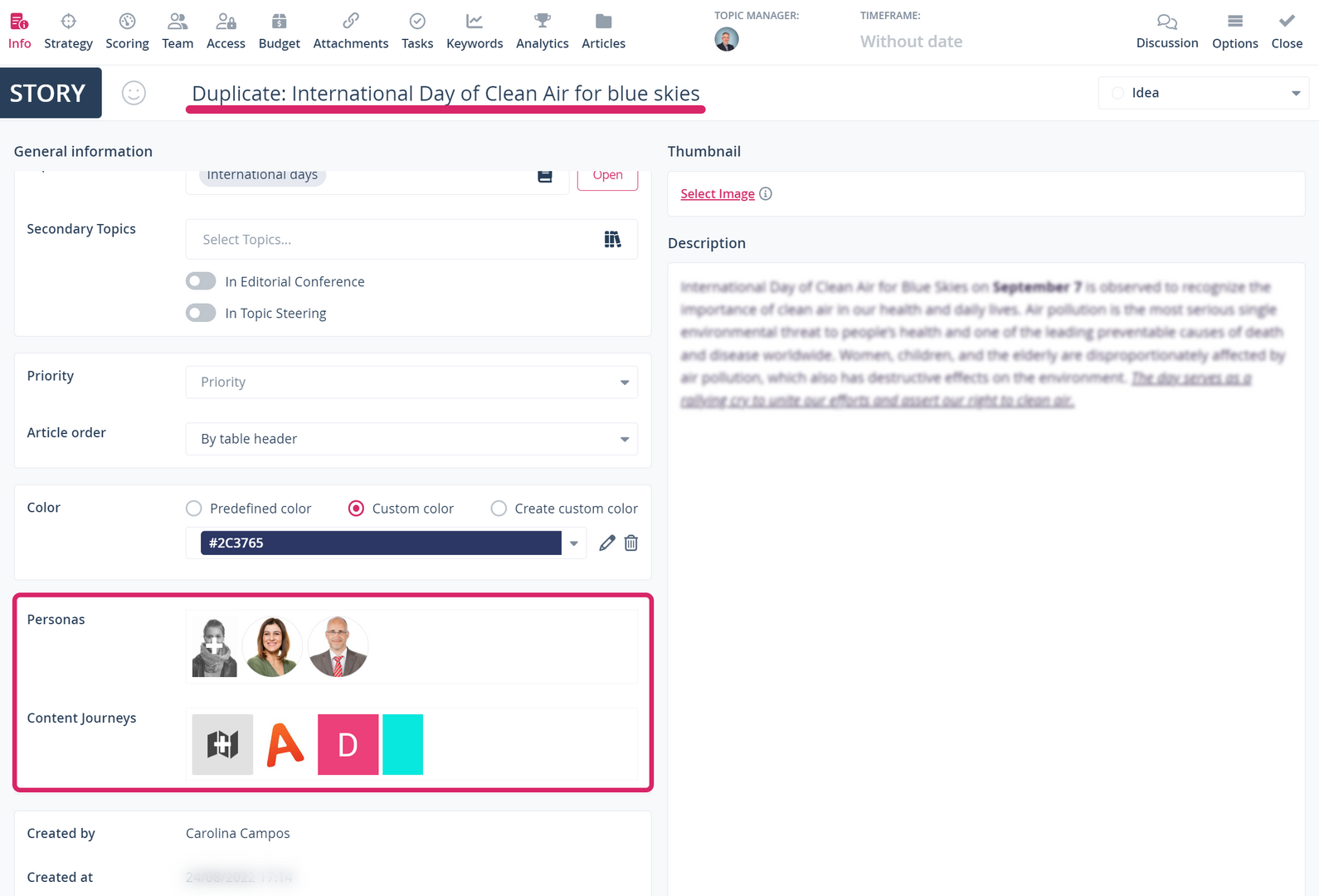
Tip: In the topic, story and articles cards, various actions are available in the "Options" menu, with which you can, among other things, transfer information from the cards.