Feature Releases – Overview 2025/Q2
Learn more about our new features from the second quarter of 2025.
Discover the latest updates in Scompler – designed to make your communications work even more strategic, efficient, and user-friendly:
- New filter logic: OR
- Priority icon in calendar view
- Analytics tab: complete redesign
- Landau Media: grouped clippings
- Staffbase: schedule posts, link externally & push notifications
- Mobile app: file download feature
- YouTube Shorts: longer video duration
- Adobe InDesign file support: .indd / .idml
You can also find a recording of our webinar here, which explains all the important new features:

New Filter Logic: OR (from ONE)
You can now switch between AND and OR logic when using parameter filters. With the new OR logic, all posts containing at least one of the selected parameters will be displayed – perfect for broader searches. Easily toggle this in the filter section. (Parameter options currently excluded.)


Priority Icon in Calendar View (from ONE)
If a post has a priority set, it will now be visually indicated in the calendar – helping you keep track of what’s most important at a glance.


New Analytics Tab (PRO)
The analytics section in article, story, and topic cards has been completely revamped, with a new design and enhanced technical foundation for clearer, more precise insights into your communication performance.
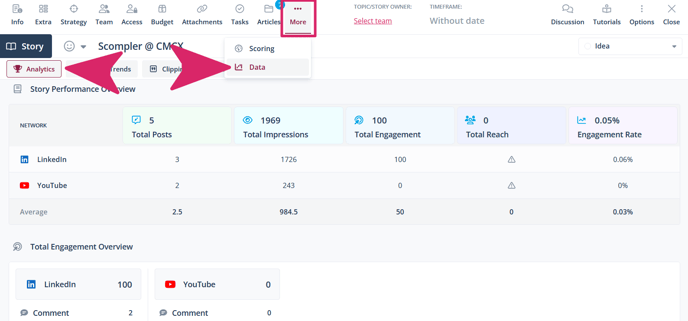

Landau Media: Grouped Clippings (PRO)
Clippings grouped in Landau Media are now also automatically grouped in Scompler. Multiple publications are displayed as a single post with the total number of appearances – just like in Landau Media. Cleaner, smarter reporting. For more information about the Landau Media integration, please refer to this link.

Staffbase: Schedule, Link & Push Notifications (PRO)
We’ve enhanced our Staffbase integration:
- Schedule posts in advance – no more manual publishing
- Send posts that trigger push notifications to recipients
- Link Staffbase content with planned posts in Scompler


Scompler Mobile App: File Download (PRO)
You can now download files directly via the mobile app. Store files from topics, stories, and posts on your device – perfect for editing, sharing, or publishing on the go. You can find more information about our Mobil-App in our Knowledge Base.

YouTube Shorts: Up to 180 Seconds (from ONE)
YouTube has increased the maximum length for Shorts – and Scompler follows suit. You can now create and manage Shorts up to 180 seconds long.


Adobe InDesign File Support: .indd / .idml (from ONE)
Scompler now supports Adobe InDesign files (.indd and .idml). Upload them to your media library and attach them to topics, stories, or posts – ideal for seamless collaboration with creative teams.
