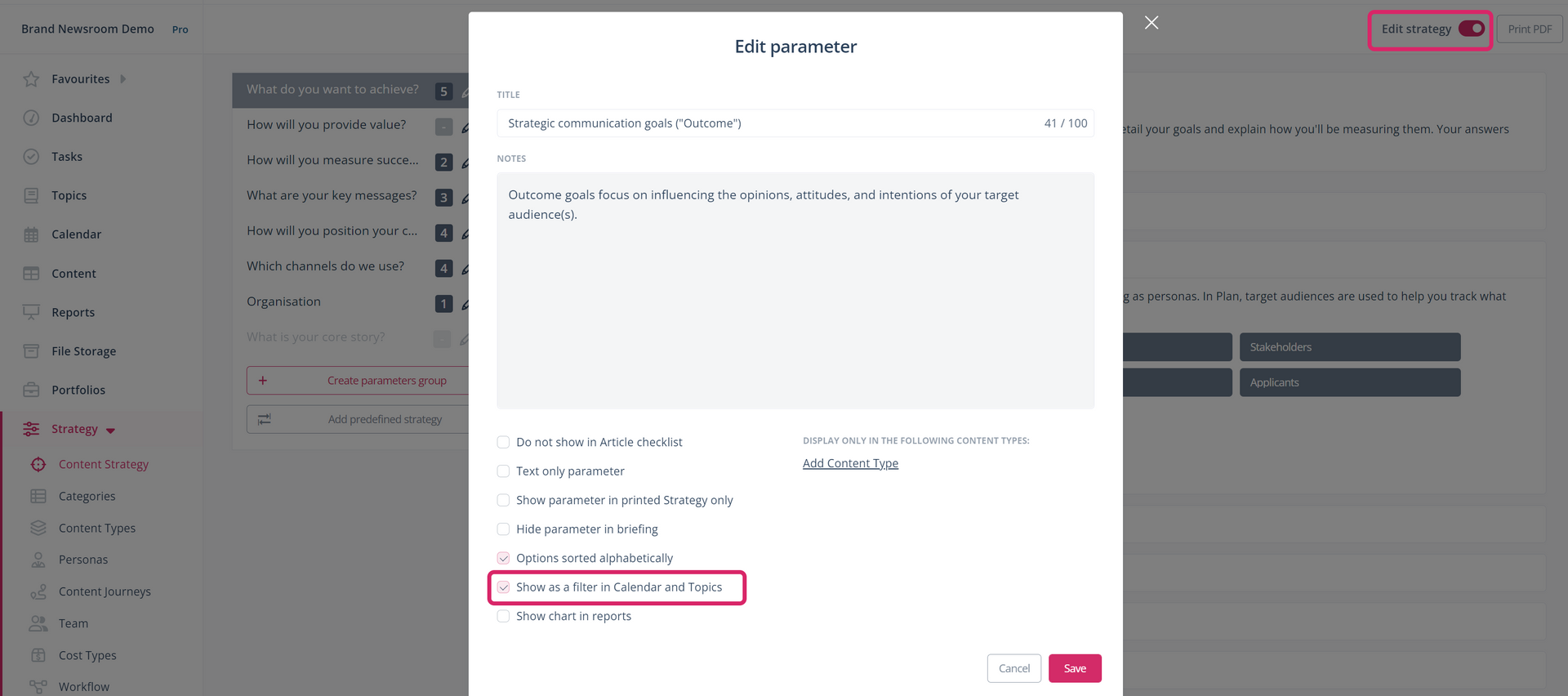Grouping articles in the calendar for an even better overview
Articles can be grouped according to content types or selected parameters for better allocation in the daily and weekly view.

In the daily and weekly calendar view, articles can be grouped by content types or selected strategy parameters, in addition to the classic display by time. Simply select the desired view in the calendar settings and see at a glance how many articles are displayed:
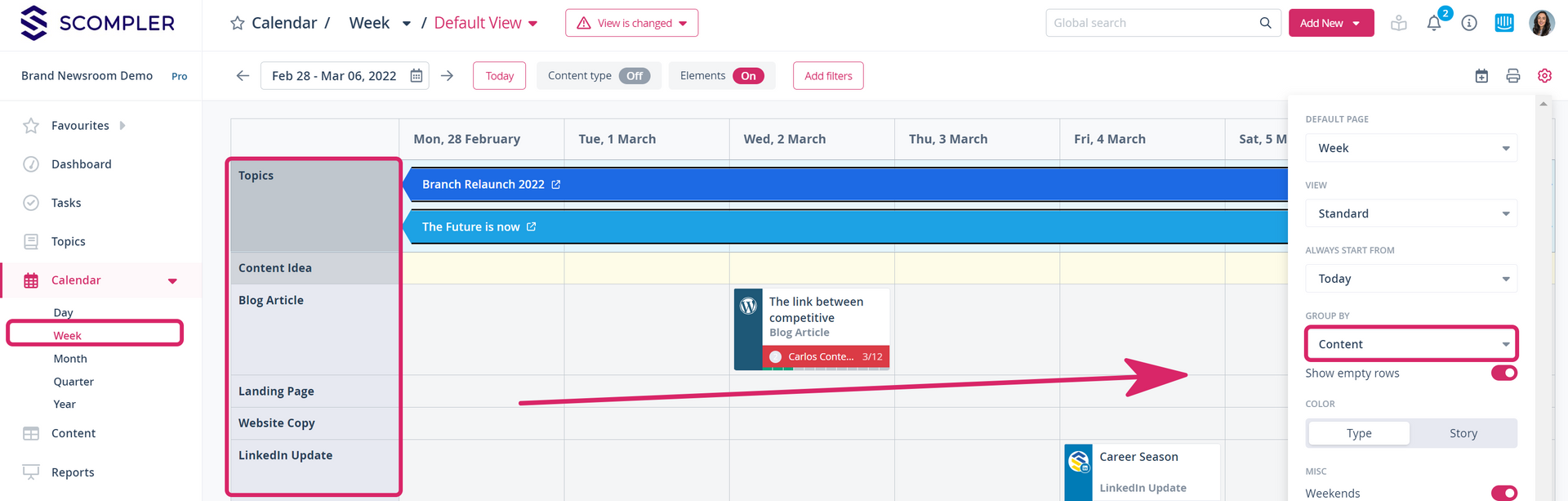
Using the option to group the articles according to strategy parameters, you can, for example, analyse them by channel or assignment to a subject area. To do this, assign the corresponding information to the articles in the "Strategy" tab:
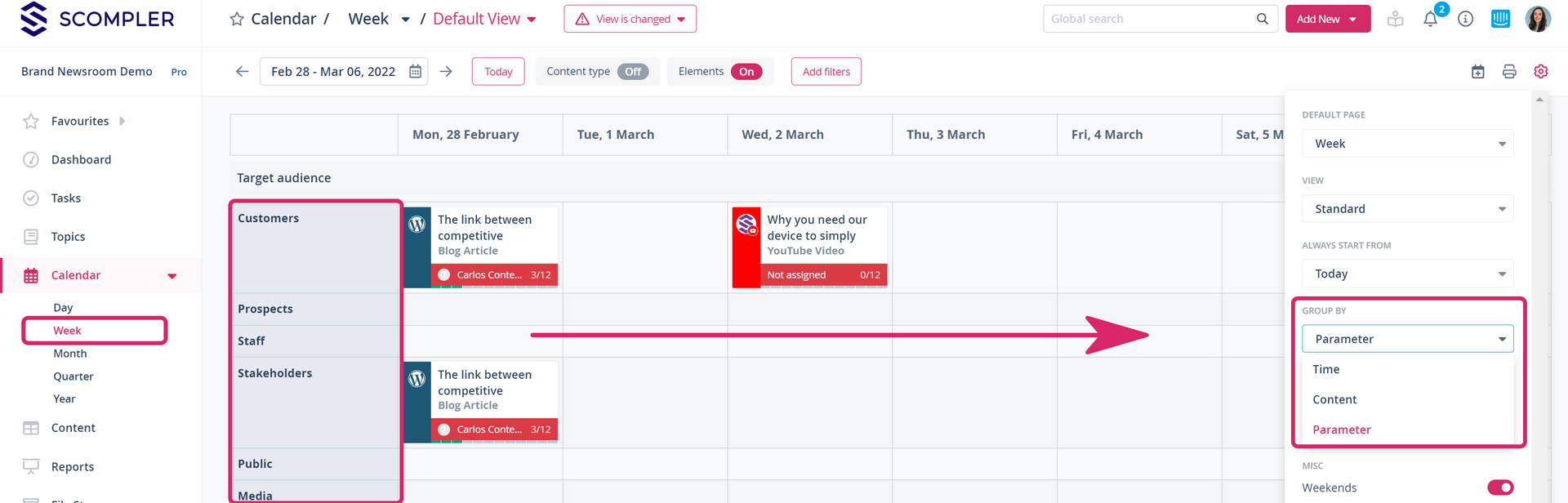
Tip: For the articles to be displayed in the calendar, grouped according to strategy parameters, these parameters should be available in the section "Strategy" -> "Content attributes". Activate the edit function of the strategy and then select the option "Show as a filter in the calendar" in the desired parameter group.