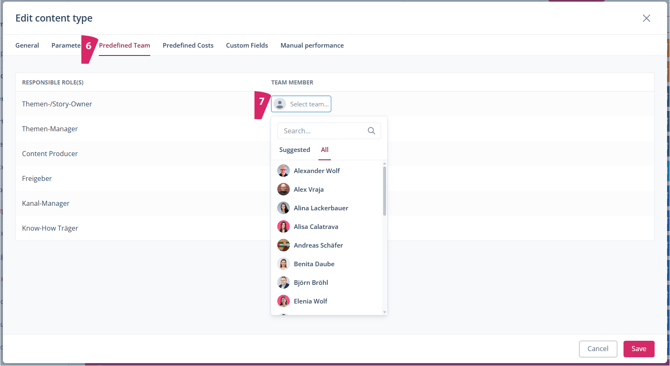How can I define the strategy and the team in the content types?
Define the strategy and responsibilities in the content types to organise your content creation efficiently.
Did you know that you can predefine certain strategy parameters and team responsibilities for content types? It's very simple: Edit your content type in the Strategy > “Content types” area. Now go to the “Parameters” tab (1) and select the desired parameter group (2). If you want to hide parameters completely, activate the “Hide” checkbox (3). To hide individual parameters, expand the menu and select the “Hide” option (4).
With the “Preselect” option (5), attributes are automatically activated when you create an article of this content type. This means you no longer need to select them manually.
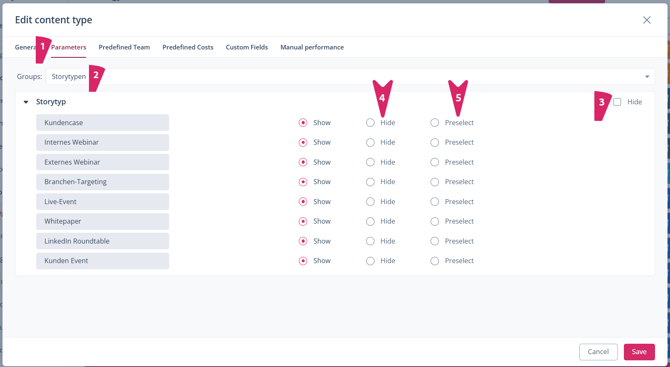
Under the "Predefined Team" tab (6), you can also define users as responsible for the individual roles (7), which are automatically entered in the workflow in the subsequent articles of this content type.