How can I link my WordPress site to Scompler?
Link your WordPress homepage or blog to Scompler and create your page drafts directly from your project.
When you link a WordPress site to Scompler, you can both import your articles and pages into the platform and export content to WordPress from Scompler.
Link WordPress account:
- Go to the project settings
- Click on "Integrations"
- Below the social networks, select "CMS Import" and there select "WordPress"
- Enter the URL of your site/blog and the login data (include https if necessary)
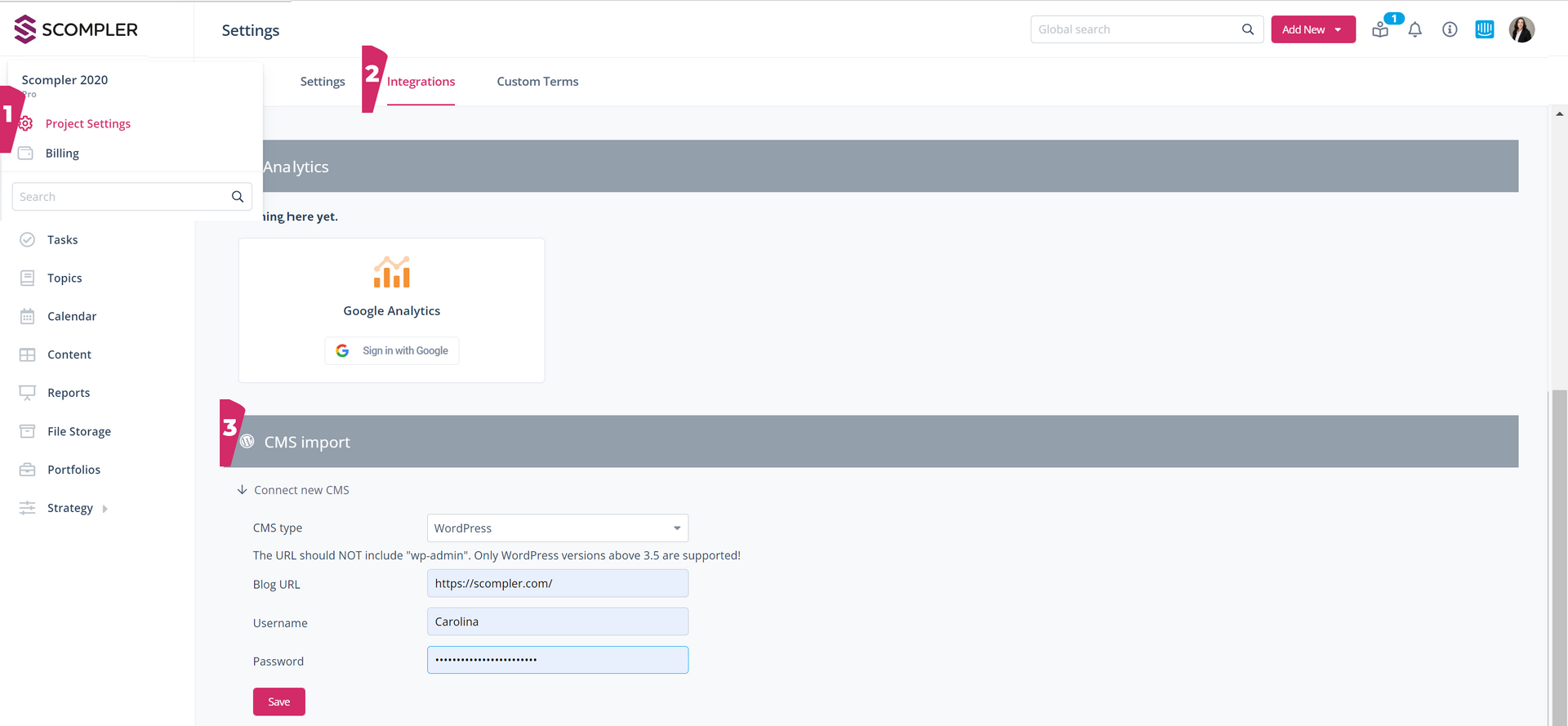
If the link was successful, you will receive the confirmation: "Connection successful!" The 200 most recent posts and pages are automatically imported into Scompler. You can also retroactively tag this imported content with strategy options, and place it in the theme plan.
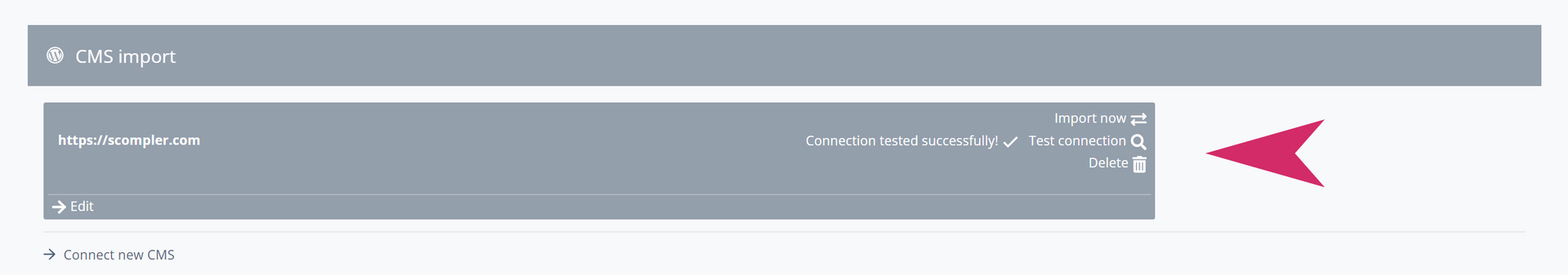
Scompler recognizes all WordPress websites that are linked to your WordPress account.
Heads-up: The URL must be entered WITHOUT "wp-admin". Only WordPress versions from 3.5 are supported!
If you manage your own WordPress site (i.e. do not use wordpress.com), you should activate the "remote REST API access". For more information, see this Wordpress article (external source, Scompler takes no responsibility for the content) https://ithemes.com/security/wordpress-rest-api-restrict-access/
Also, Scompler uses the WordPress XML-RPC interface for the connection. You should therefore ensure that this is not blocked.
