Retrieve sent news
Have you ever wondered how you can display our product news and messages from the chat again?

Simply click on the blue button at the top right of the main navigation bar and then switch to "News" at the bottom right of the pop-up window. Here you will find a list of all sent texts.
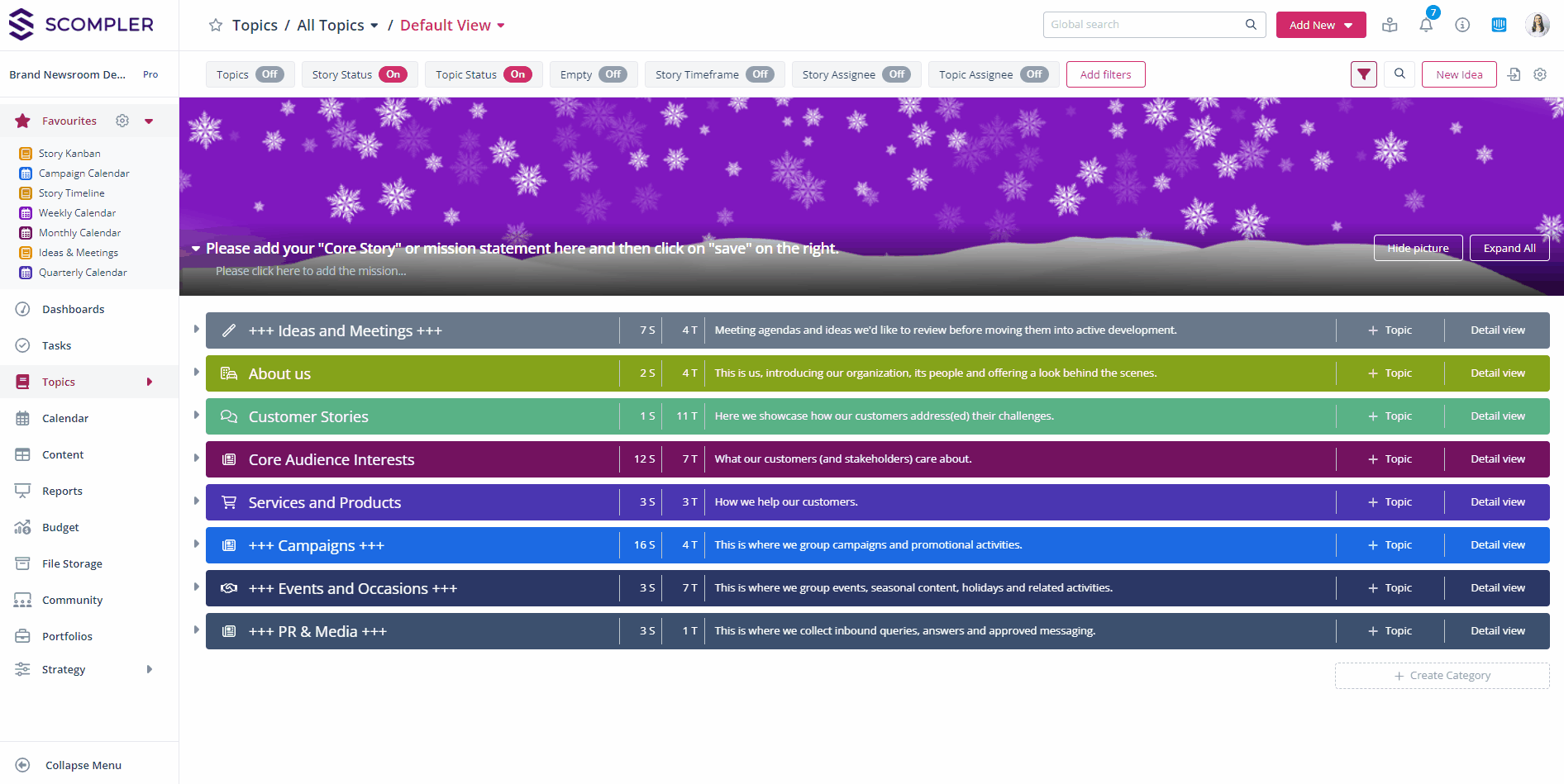
You can also retrieve information you have missed at any time.