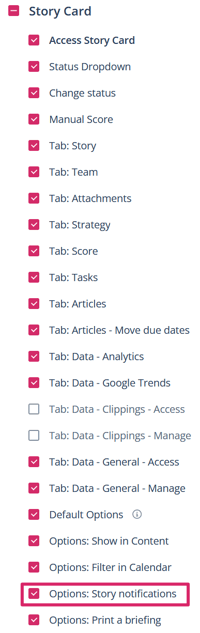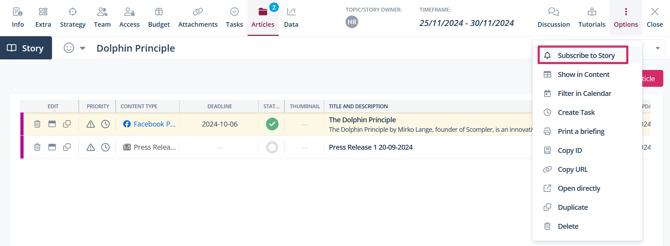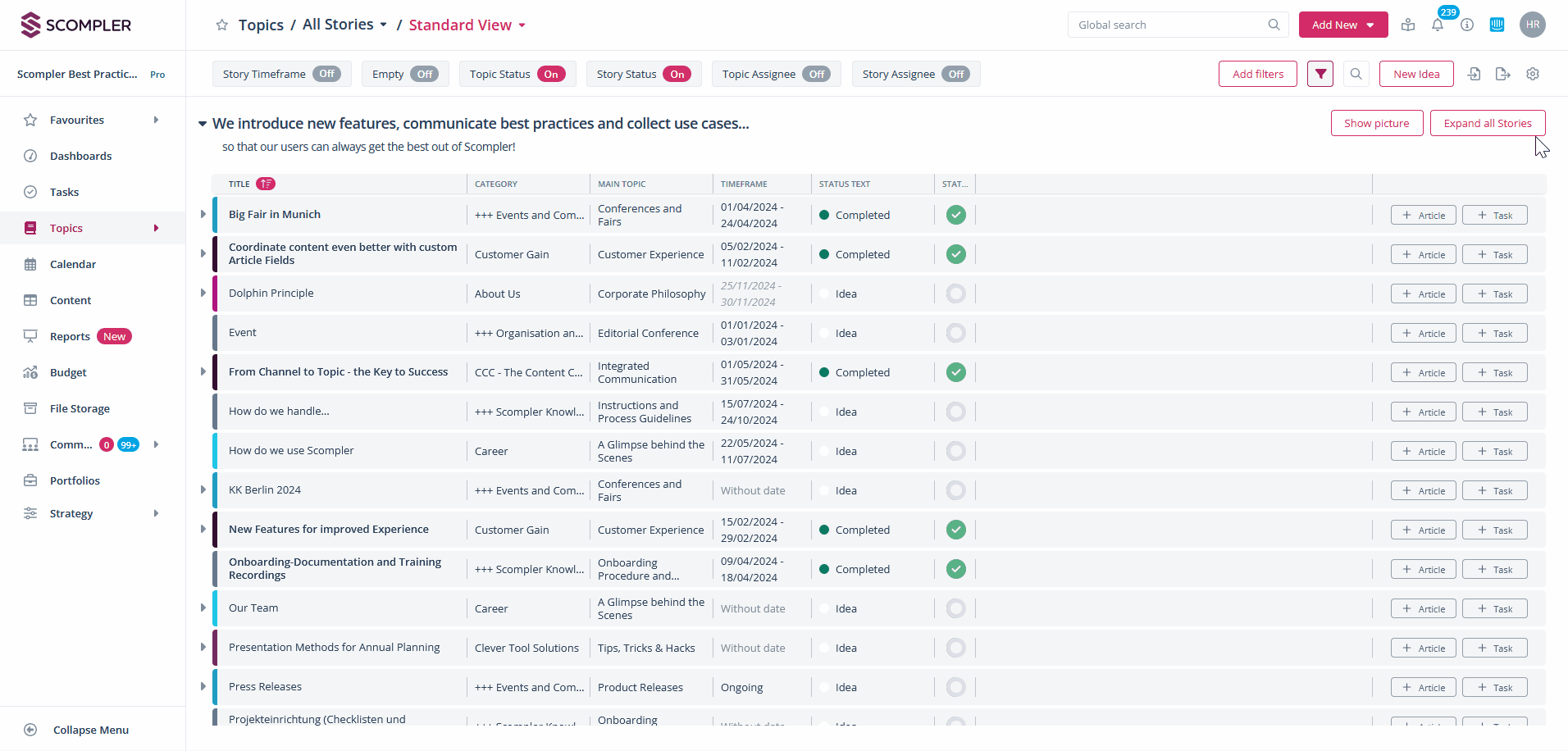Receive story notification when new articles are created
Activate notifications for a story that you want to follow and stay informed about all activities that are planned in this story.
When planning your communication activities, it may be necessary to stay up to date on the content of individual stories in order to recognize and successfully eliminate any conflicts that arise.
Activate the permission for notifications at the story level
This setting should be configured by an administrator who has access to the user groups. To activate notifications for specific stories, enable this function in the desired user groups:
- Go to the project settings
- On the “Users” page, open the user group for which you want to enable this function
- Search for the category “Story Popup”
- Activate the function “Options: Story Notifications” by clicking on the box on the right-hand side
- Save your changes
Activating notifications for a specific story
To receive notifications from a story, you should “follow” the desired story or activate the following option there:
- Open the story card
- Click on “Options”
- Select the option “Subscribe to Story”. When you activate this function, you will be notified when new articles are created in this story.
Decide how you want to receive notifications
- Open your profile settings by clicking on your image in the upper right corner
- Select the “Account settings” option
- Go to the “Notifications” tab
- Scroll to the “Stories” area. Decide whether you want to be notified by email or in-app messages
- Save your changes
NOTE: In-app notifications are the notifications that appear in the top navigation under the bell icon.