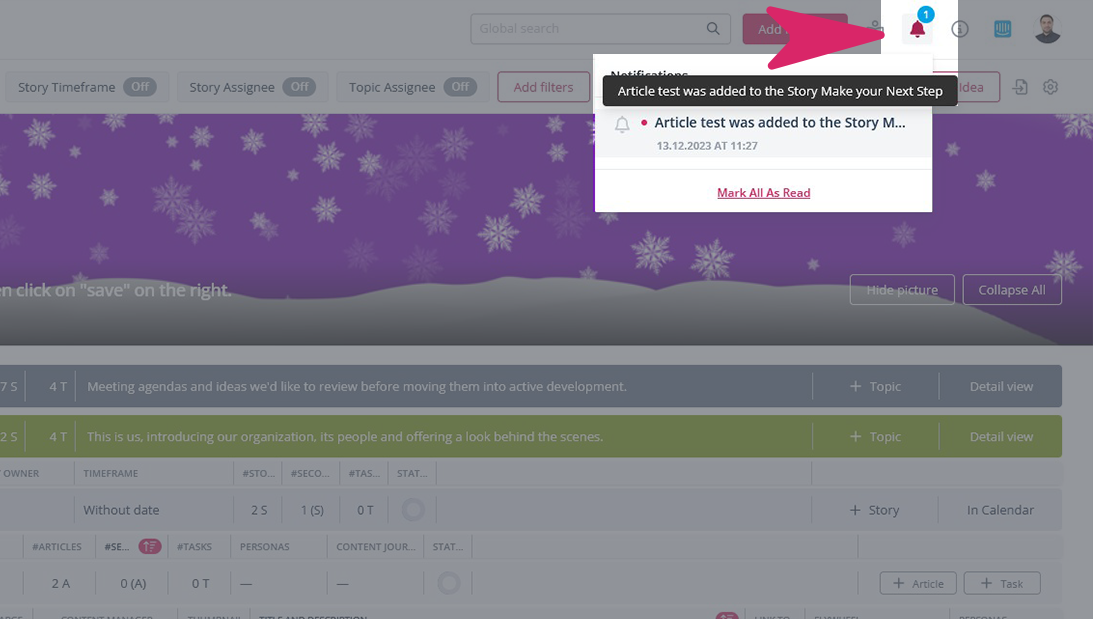- Scompler Knowledge Base
- Tips and tricks
- Working with topic and story cards
-
What's new in Scompler?
-
First steps in Scompler
-
Tips and tricks
- Your personal profile
- Create and edit articles in the article card view
- Publish articles
- How to connect your strategy with your articles
- Working with topic and story cards
- How to use your workflows efficiently
- Interesting and useful features
- Plan and control your budget
- Analytics
- Browser & co.
- Security
-
Your sections in detail
-
The integrated Topic Scoring
-
Integrations
How do I get notified directly when there are new posts for my story?
Activate the story notifications to find out directly when new articles are added to your story.
![]()
Do you always want to be notified immediately when there are new articles for a story? Then just follow our instructions: Go to the story page and open the three-dot menu at the top right. Here you select the first option called “Subscribe to Story”:
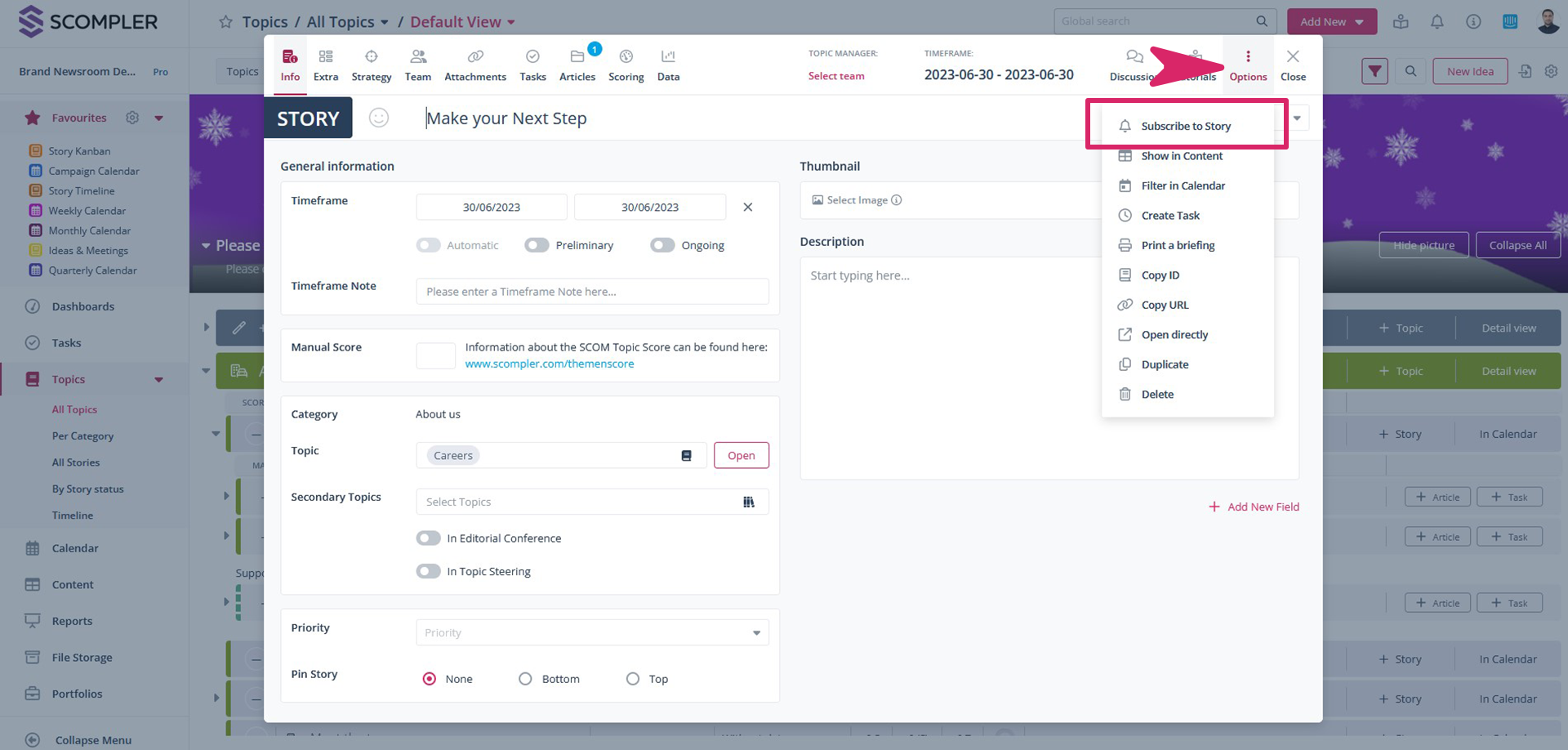
You will receive a notification when someone has created a new article: