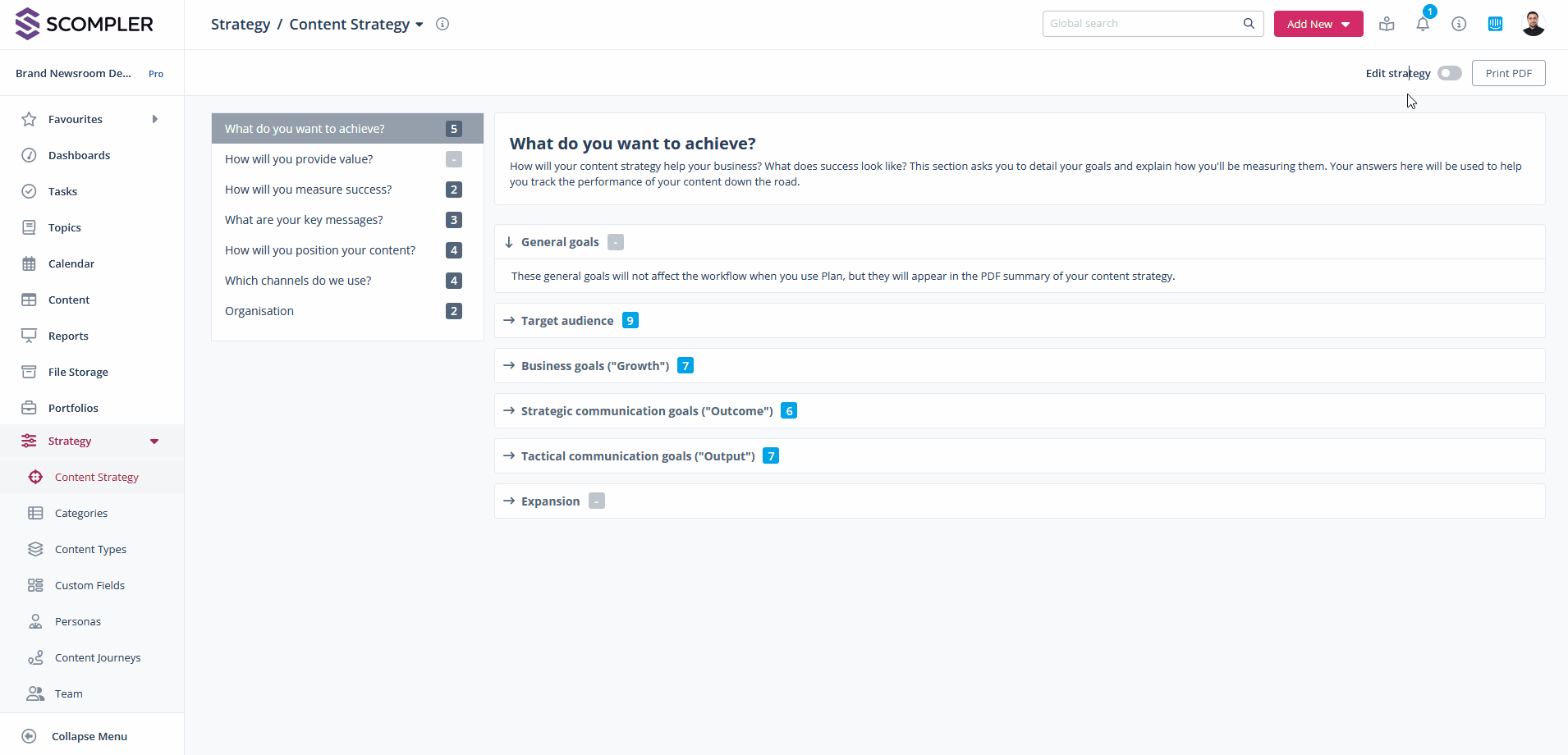How do I make my strategy parameters only available in certain content types or at certain levels?
How to limit your strategy parameters to certain content types or to the post, story or topic level
Have you been busy creating your own parameters (e.g. to track which articles mention your sustainability strategy) and only want to use them for certain content types? Or do you want to completely hide existing parameters at article, story or topic level? Scompler also makes this possible.
To do this, navigate to the Strategy > “Content Strategy” section and click on the pencil icon next to your parameter (don't forget to activate the “Edit strategy” button on the top right). Switch to the “Parameter Availability” tab in the pop-up window. Here you can select the levels at which the parameter should appear. Further down, you can limit the parameter to certain content types by clicking on “Add Content Type” and selecting the desired types.