Workflow Update - April 2019
Update on our new and improved Workflow feature
We would like to let you know about a series of exciting new Workflow related feature updates, being rolled out in Scompler starting April 18th through May 31st.
These updates will introduce an enhanced experience when working within the Workflow of an Article:
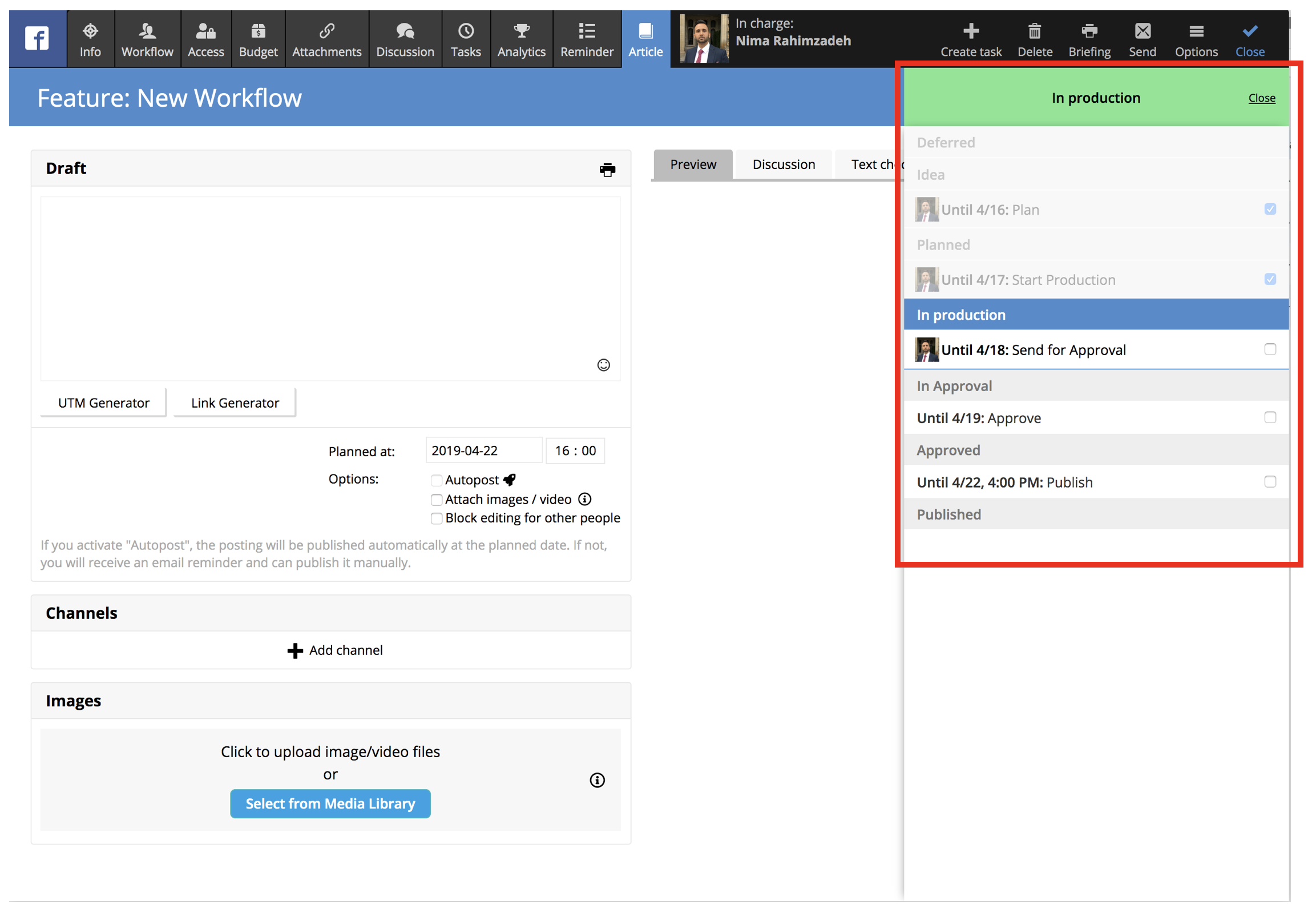
While your Workflow steps will remain the same, you will be able to clearly distinguish between the current Status of your Article, the next Task to be completed, the responsible person to complete the Task, and the deadline by when the Task needs to be completed.
These details can be easily set up and tracked in our new Article card > Workflow tab, replacing the old Team tab (where applicable based on Scompler package)
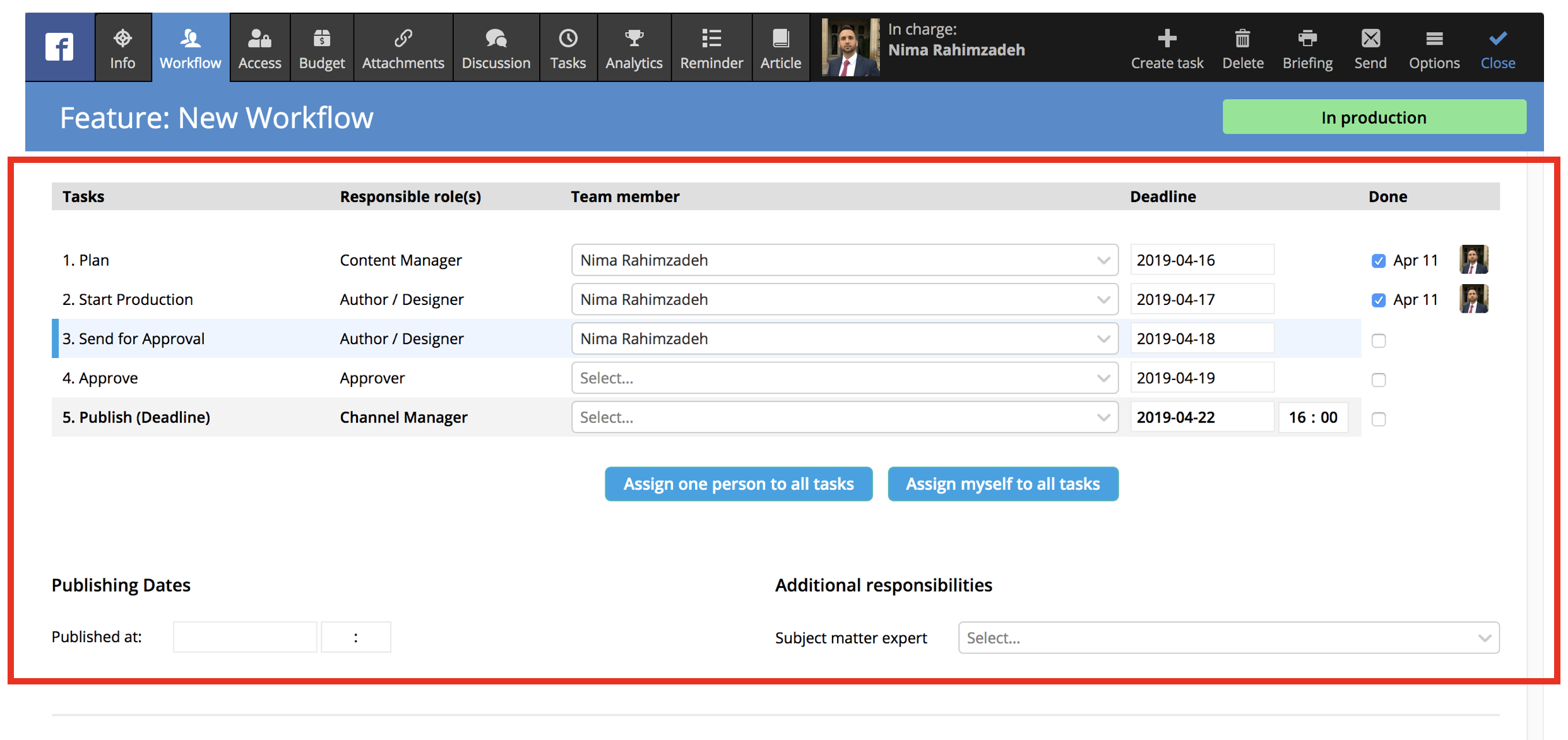
With our PRO package you will also be able to customize this standard Workflow from a dedicated setup page, and modify it as needed to best fit your needs.