How do I create articles with time range
Learn how to set expiration days for content types so that the articles can be displayed in the calendar over several days.
To set an expiry date in the article card in addition to the deadline for publication, you need to edit the settings of the content type. To do this, open the relevant content type in the strategy or create a new one:
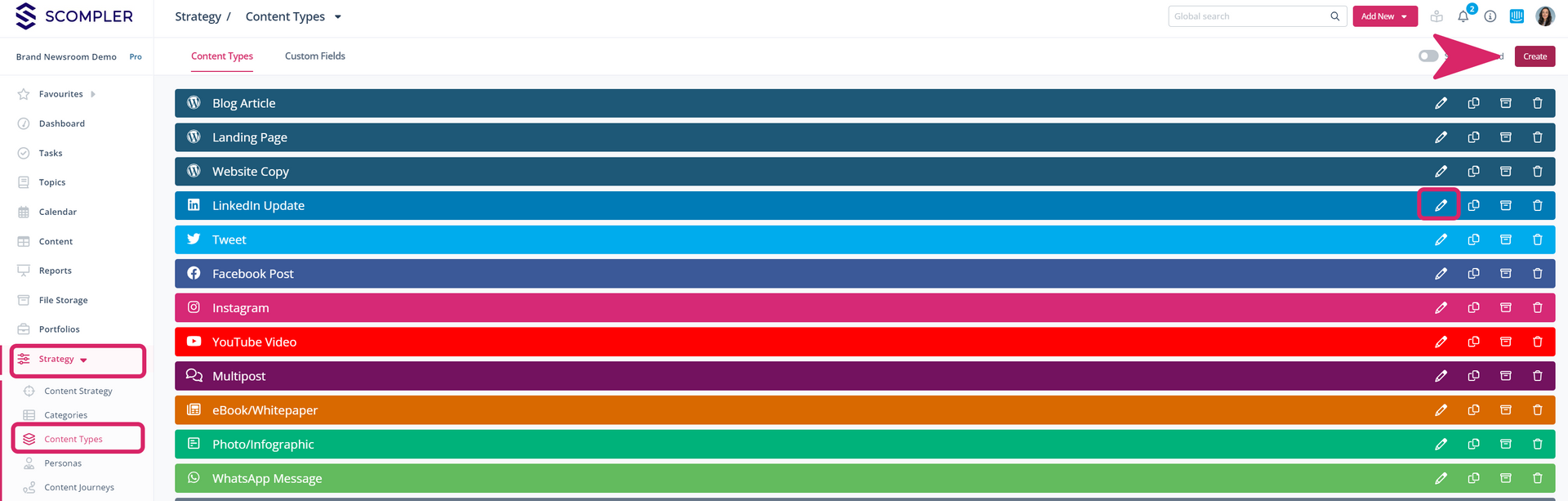
At the bottom of the settings area, activate the option "Has an expiry date":
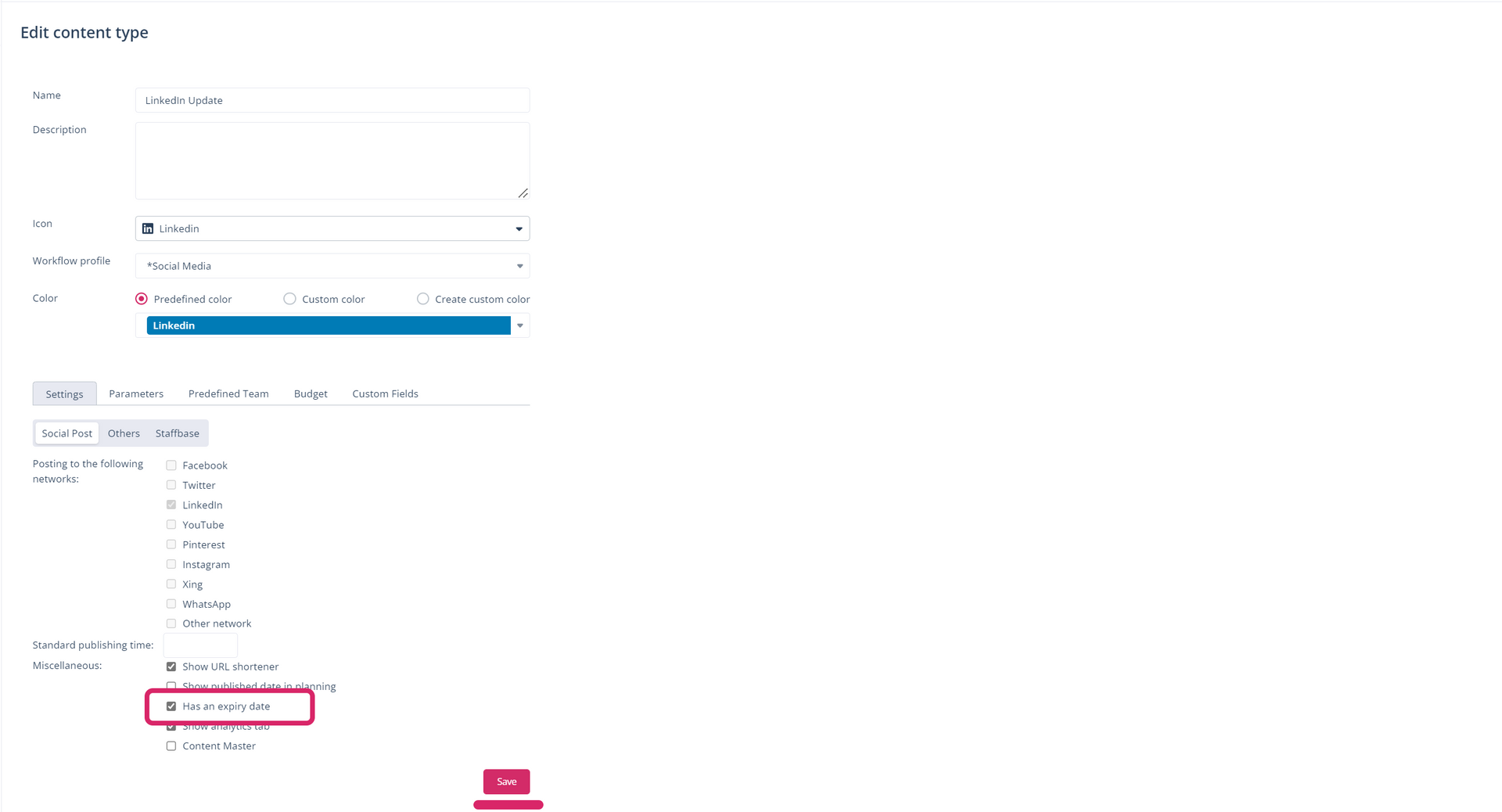
If you later create an article with this content type, use the deadline in the workflow to set the start time and the additional option below the workflow to set the expiry date:
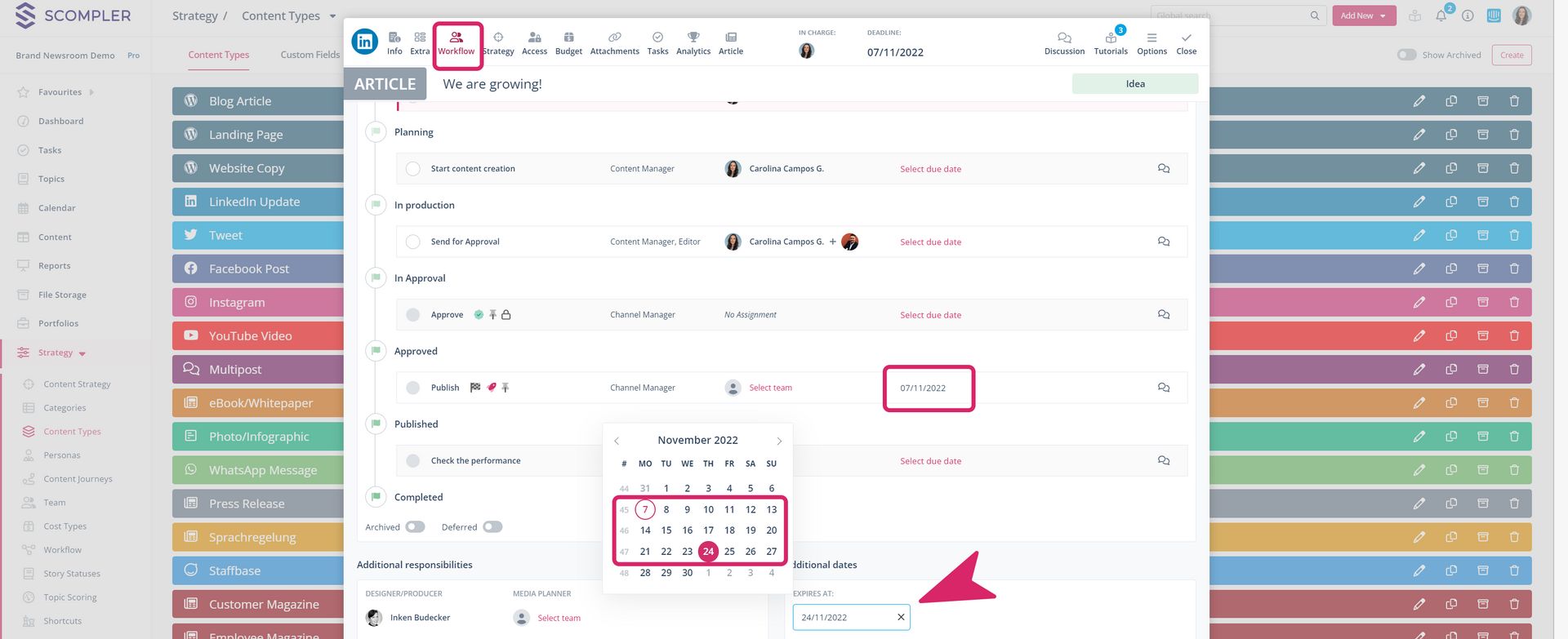
You can display these articles in the calendar in the short and tiny views. Read here how to adapt the view in the calendar to your needs.