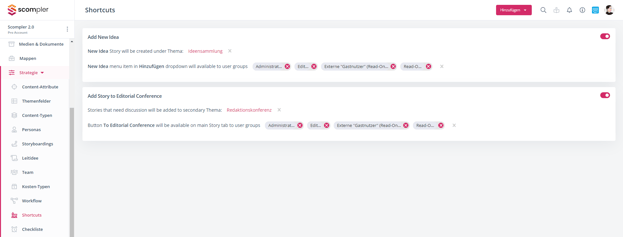Create new ideas easily and quickly as a story
Create a new idea directly as a story and collect it in a theme for easy access later

Capture new ideas quickly
No matter where you are in Scompler and what you are currently editing: create a new idea quickly and easily.
Click "Add" in the top right menu and select "New idea":
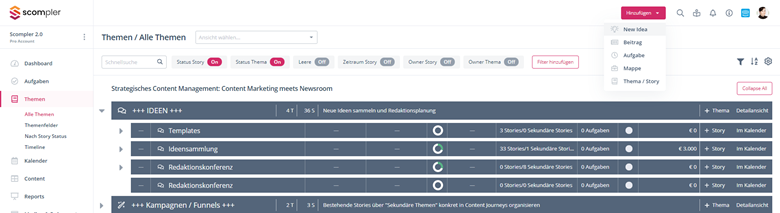
The next step is to give your story idea a name and draft the most important key parameters before you save it.
The new story is created directly in the assigned theme collection.
After saving, you can continue working directly where you discontinued before.
Tip for project administrators:
In the menu item "Shortcuts" below the strategy you can define the target topic in which new ideas are created.
By selecting the appropriate user groups, you also define here for whom the "New idea" option in the "Add drop-down" is available.