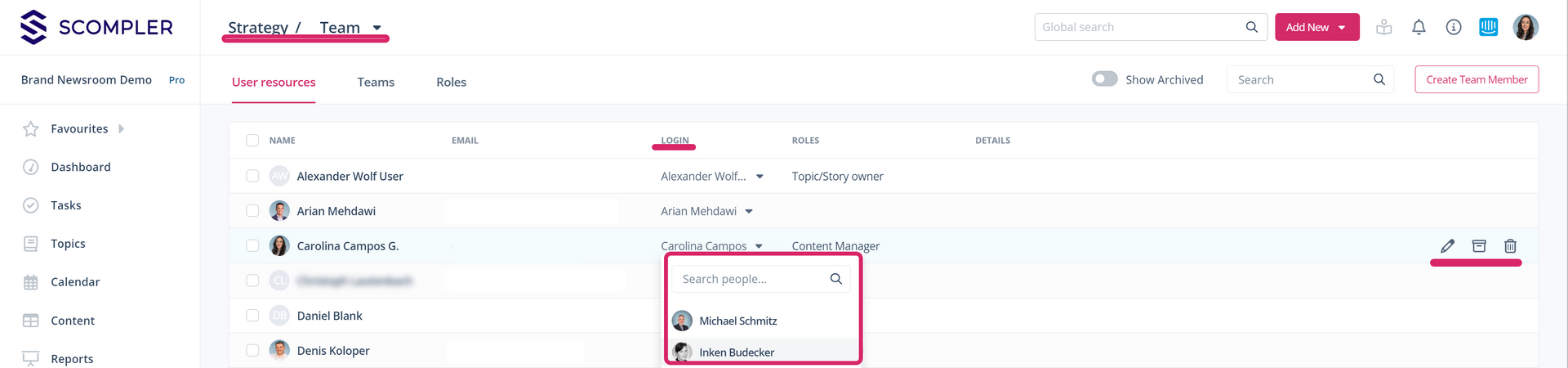How can I delete a user in Scompler?
To revoke a user account's access to Scompler, you need administrator rights.
If there are changes in the team and a user in your project no longer needs access to Scompler, you can easily revoke their access. Go to the project settings and find the user you want to delete. Click on the configuration wheel on the right side of the user's name and select "Revoke access". After this, the user will no longer have access to Scompler.
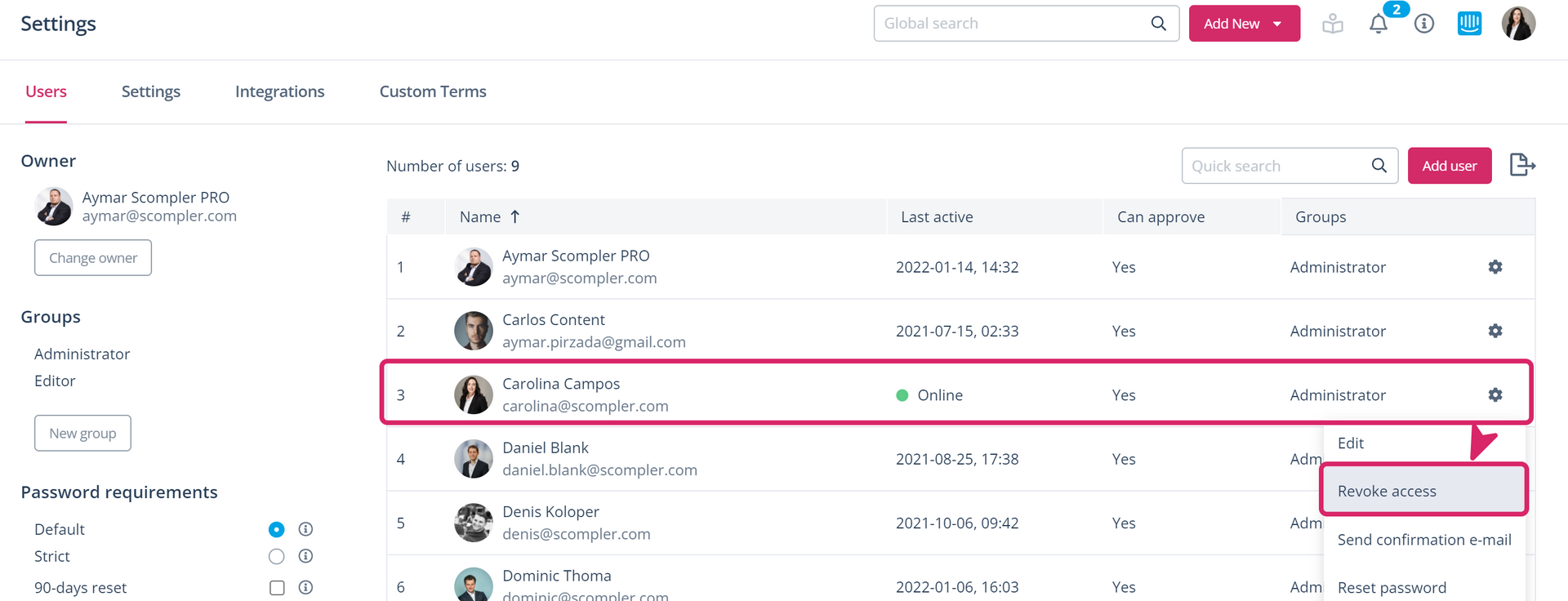
Note: If the user is not associated with any other Scompler project, we are obliged, according to the legal requirements of the GDPR, to remove personal data of this account, such as name and e-mail address, from our database within 30 days. This process anonymizes user information. If it is essential to retain data because the user is returning to the project after an absence (e.g., parental leave), please contact us through our support.
However, it is not necessary to delete the user's resources set under Strategy →Team, as this could lead to the history of activities that the removed user has performed or been assigned being lost. Please archive the resource and, if necessary, assign it to the successor's login.