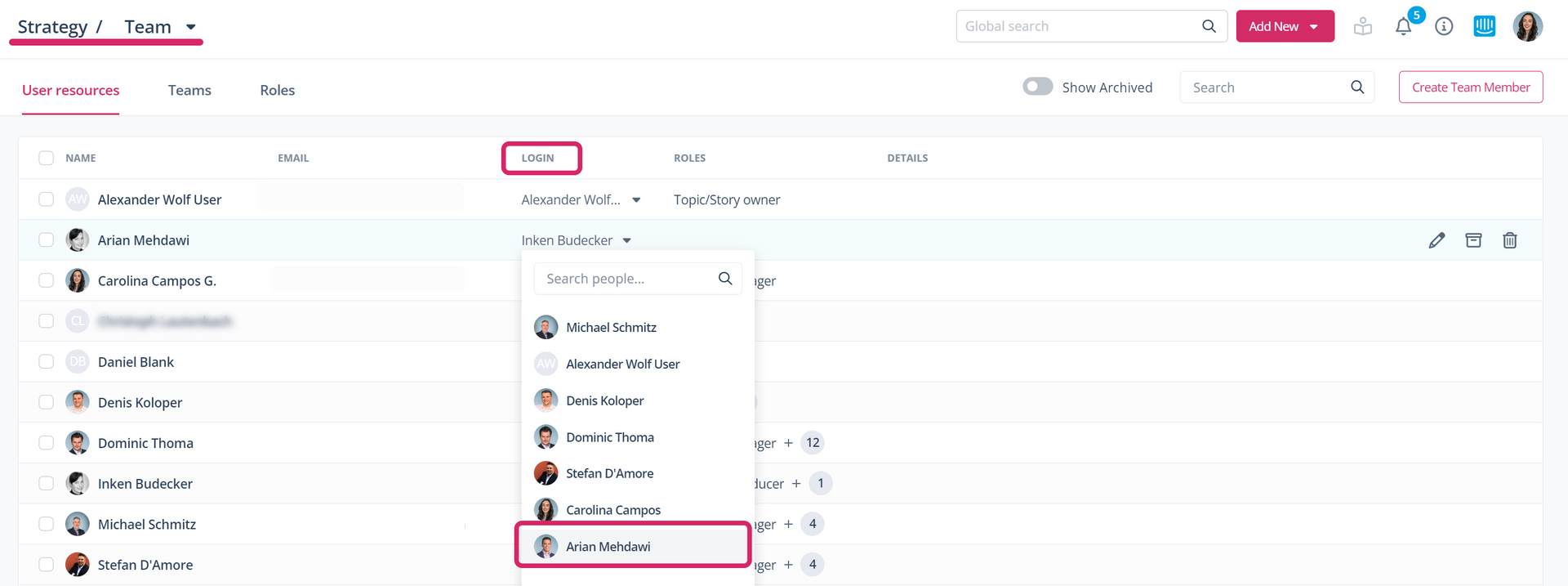How can I represent long vacations/absence substitution in Scompler?
Assign your tasks in Scompler to your substitute when you are absent to ensure a complete handover of your activities.
During absences, you need to have a handover so that your team can keep a good overview of your activities and continue planning even when you are away.
Absence times can be easily mapped in Scompler. First of all, it is important to define a substitute. To assign tasks and other activities to the substitute, go to the Strategy section and open the Team page:
- Using the search box, look for the person who will be absent
- In the "Login" column, search for the name of the person who will be the substitute
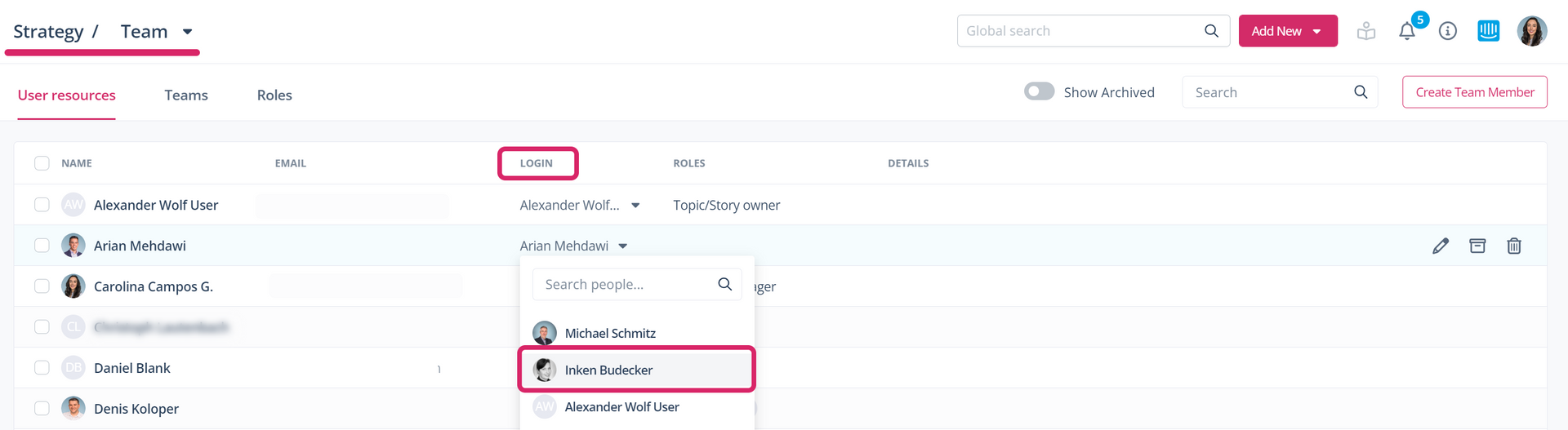
- If necessary, add an explanation to the useful resource of the absent person by clicking on the edit icon
- A user resource card will be opened, there you can write a note about the absence next to the user's name (e.g. On parental leave). This way everyone will immediately know that the person is absent and, if necessary, archive the resource
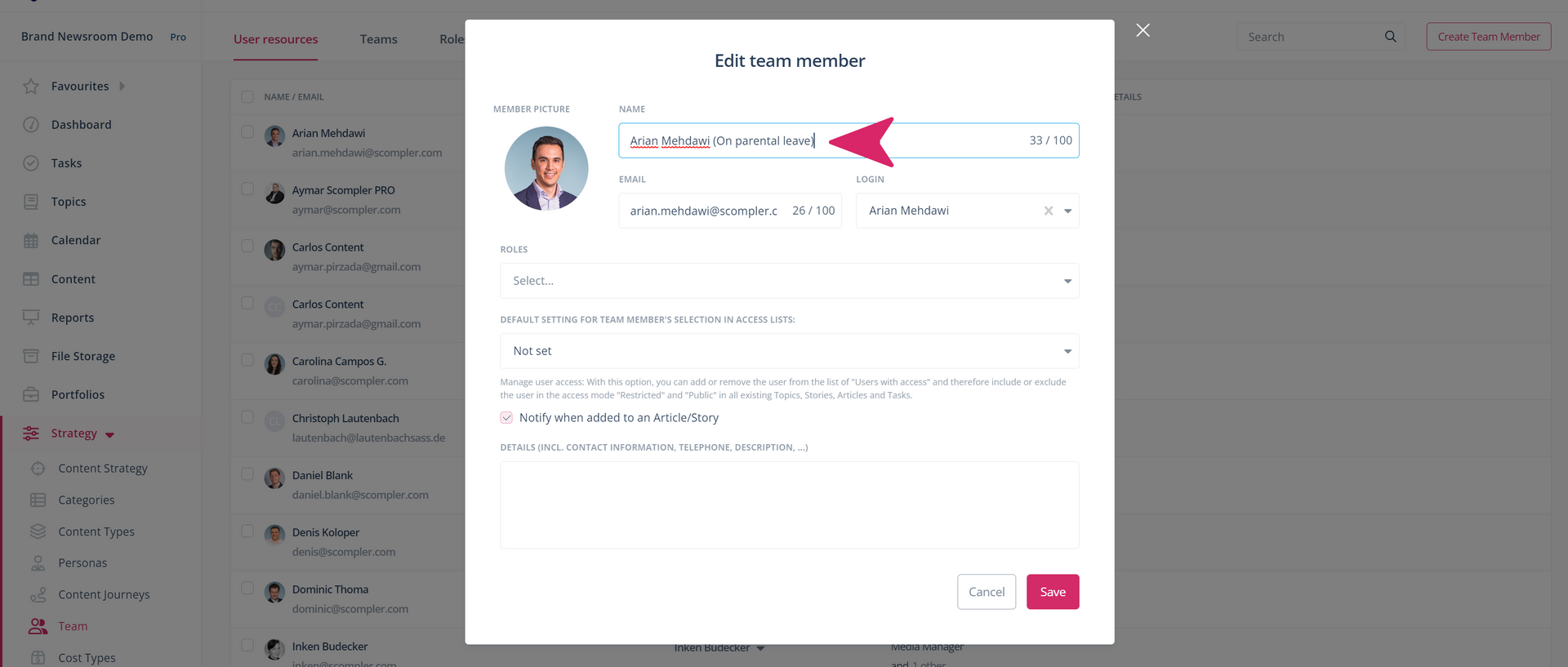
End absence substitution
When the period of absence is over and the person returns to work, you can reassign the activities. This way, the staff member has a good overview of what happened during their absence. In the strategy area, in the menu "Team"
- Search for the person who has returned from an absence
- Activate the archived resource by switching on the "Show archived" toggle button
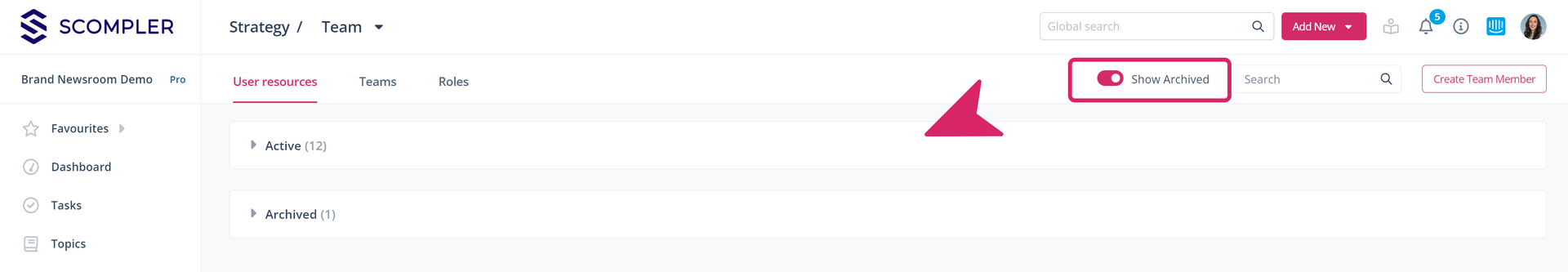
- In the "Login" column, assign the login that originally belonged to this colleague
- When you have completed the name, open the user resources card and remove the note you entered earlier