How do I edit the user's information?
You can edit the e-mail address, name and password, among other things.
User accounts have an e-mail address and a user name. This data is entered when an account is created and can subsequently be edited by the user himself or the administrator. However, the administrator can only change the user's resources and not the access data. Here we explain who can edit what.

User
Every user can edit their data in Scompler at any time. Log in to your Scompler account, click on your profile picture, at the top right of the screen, and select the "Profile" option. This will open a pop-up window where you can edit your name, profile picture, language and time zone.
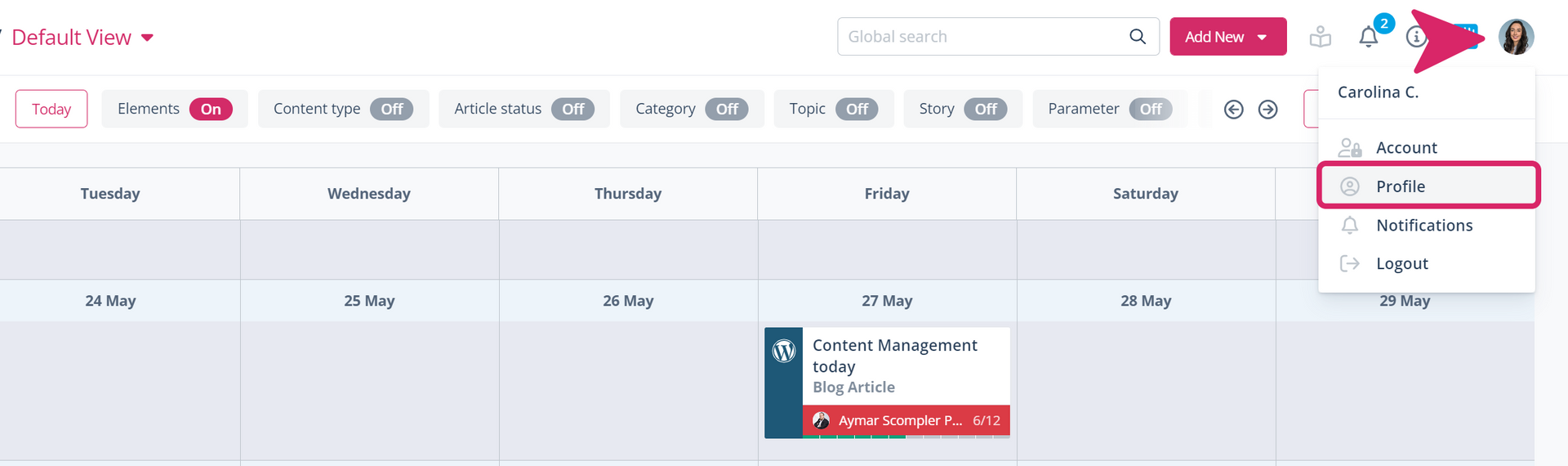
To change your email address, click on the tab “Account”. In this section, you can change your email address and password, or delete your user account from all projects in which you are involved. On the "Notifications" tab, you can define how and when you want to receive notifications.
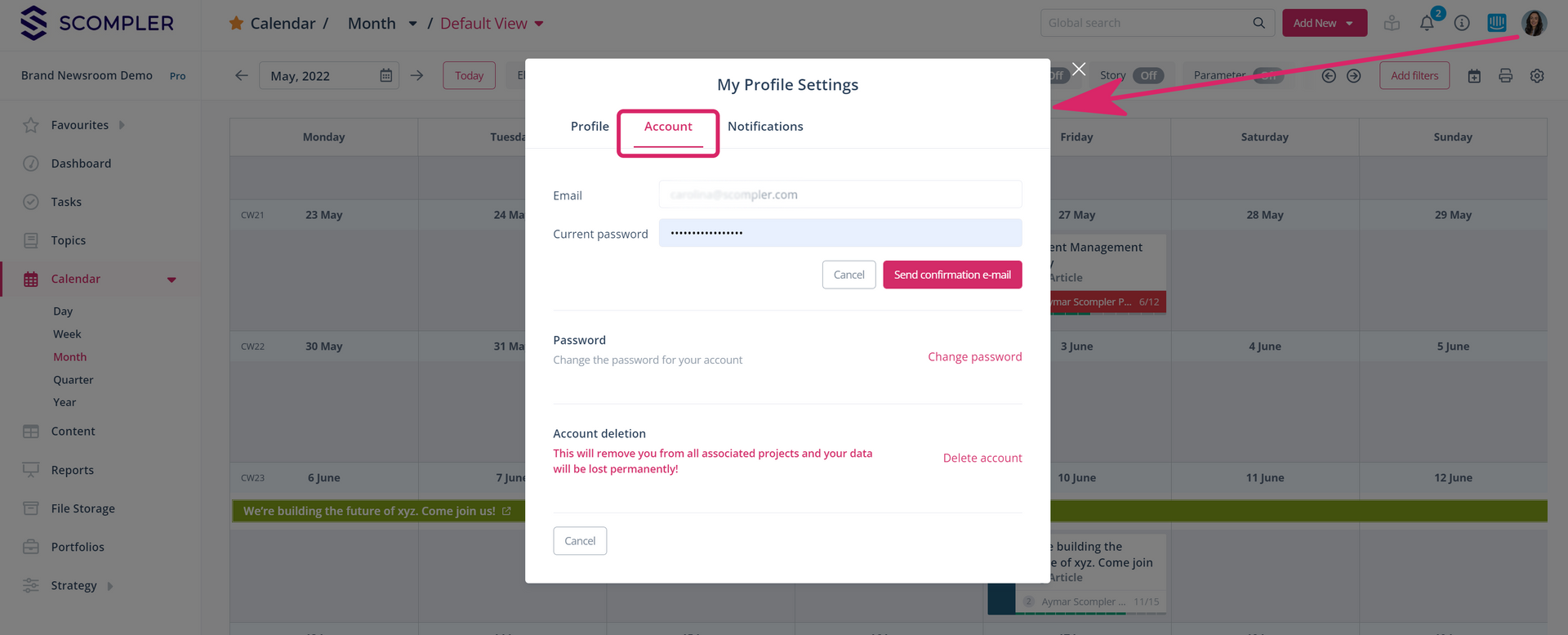

Administrator
To make changes to the user resources, go to "Strategy" in the left navigation bar and select the option “Team”. When you hover over a particular user, some icons will appear on the right-hand side. Click on the pencil icon to edit the information. This opens a pop-up window where you can edit the resource information.
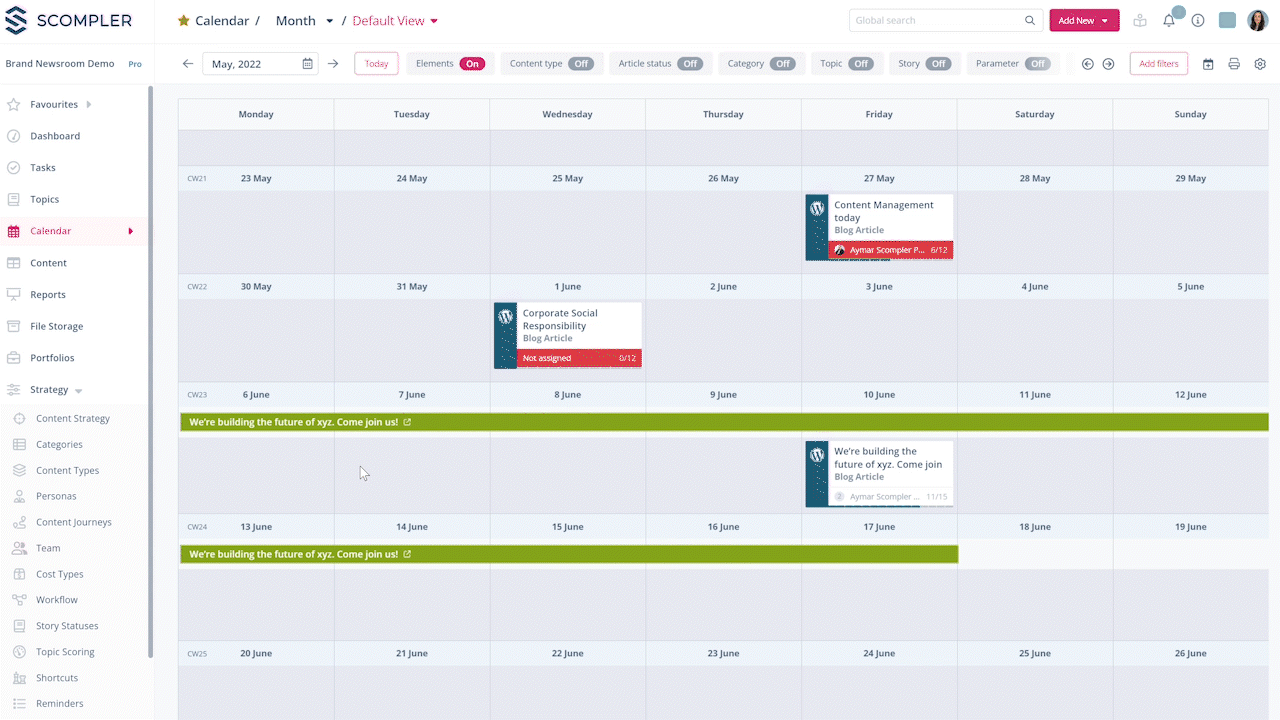
You can delete a user resource by clicking on the trash icon. Note that by deleting the resource, you may lose the documentation and activity information assigned to that user.
Heads-up: Changes made by the administrator to the user resources do not affect the access data. Therefore, if necessary, the user should make changes, e.g. to the e-mail address, via the profile settings.