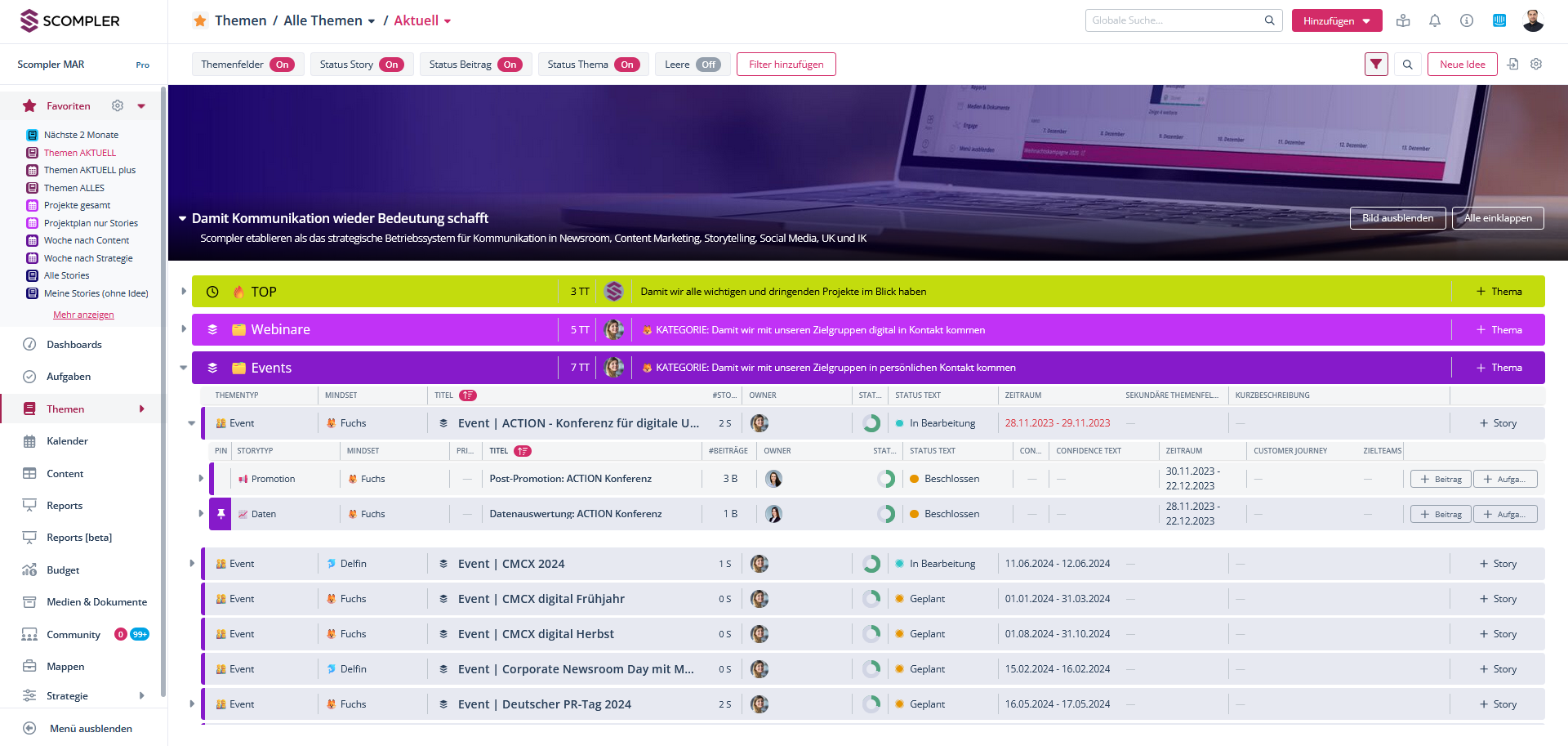How do I use emojis in Scompler to personalise my project?❤️
Use emojis to creatively design articles, topics or strategy attributes and increase recognition value😁
You want to decorate your articles and make them more lively? 😍 Then you have the option of adding emojis to the titles of your topics, the names of your content attributes and many other places in Scompler. As a Windows user, open the emoji keyboard with the Windows logo key (🪟) and the dot (.) key:
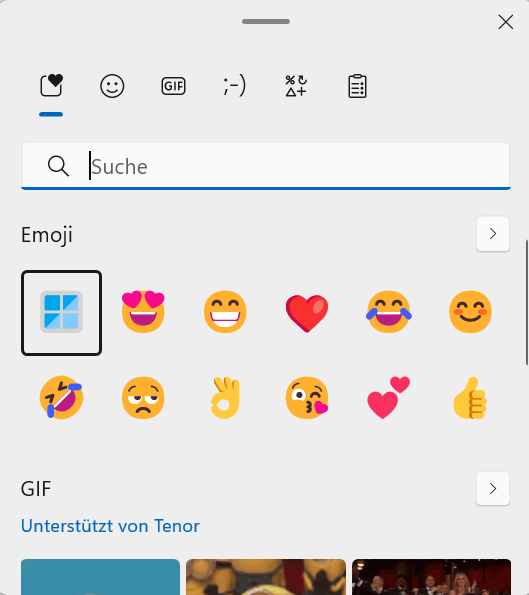
For Mac users, the emoji keyboard opens with the combination Fn + E or ![]() + E.
+ E.
And this is what a topic architecture decorated with emojis could look like: