How can I subsequently mark my posts as "Published"?
How to give articles the “Published” status after being released
You know the drill – sometimes, in our turbulent everyday communication lives, we forget to mark an article as “Completed” or “Published”. A few days later, you realize and have to retrospectively finalize it. But how do you tick off the workflow step for publication so that the date is in the past?
There is a very simple trick for this: Select the “Mark as published” button and leave the calendar completely untouched in the date picker that opens. Simply click directly on the “Mark as published” button to finalize the article at the time of the set deadline:
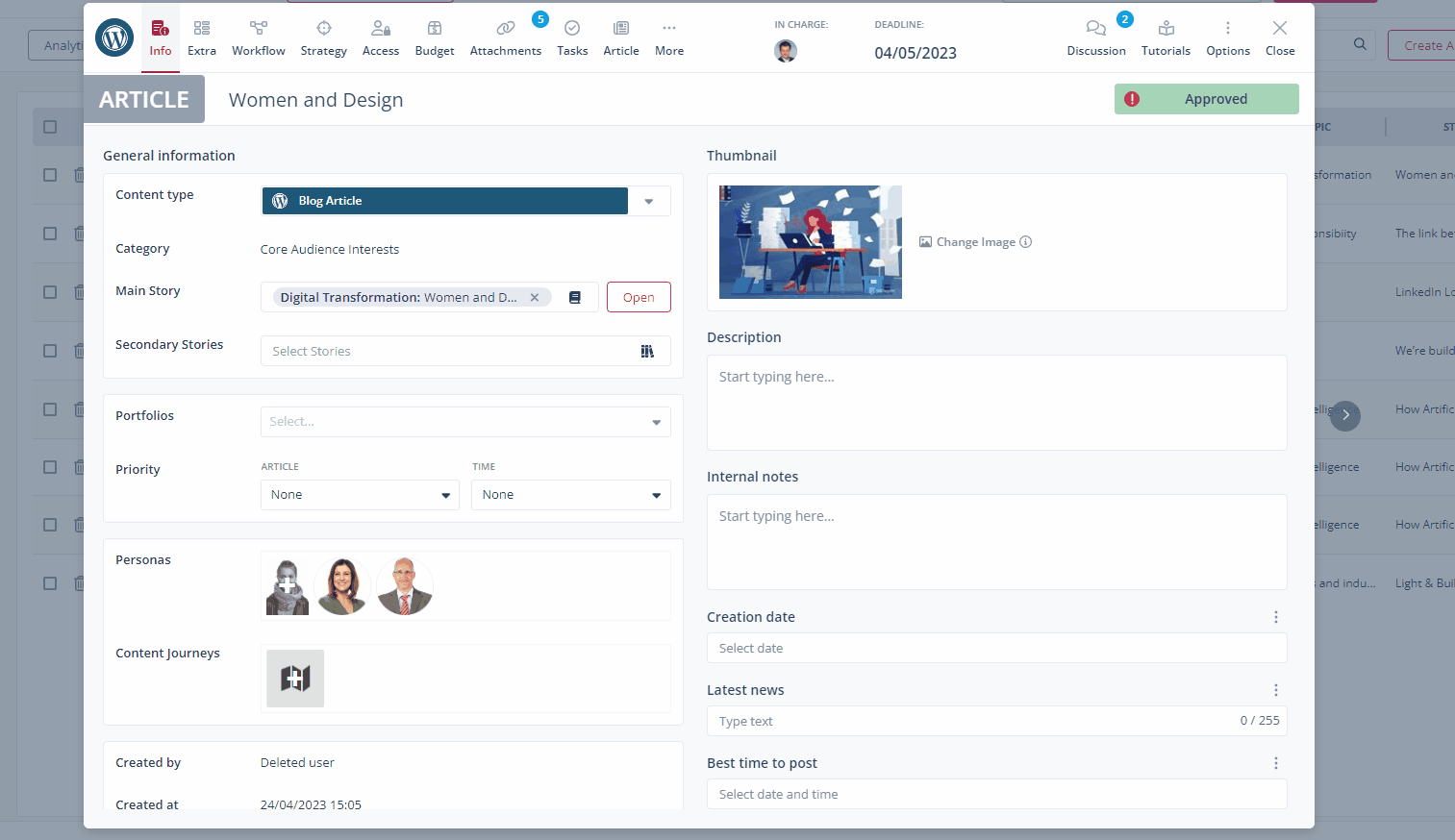
If you want to set a different date than the original deadline, simply adjust it accordingly before finalizing the article as described above.