How to use the "Project Plan" view for story planning
The Project Plan in the calendar offers a perfect overview of the chronological course of story planning. In combination with the right filters, this can be a very powerful planning tool.
In the PRO version, we offer a project plan view that is suitable for the optimal planning of communication measures or for displaying complex campaigns.
To access the view, simply go to the calendar view and switch to “Project plan”.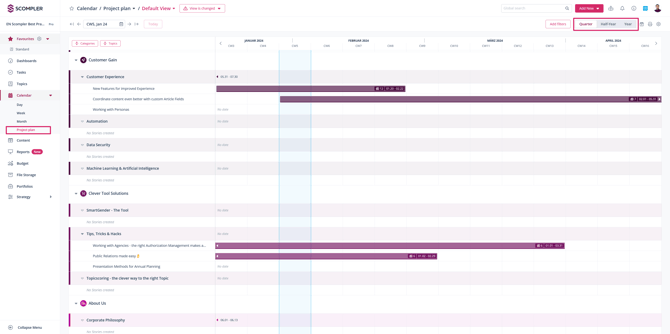
You will see your planned stories in the respective calendar weeks. At the end of each story bar you will find the number of posts already planned.
You can navigate through the three time periods by clicking on “Quarter”, “Half year” or “Year” on the right-hand side.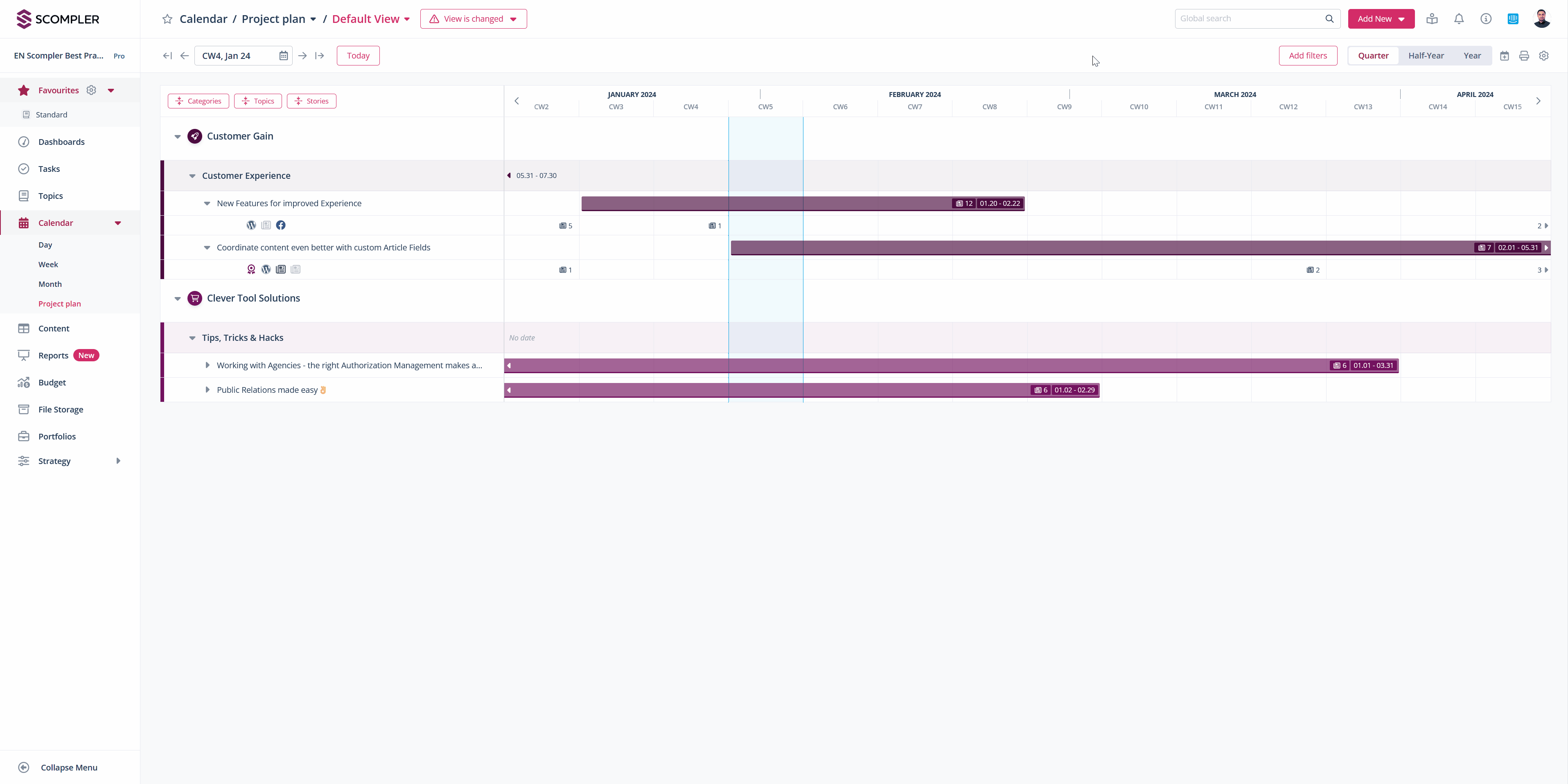
You can use the settings to make your view even clearer by grouping by category and/or topic. You can also show stories that are outside the current planning period or have not yet been scheduled: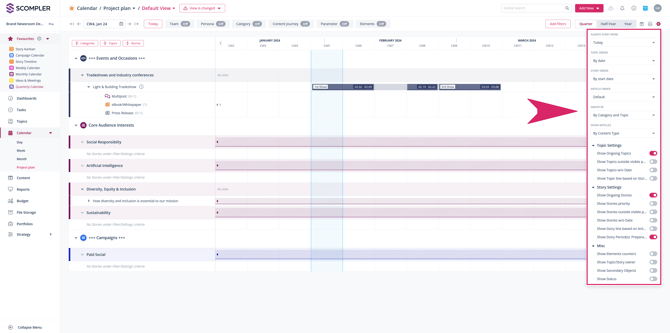
In combination with the various filter options, you can create the right planning view for every need.