How do I export blog articles to WordPress?
Embed your WordPress pages directly in Scompler, create articles and send them as drafts to your CMS from Scompler.

When you connect a WordPress site with Scompler you can both import your articles and pages into Scompler and export the content to WordPress.
Send articles to WordPress
After you have integrated WordPress in Scompler, you can send your articles as a draft to WordPress.
- First of all, activate the option "Show WordPress button" for the relevant content type. Go to Strategy - Content Types and open the desired content type
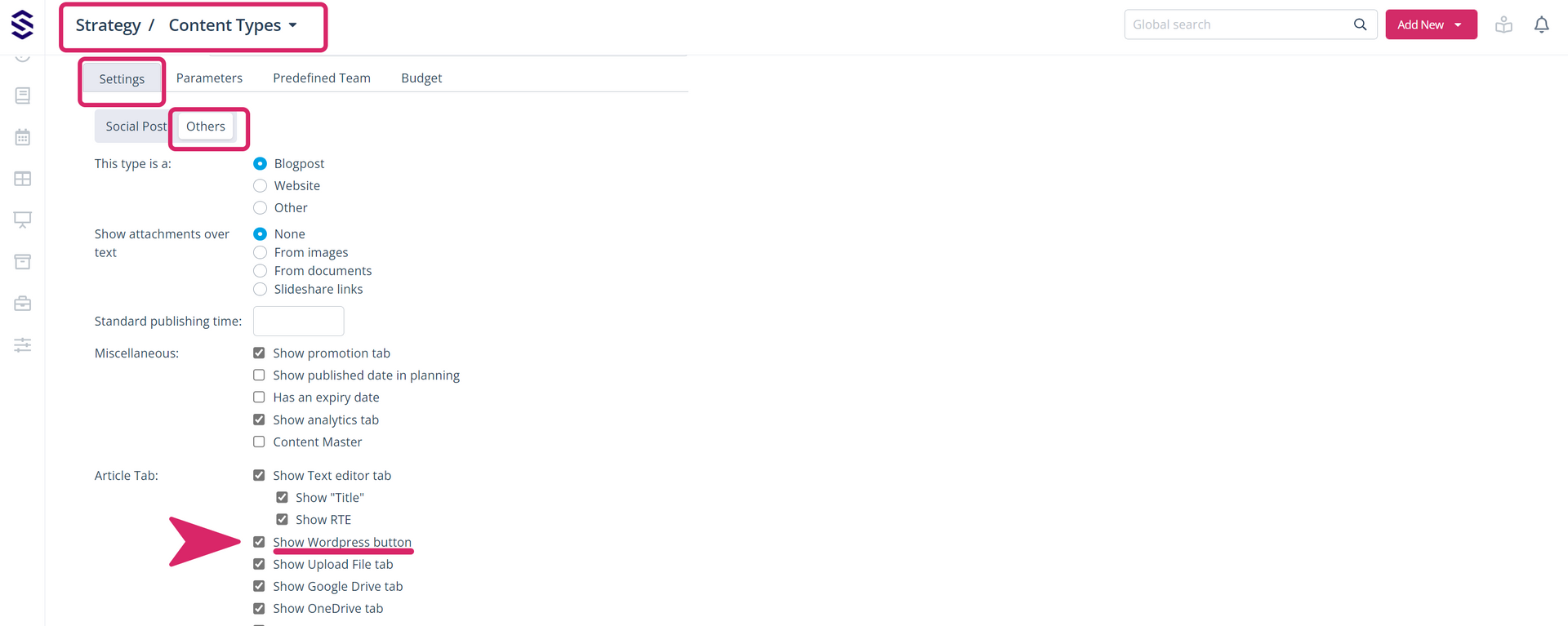
- Create your article
- Click the button "Send draft to WordPress"
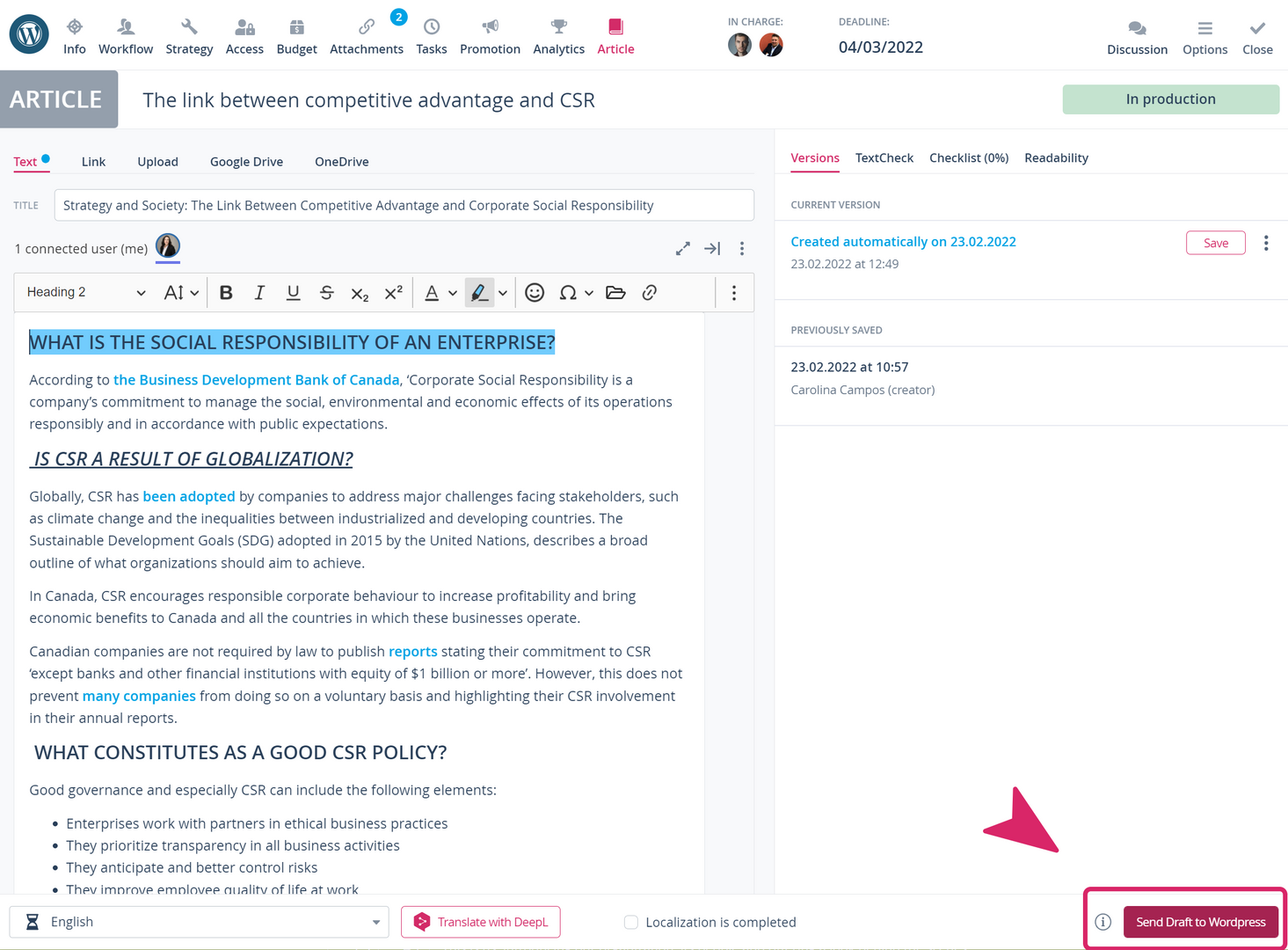
- Select the WordPress site you want to send the draft to
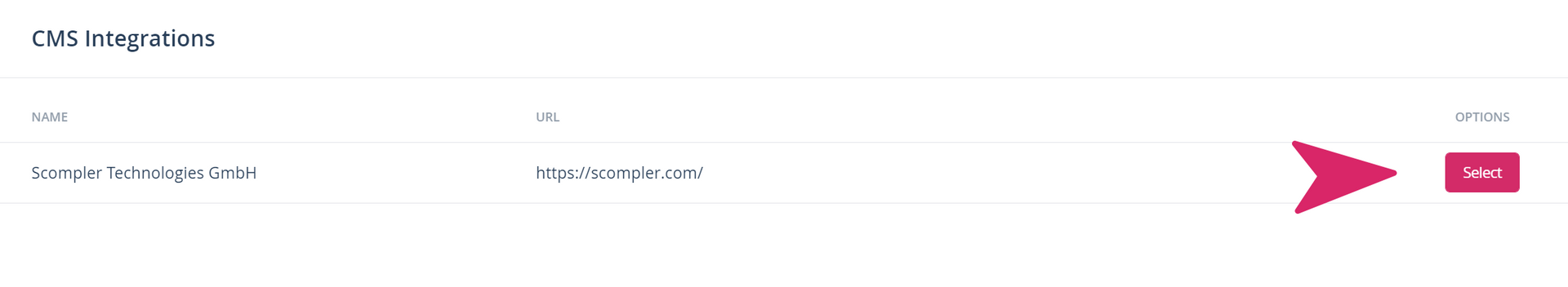
- Then you can further edit and publish the article in WordPress
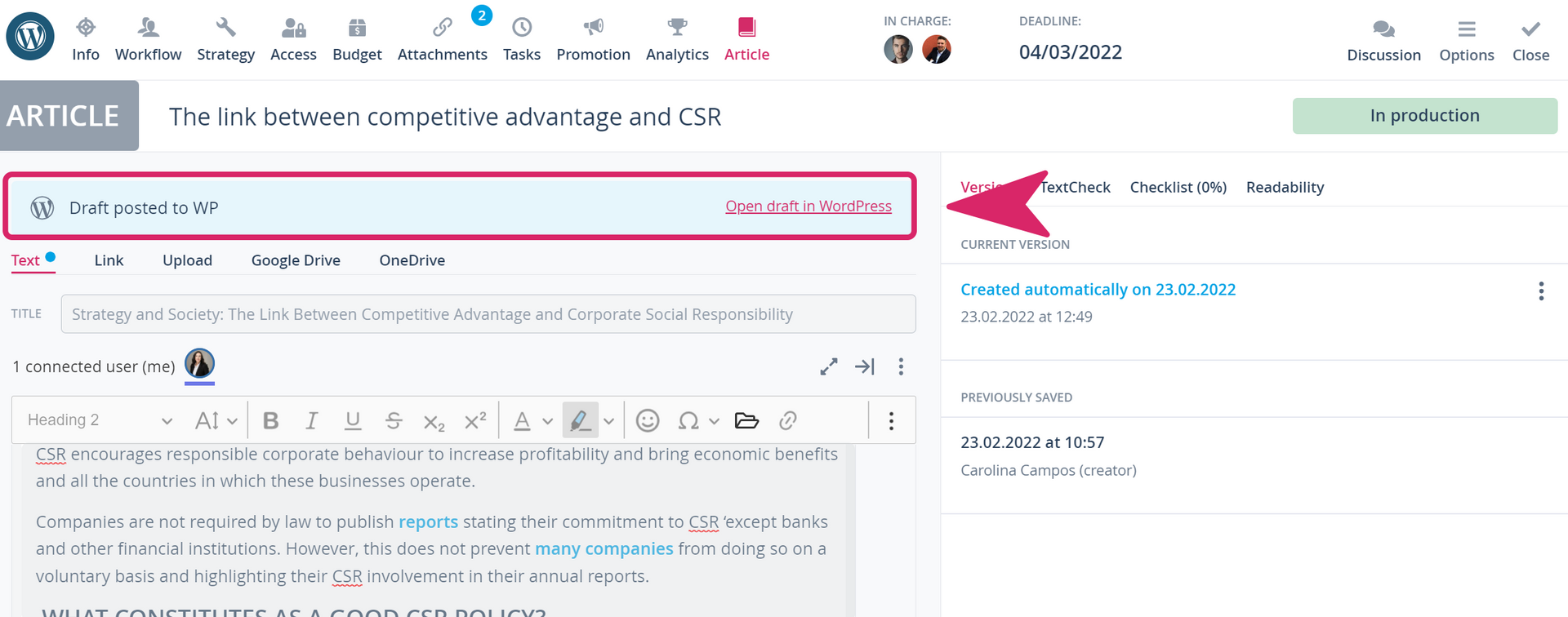
Note: Your post will be created as a draft in WordPress and will not be published automatically. Please check and publish it directly on your WordPress site. Then set the article status in Scompler manually to "Published" to properly document the completion of the workflow and to update the article status for your reporting.