How do I assign permissions to publish content on specific channels?
Specify which users are allowed to publish content on your social media channels and manage permissions and roles in your team more efficiently.
In Scompler, each user is assigned to a group that defines their permissions in the project. You can assign social media channels to a specific group and thereby specify who is allowed to publish content on these channels.
This is how you give a specific group the appropriate permission to a channel:
- Go to your project setting and click on the "Integrations" tab
- Then select the channel to which you want to add a responsible person or group of people and click on the pencil icon on the right-hand side of the channel
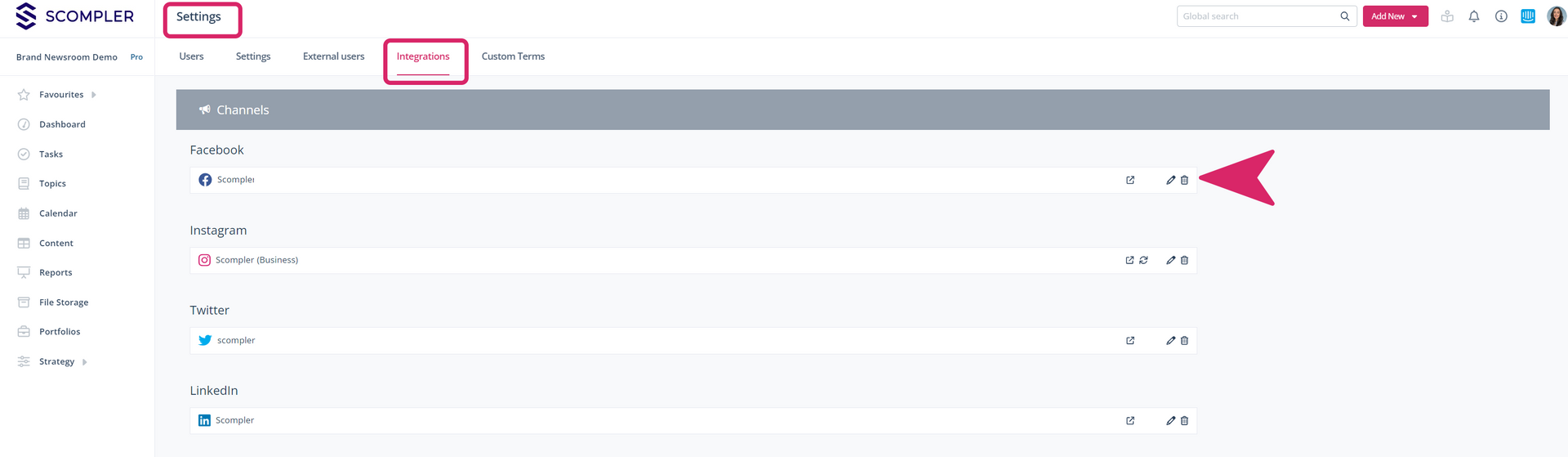
- In the "Responsible" field, select the person or groups who should receive information about the channel. For example, if the integration should be updated (See also https://kb.scompler.com/en/knowledge/add-responsible-users-to-the-integrated-channels)
- In the field "Account group ids", select which user group may publish content on the selected channel. Here, you can also create a separate user group that is only used for individual channels and assign it to other users besides those in the actual user group (e.g. standard user). This way, you can define exactly who can access which channel
- Leave the "Read-Only" box unchecked to be able to publish content from Scompler on the selected channel
- Save the changes you have made

Tip: If you want to update changes for a channel, DO NOT delete the existing connection, but go through the steps for Channel connection again. The existing connection will then be updated, but existing documentation of your posts will remain.