How can I strategically manage my content and set my strategy?
Apply your content strategy to posts and stories to keep it easily accessible at all times.
If you have set up your strategy in the Strategy > "Content Attributes" section, you can align your content with this strategy and make it visible in the cards by marking it accordingly.
Add strategy options to your content:
Open an article and click on the "Strategy" tab in the article card. You will see all the options that you have defined as global goals in the strategy area. By clicking on these, you can select individual attributes that apply to the current article. The selected strategy options will be highlighted.
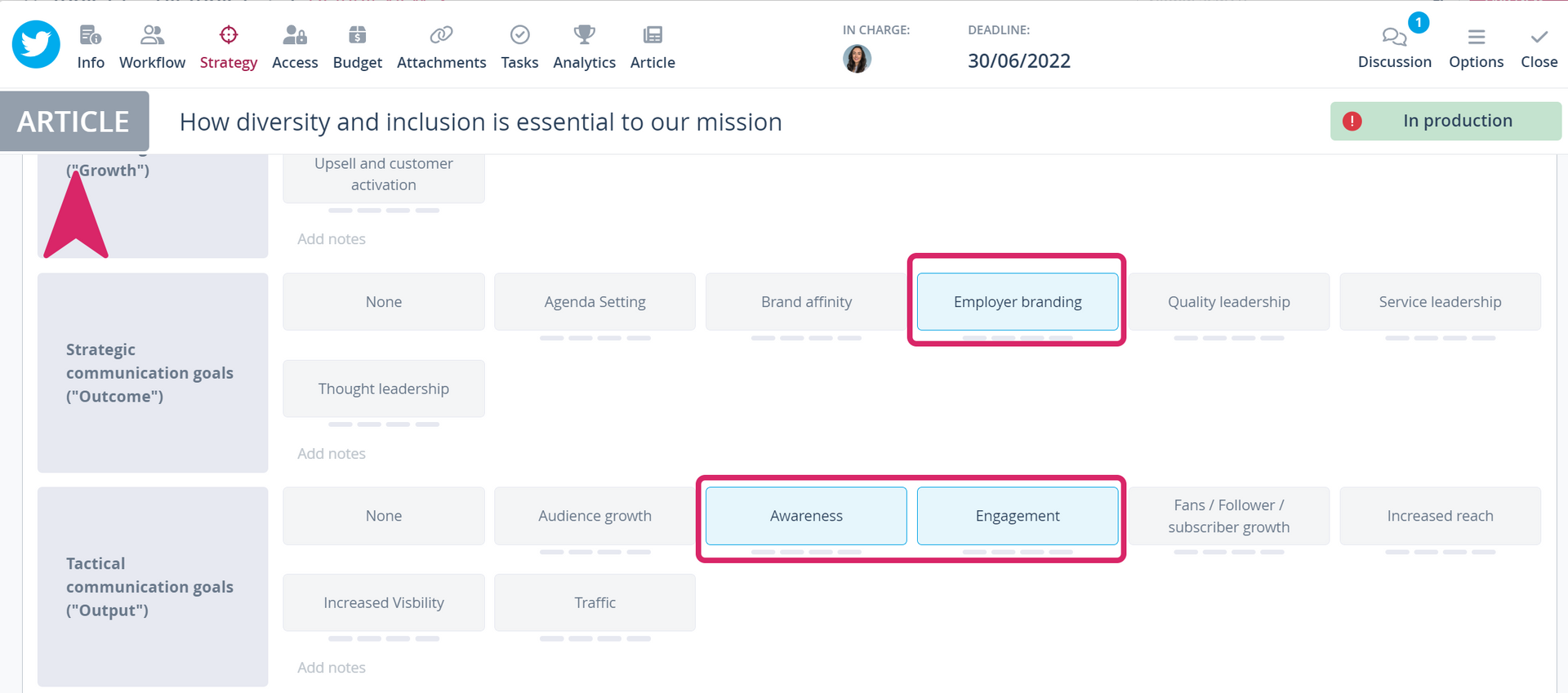
Tip: you will find the following functionalities in the article card:
Open Main Story: To open the strategy of the story to which the article belongs.
Add Story: To copy the selected options from the story card to the article card, while keeping the previously activated attributes.
Overwrite Story: To replace the options activated in the article card with those activated in the parent story card.
Use the toggle to set the strategy to "Completed".
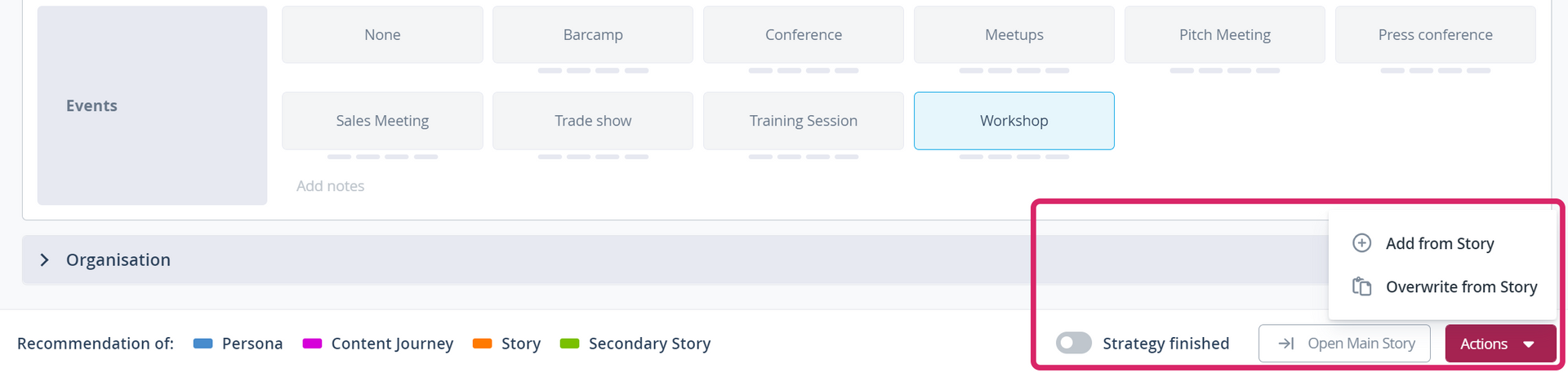
Define strategy specifications for a topic
When you plan a campaign, you usually have set goals that you want to achieve. You can already define the strategy attributes at this level, transfer them to the stories and articles and complete the strategy there if necessary. You can also see if the content in the articles matches existing strategy attributes for the topic or story. Scompler functions as a kind of compass for the implementation of your guidelines.
Open the topic card and click on the tab "Strategy". Here, you can activate the attributes that the topic fulfils or should fulfil within the framework of your strategy. Click on the desired attribute to activate it.
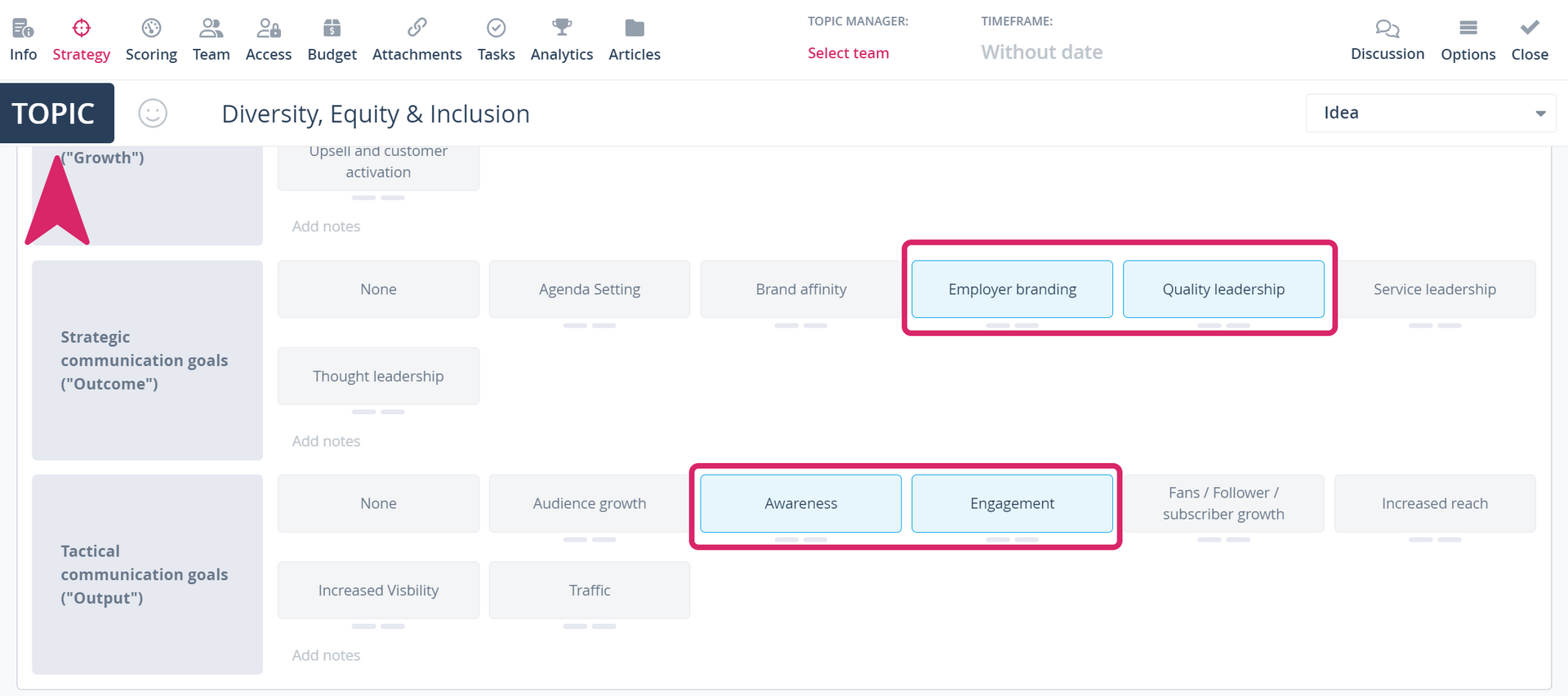
Heads-up: Activate the buttons in the user groups for the topic, story and article card so that the users in the selected group can copy or overwrite the strategy attributes in the subordinate objects:

Automatically add the activated strategy attributes to the subordinate stories and articles by clicking the button “Actions”.
Below you will find the options "Add to Stories", "Add to Stories and Articles", "Overwrite in Stories" and "Overwrite in Stories and Articless" with which you can apply the options activated in the topic card to the secondary stories and articles.
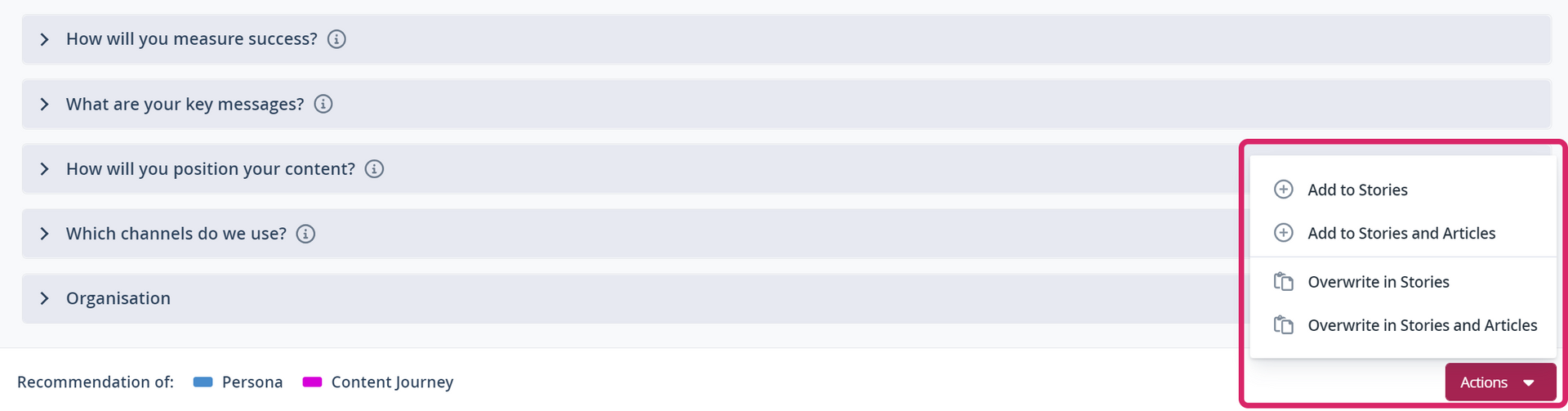
Define strategy specifications for a story
Open the story card and click on the "Strategy" tab. There you can activate the attributes, as in the topic card.
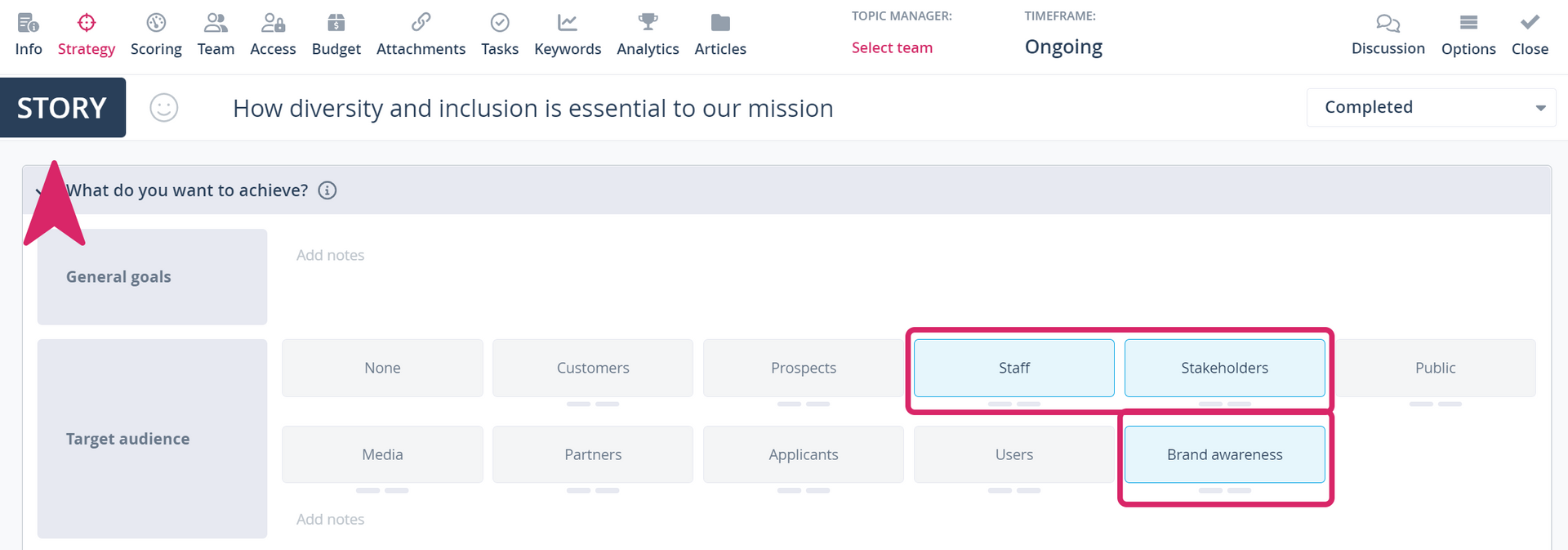
Heads-up: You may receive recommendations for the strategic direction of your article from the parent story, an assigned secondary story, and assigned personas or Content model classes. These recommendations are displayed in colour below the respective option so that you can easily use them as a guideline for your article strategy. The legend at the bottom of the strategy tab helps you to find your way around and assign them correctly.

If necessary, you can take over the strategy options already entered in the topic card by clicking on the button "Actions" and selecting the desired option. The option "Overwrite from topic" replaces all specifications already made in the story card with the specifications from the higher-level topic.
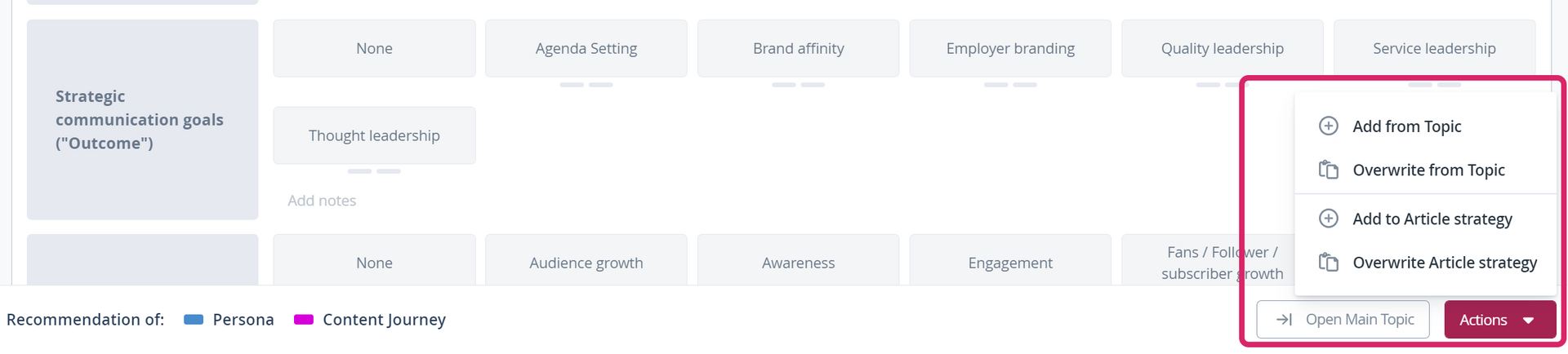
Tip: You can use the filters to get a better overview of stories and articles in which certain strategy options have been activated. To do this, you can activate the "Strategic parameters" filter and, depending on your needs, combine it with the "Stories" filter.