Feature Highlights – Overview 2023/Q4
Our latest enhancements allow you to record your content in Scompler even more individually and even integrate it into your analyses.

PRO feature: Custom fields available in the filters
The contents of the custom fields are now also available as filters and can be displayed as columns in the views in the Topic and Content area. In addition, the fields are no longer only available at article level, but also at story and topic level.
You can now manage the individual fields via a separate page in the Strategy area, where you will find the libraries for the individual levels. More information can be found in this article.
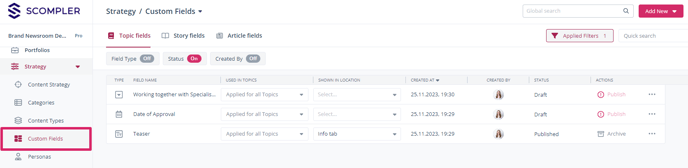

TEAM/PRO feature: Export your editorial plan as a PDF
Filter your relevant content and export the selected columns as a PDF. Scompler automatically creates an editorial plan layout that can be customised – with your company logo, a document title of your choice and much more:

You can find the function in the Content area via the Export button:
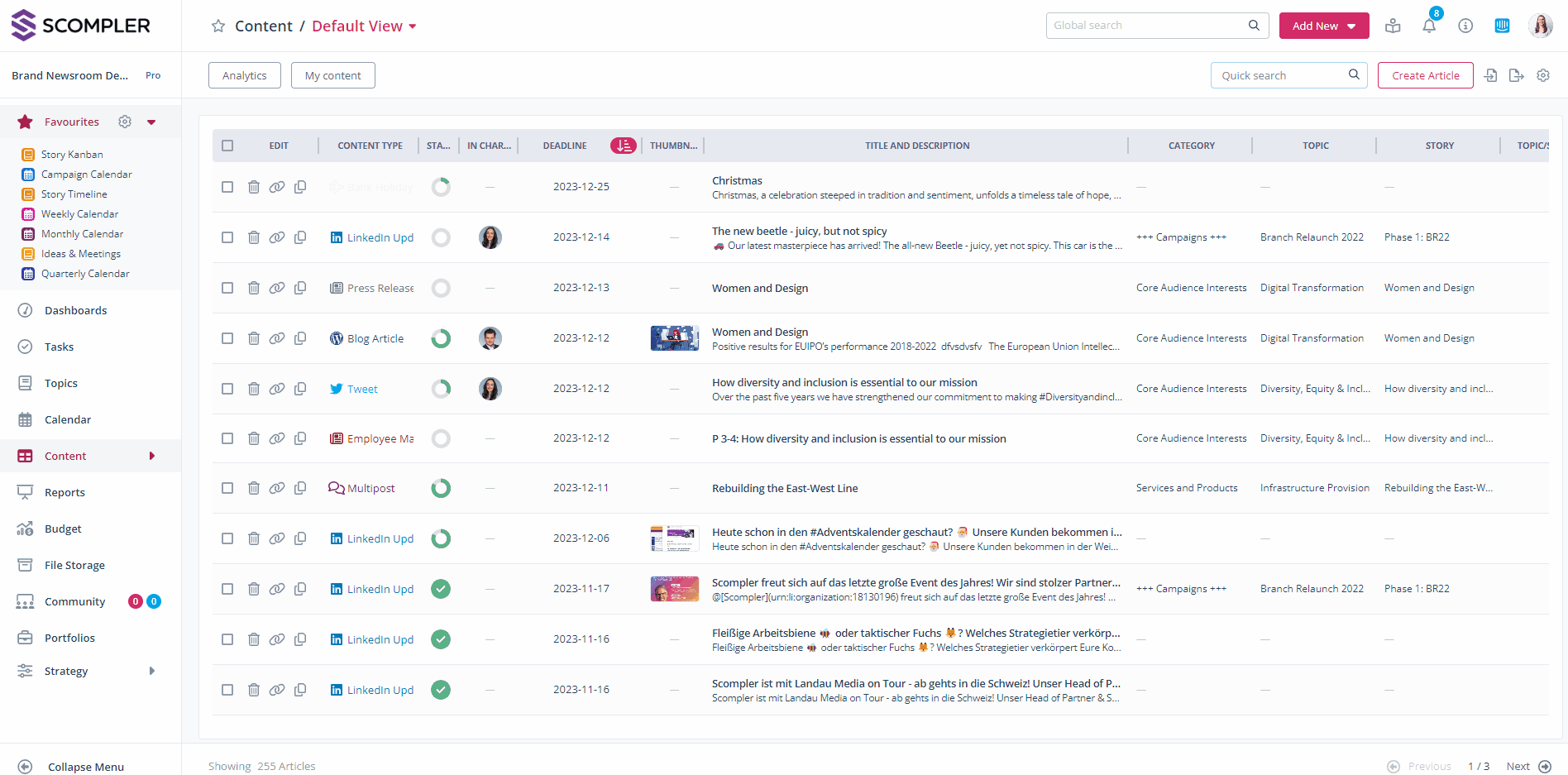

PRO feature: Enter customised performance data manually
Enter individual performance data for your content, such as brochures, flyers, mailings and much more, in your article cards and get a complete overview of your performance. The manual metrics are also available for evaluation as columns in the Content and Topic area.
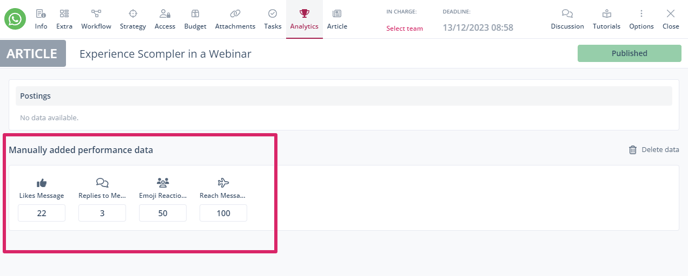
In our article on the Knowledge Base, you can find out how to create manual metrics, link them to your content types and how to enter your performance figures in the article cards.