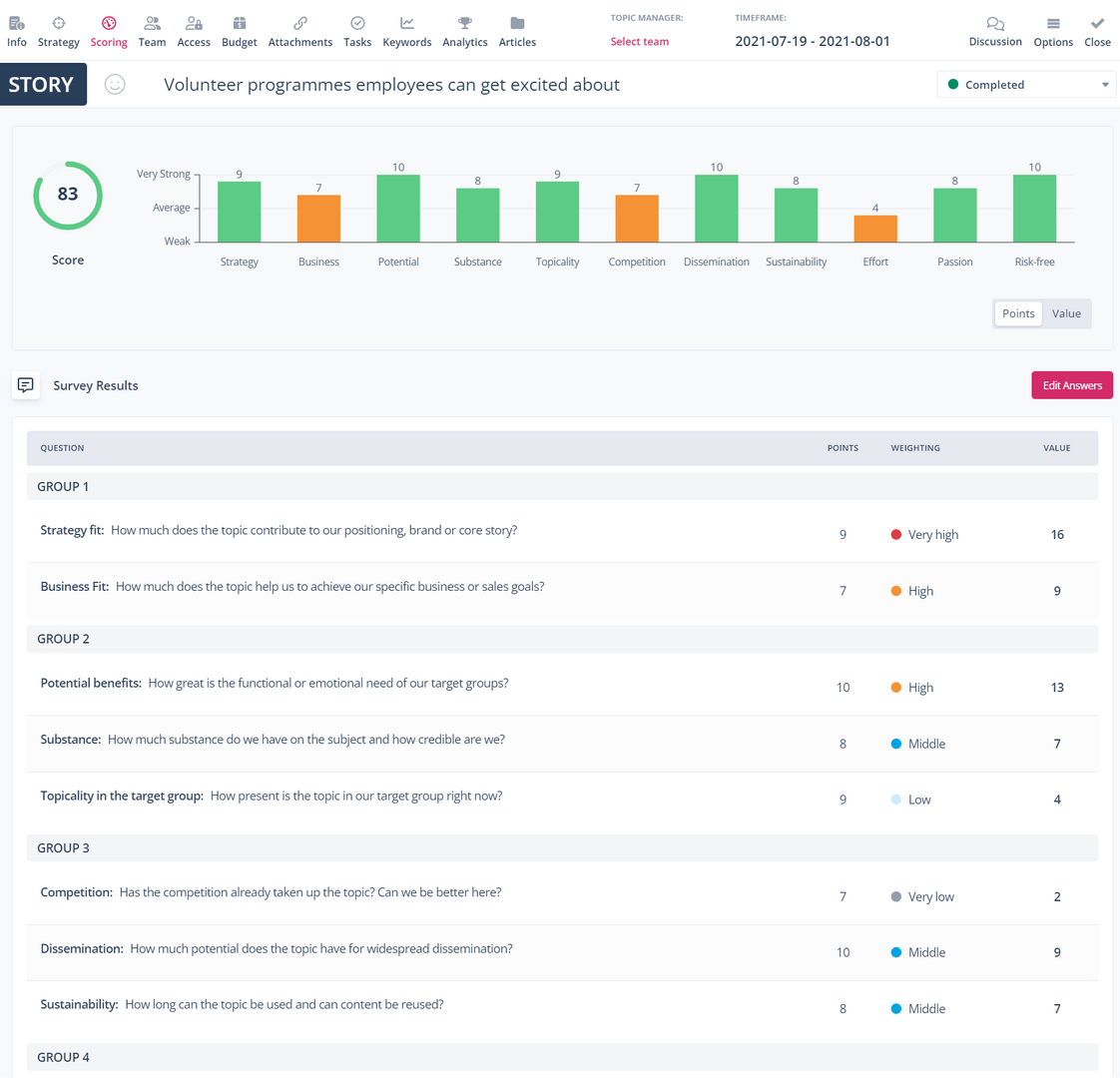How is the topic score calculated?
Answer the questions of the integrated Topic Scoring to determine which topics are relevant to your communication and generate a score.
If you want to use the integrated Topic Score, click on the "Score" tab in the topic or story card and rate each question from 0 (weak) to 10 points (very strong). After you have rated all the questions, click on “Finish” to display your score rating at the top of the topic/story card. You can switch between the “Points” and “Value” views.
Points view
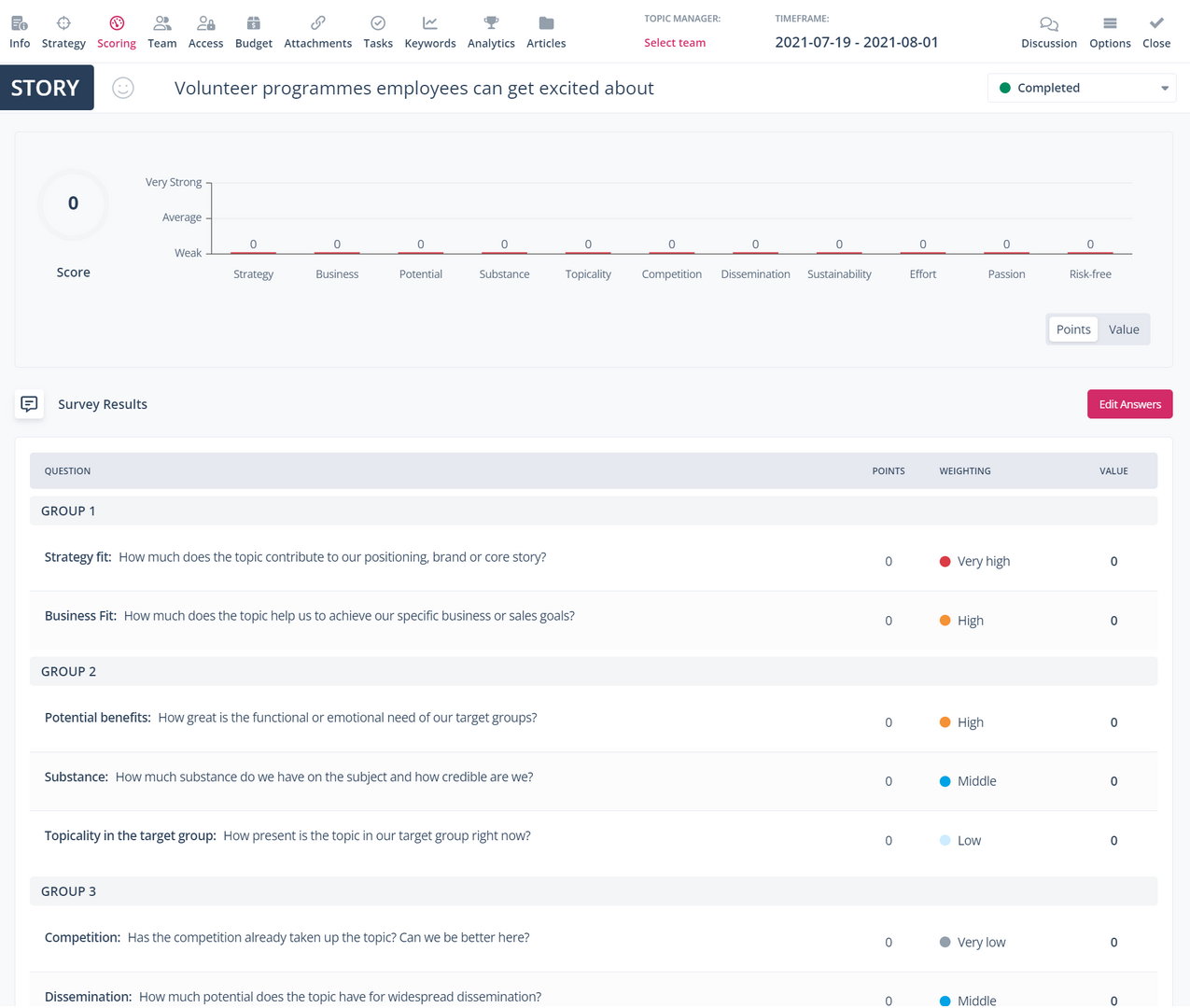
Value view
You can access the value view via the "Value" tab in the upper right area.
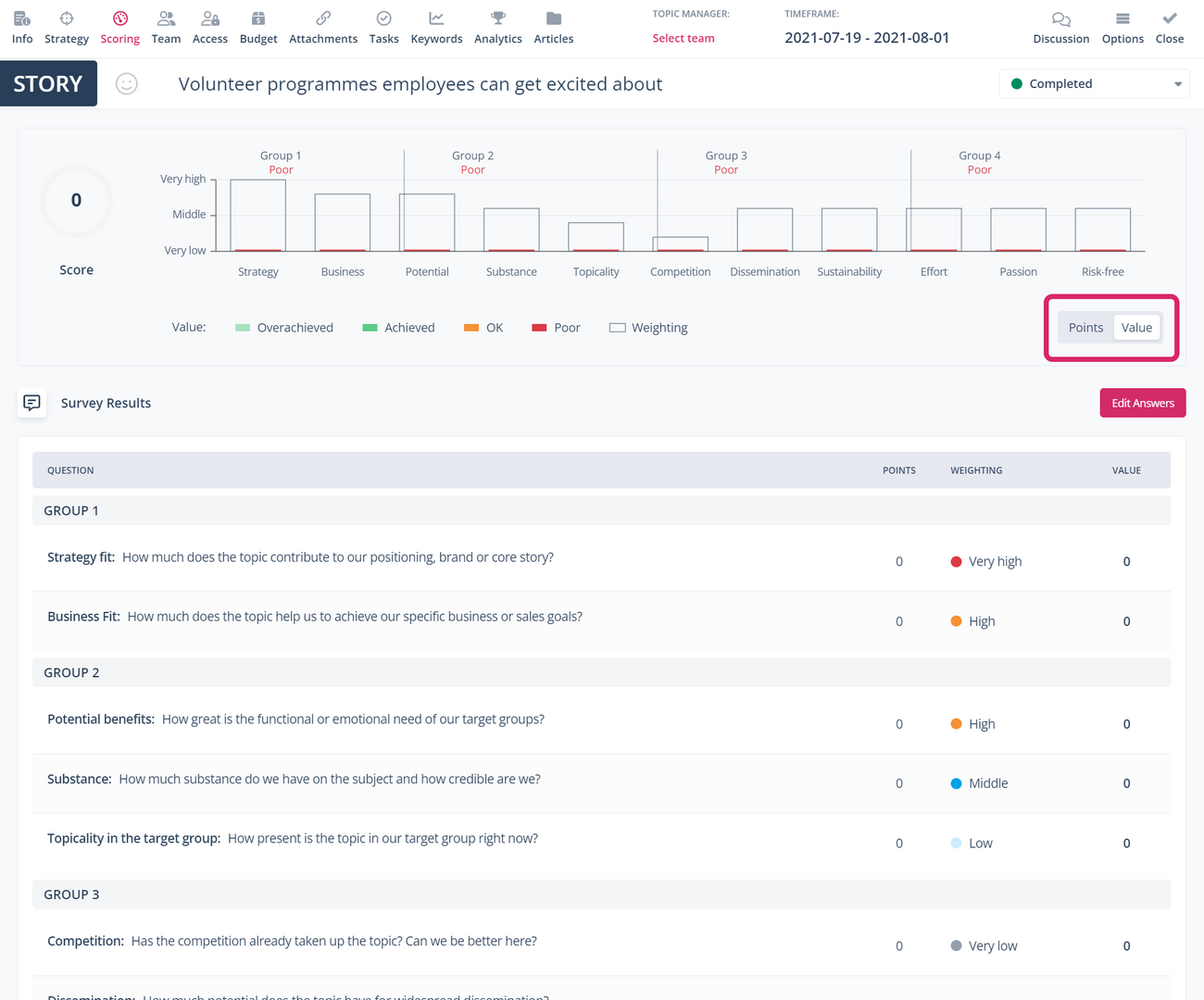
The topic score is based on a combination of the points awarded and the respective weighting of the questions. In the score overview at the top, Scompler immediately shows the score, which can be read from the diagram at the top of the page.
A high score with a low question(s) weighting leads to an "overfulfilment" of the requirements. A low score with high relevance results in a poor evaluation. If necessary, you can correct or edit the answers by clicking on "Edit answers".
Example views
Below, we show you an example of an average overall score with widely varying answers to the individual questions:
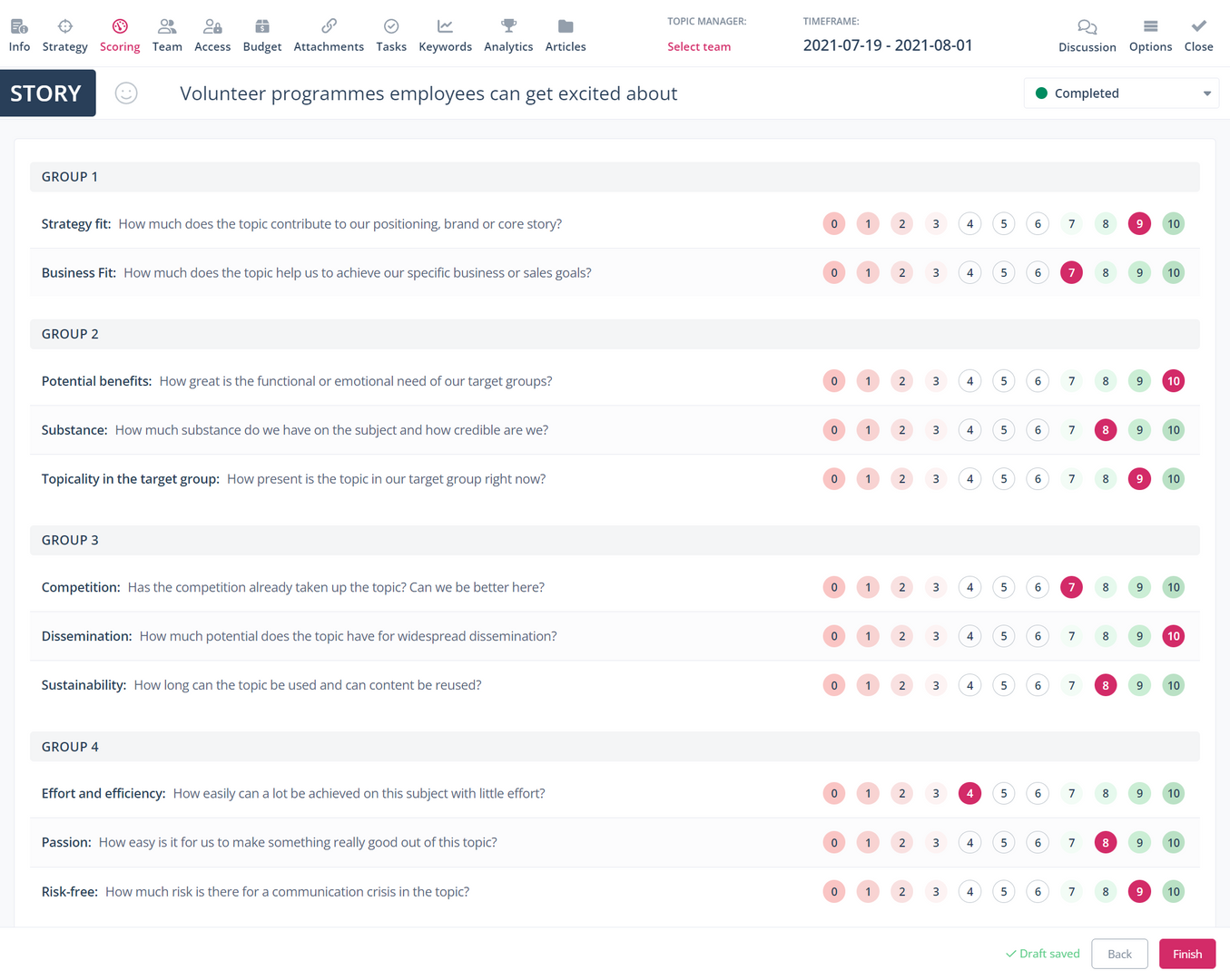
Points view
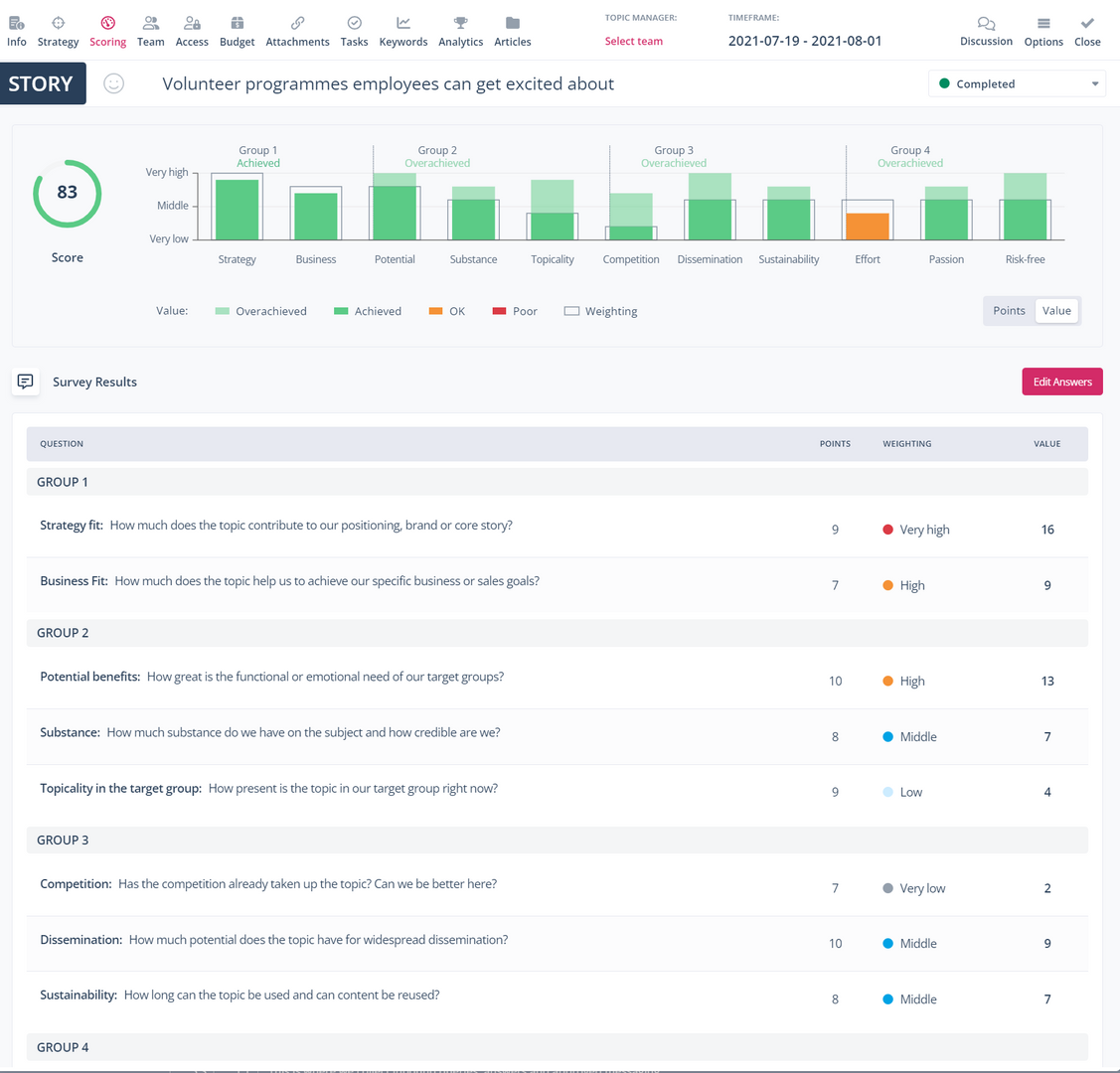
Value view