Set up the Topic Scoring for user groups
How do I ensure that the Score tab is displayed in the topic and story cards?
To display the Scoring tab in the story and topic cards, the project administrator should enable the appropriate permissions in Scompler for the user groups that need to access the feature:
1. Go to the project settings and select the user group for which you want to edit the permissions
2. Activate the option "Tab: Score" in the categories Story Popup and/or Topic Popup
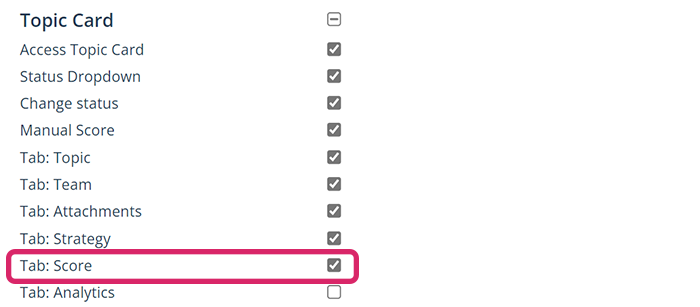
3. Scroll down and activate the option "Manage questionnaire" in the category “Topics Scoring” to display the current questionnaire and open it for editing in the “Strategy” section

Note: Basic information about the concept of the Topic Scoring and how to activate the function can be found in the article "How do I activate the Topic Scoring and adapt it to our requirements?"
Tip: To avoid confusion, it is best to deactivate the "manual score" when you switch to the integrated Topic Scoring. Remember to also adjust your views and replace the manual score with the new value. You can find more information on adjusting your views in the following article: https://kb.scompler.com/en/knowledge/create-multiple-views.