Your Personal Profile
Complete or update your profile information so that notifications and user resources work properly.
Easily manage your personal data and customise some basic settings to suit your needs.
- Open your profile by clicking on your profile picture/icon on the right-hand side of the top navigation bar

- In the "Profile" tab, you can store your profile picture and name, set the desired display language, time zone, and iCal calendar sync period*, as well as customise your billing address
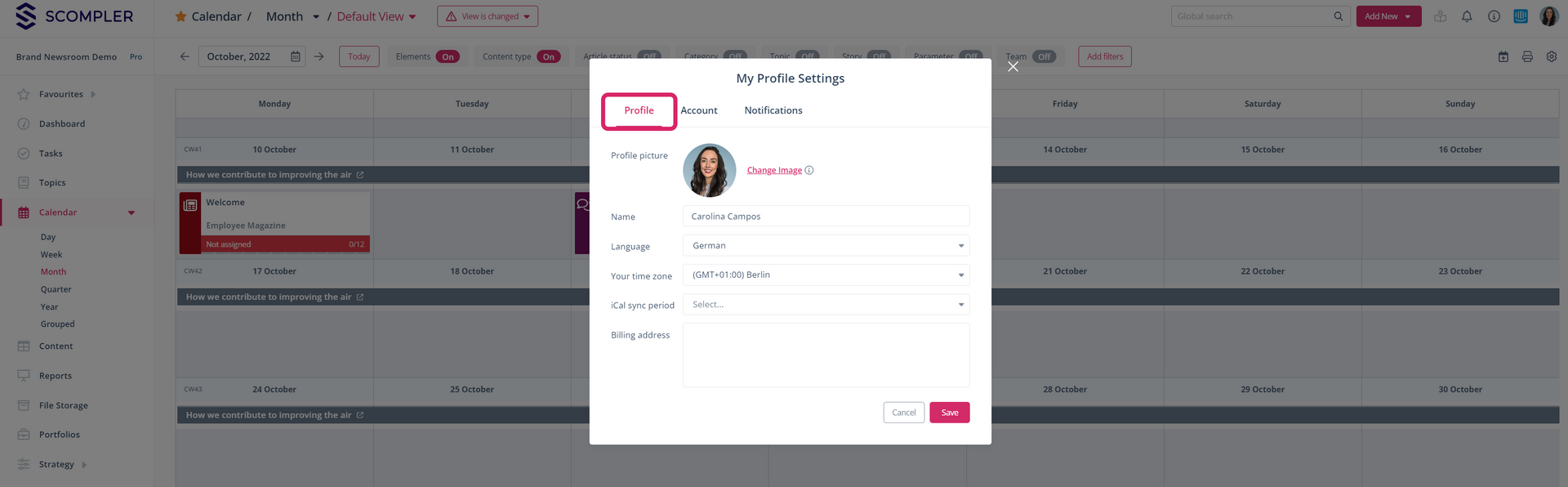
- In the "Account" tab, you can change your e-mail address and password. If necessary, you can also delete your user account completely here
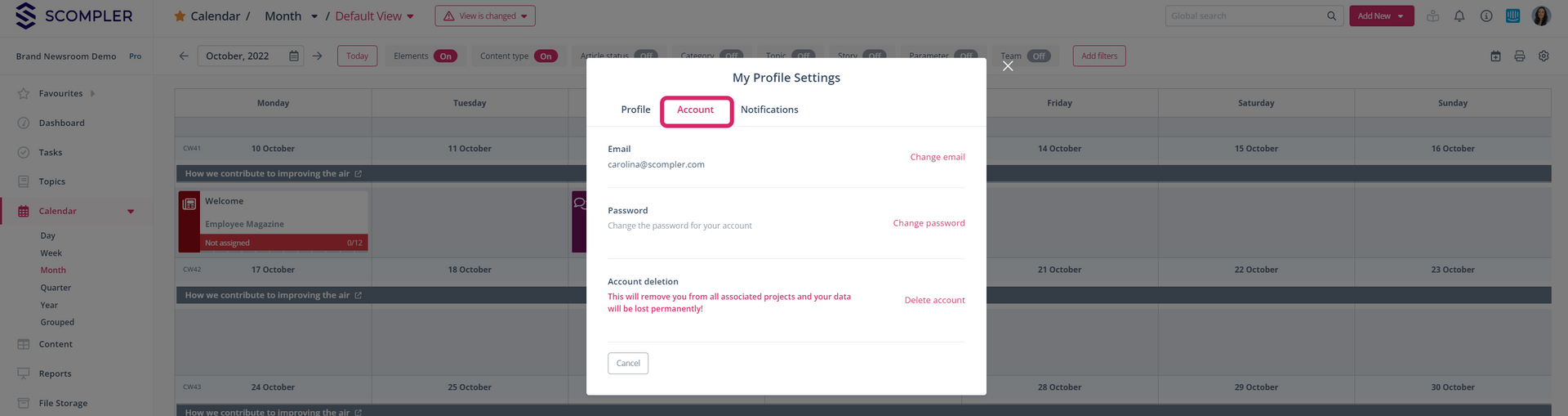
- In the Notifications tab, decide when and how you want to be notified
Heads-up: Please note that the iCal Sync function is only available in our Scompler PRO package.