Integrate channels for semi-automatic or manual publishing
You can integrate more channels in addition to fully integrated social media channels. This allows you to go directly to the respective posts' channels to publish to them directly.
How to use the "Custom channels" option
You can add more channels for a semi-automatic integration with the "Custom channels" option. The function is also available under "Settings" -> "Integrations", just like the full integration of selected social media channels.
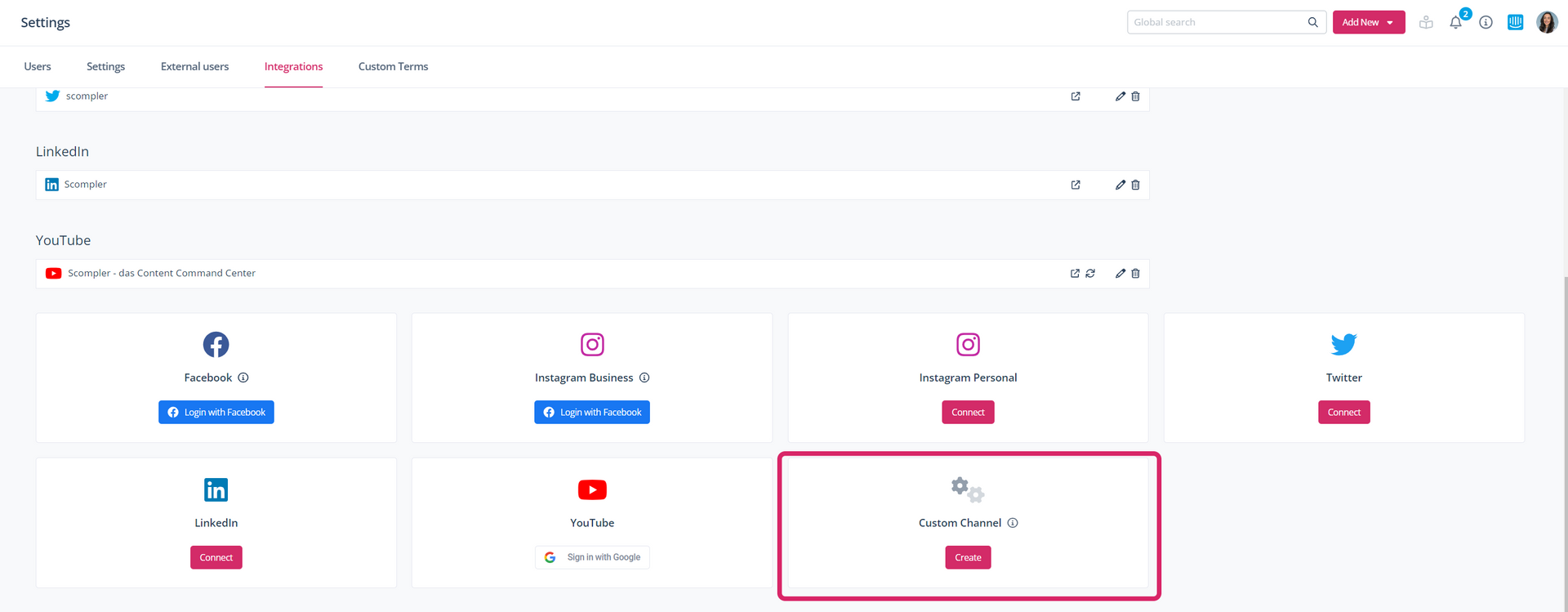
Click on "Create" under the Option “Custom channels” to get to the following input page:
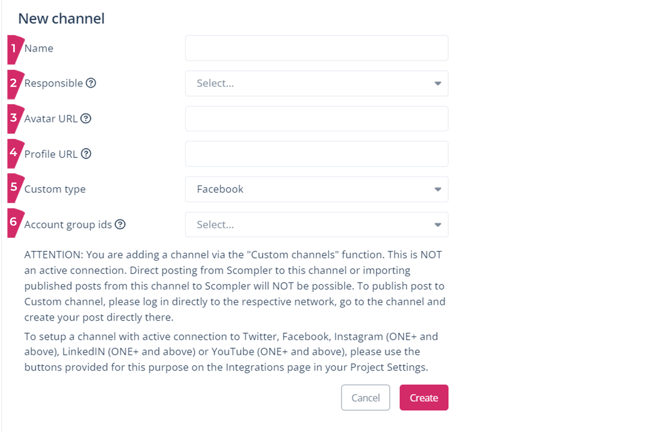
- Name: Name your channel.
- Responsible: The user entered here is notified when the channel connection needs to be updated.
- Avatar URL (optional): Here, you can insert a link to an image, which will then be shown to you in the Scompler preview when you select a channel in the article card. This makes it easier for you to recognise and assign your channels. The image must be available online when the channel is connected, e.g. on your website or an online profile.
- Profile URL: Insert a link to the profile page where you usually create your posts.
- Custom type: Select the channel you want from the list of available channels.
- Account group ids (optional): In the more advanced licence packages, this option is available to enable channels to be managed only by selected user groups, for example, if you have country-specific pages that should then be managed exclusively by local colleagues. You can find more information on this function in the article “Assigning users selective access to individual channels”.
Use the "Create" button to complete the semi-integration. This does NOT allow direct publication in the channel. However, you can easily copy the text created in Scompler and paste it directly into the channel with the corresponding button in the article card.
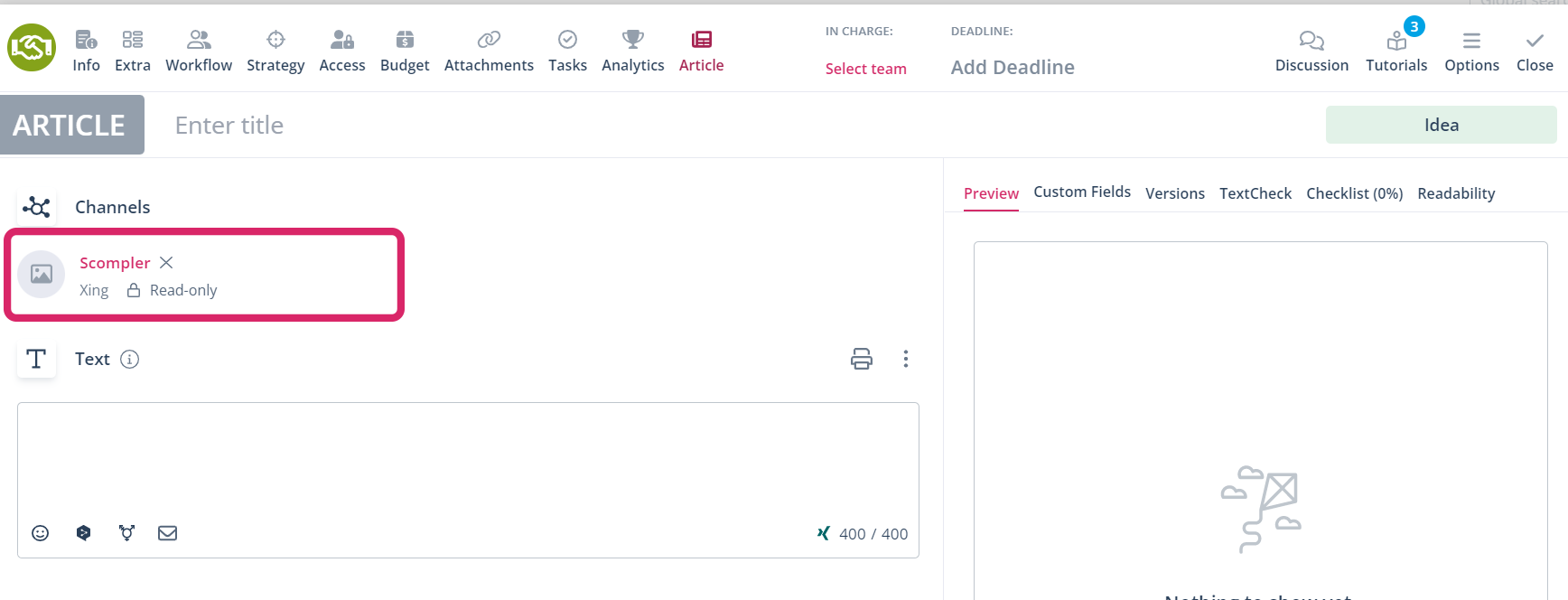
Available direct integrations in the different licence packages:
You will also find an overview of the channels available in each case in the article ”connecting selected social media channels".