How can I display only the features that are relevant to me in Scompler?
Limit your Scompler project to the most important aspects by hiding certain views, areas and tabs in your user group.
Scompler offers many functions and views. You can hide the ones you don't actively use for yourself or your team members. To do this, go to the project settings and click on the pencil icon next to the user group. Here you now have various setting options to show and hide the navigation bar on the left or tabs within the individual menu items.
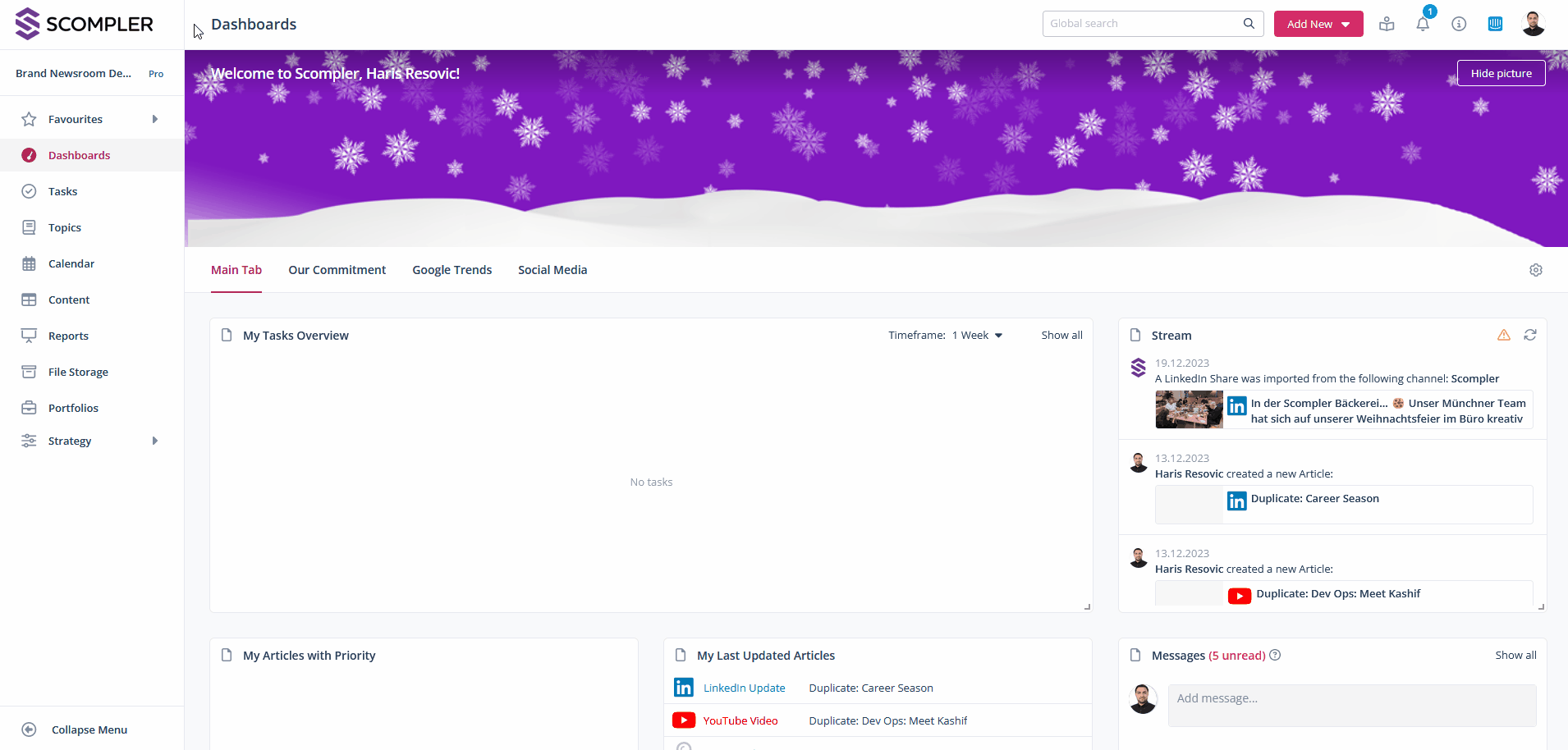
Here you explicitly learn how to individualize your Dashboard.