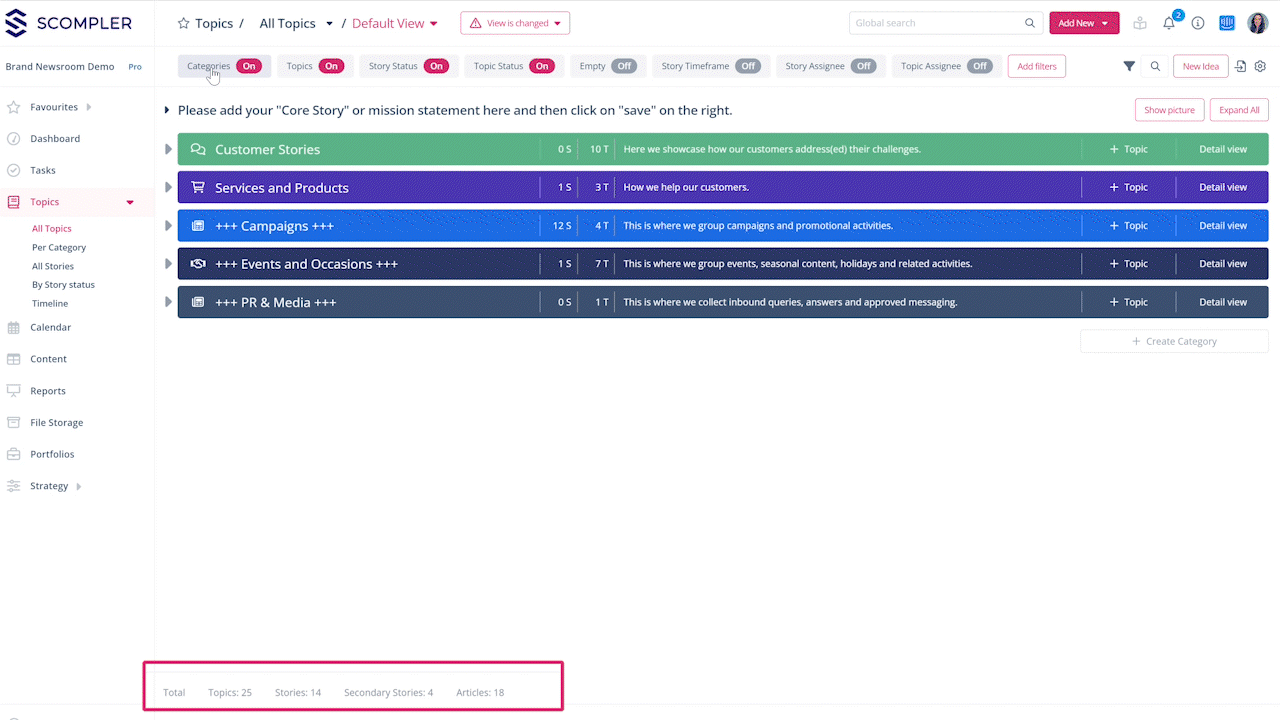How do I find out how many stories I have on a particular area?
Use the filters in the topic view to see exactly how many topics, stories and articles there are according to the filters you use and get a good overview of all activities in Scompler.
Using the filters in the topic view you can customise your view as you wish, hide or show certain information and focus on the activities you want to see. With the sum functionality, you can see how many topics, stories and articles correspond to the filters you are currently using.

First, select the filters you need by clicking on "Add Filter" and activate them by selecting the category you want to filter:
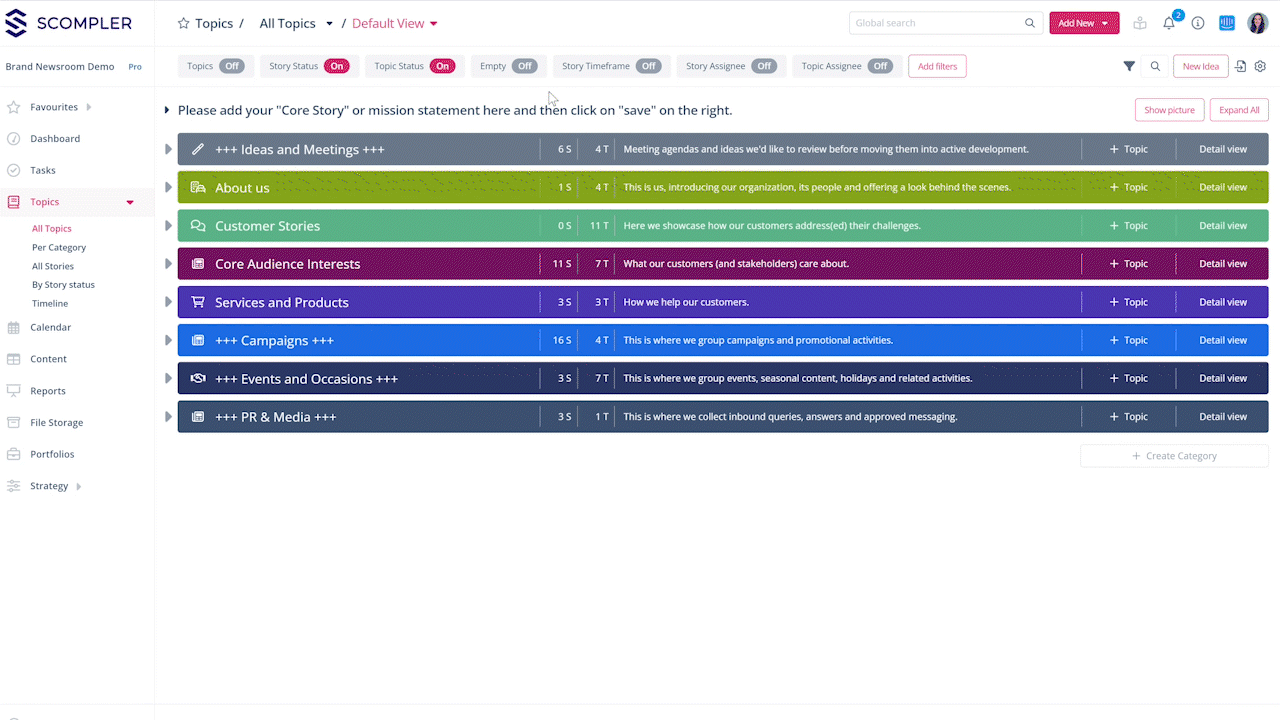
Then, when you have used all the necessary filters to get the view you want, click on the settings icon at the top right above the topic plan and activate the "Show totals" option. A row will then appear below your topic plan, showing the number of topics, stories, secondary stories and posts that correspond to the filters you have just used.
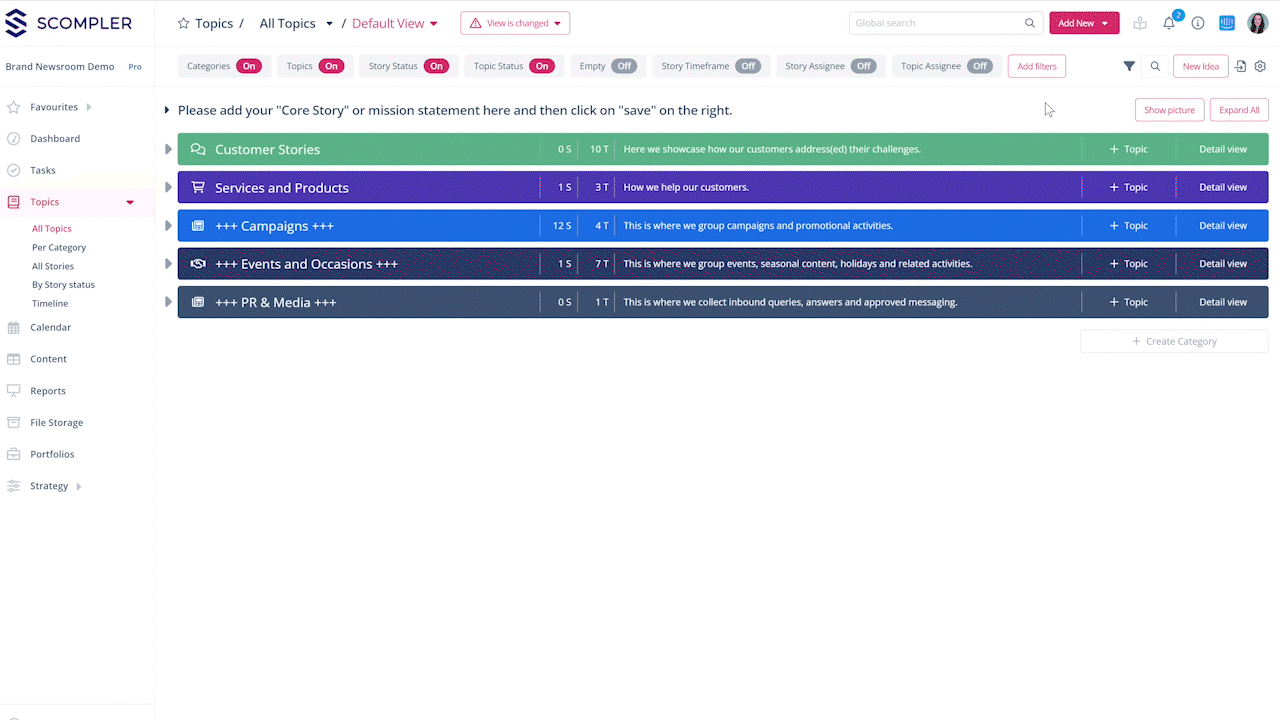
If you change the filter selection, you will see that these numbers adapt automatically.