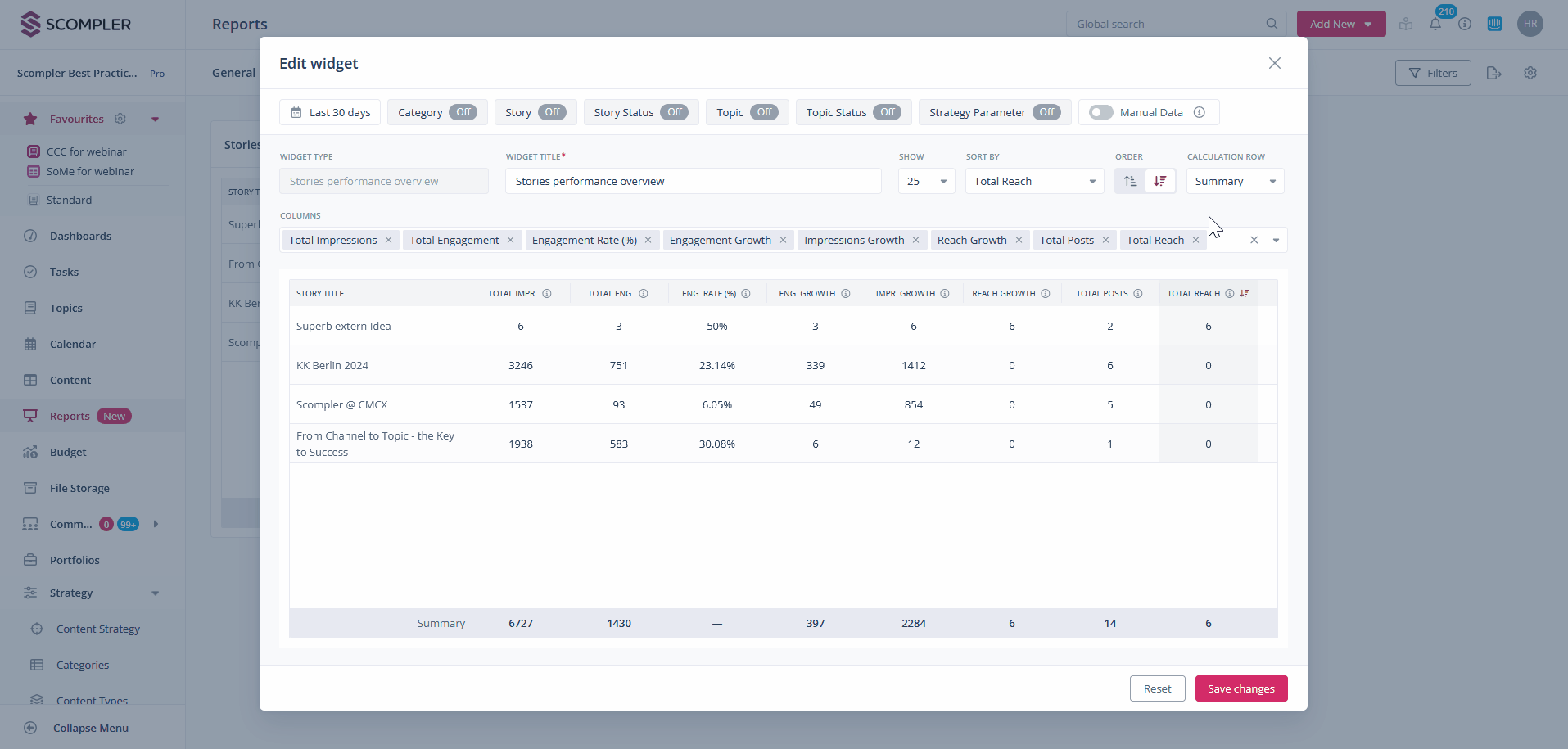How do I work with manual metrics in the area of reports?
Manual metrics serve as a valuable complement to automated approaches, particularly for achieving more precise, flexible, and in-depth analysis.
Manual metrics can be considered when assessing performance in the reports area. Currently, this is applicable to the “Stories Performance Overview” and “Topics Performance Overview” widgets.
NOTE: If you do not see a Reports area in the left-hand navigation menu, the function must be activated for your user group. This activation is handled by admins or project owners in the project settings.

To enable this feature, either add a new widget or edit one of the two mentioned widgets. In the top right corner, you will find the “Manual Metrics” option with a switch. If you don't see it, click the right arrow until the option appears. When the switch is activated, manual metrics will be included in the calculations.
You can find instructions on how to set the manual metrics for your content here.