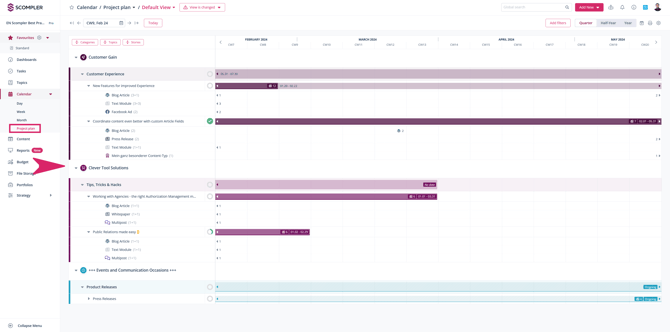How to work in the calendar view
By choosing between yearly, quarterly, monthly, weekly or daily views in the calendar, you can always see exactly what you need and keep track of everything.
In the Scompler calendar view, you can not only easily get an overview of your activities and add entries directly. The high-performance calendar offers a wide range of options to see exactly what you need at any given time. The clever combination of filters and views allows you to create your perfect planning tool. You can also display stories in all calendar views with different data options and periods.
Day view
Your day at a glance! Our day view ensures that you always have an overview of the most important activities of your day. This view gives you a complete overview of everything that is pending in your day and gives you an insight into the most urgent tasks.
Here you can see the active stories and additional tasks in the top section. This is followed by a display of the individual planned or completed articles.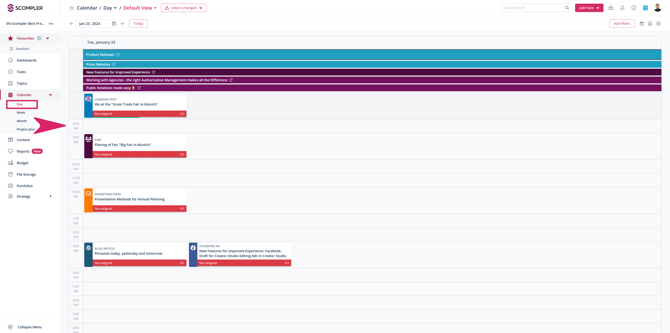
Weekly view
If you want to extend the time period of the view, switch to the weekly view. Here you can see the days of the week from eight o'clock onwards. If an article is scheduled before this time, the zone is displayed from five o'clock.
Articles that are not yet scheduled are displayed "on hold" in the lightly colored upper area and can simply be moved to the desired time by dragging and dropping.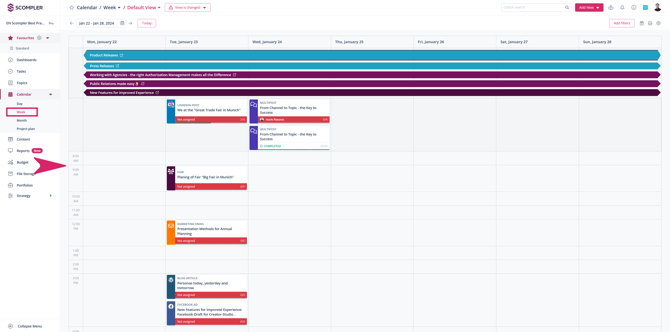
Month view
Simply switch from the weekly view to display all your campaigns in the monthly view to get more details about your communication planning and, for example, to display the article distribution of a specific campaign or to make any necessary adjustment.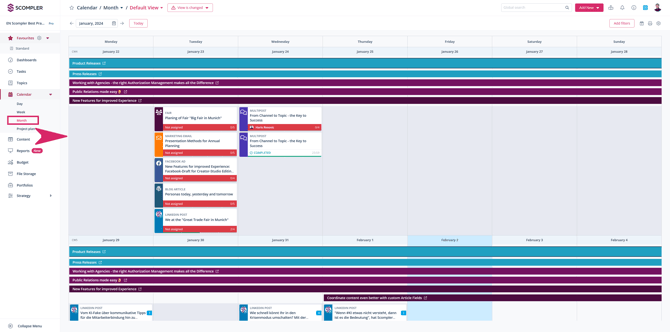
Project plan view
This view gives you a perfect overview of the chronological progress of your communication planning in each quarter, half a year or the whole year. This in turn allows you to visualize the activity schedule, work breakdown structure, resource plan, etc.
You can find more information about the project plan view here.