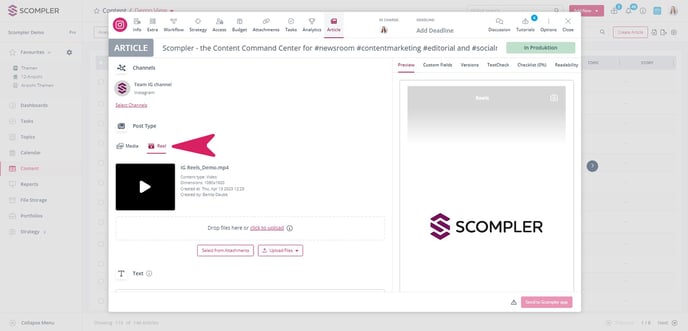Feature Highlights – Overview 2023/Q2-3
Enhanced budget control and further posting options for social media channels – this is what the new functions offer

PRO feature: The budget area as an overview of planned budgets and actual costs
The budget management in Scompler takes a big step forward with the new features! In the "Budget" area in the main navigation on the left, you can see the current status of your costs and your remaining budget on all levels at a glance. Customise your view according to your needs using the available filters. You can find out more about the overview and how to activate it in your project in the article on our Knowledge Base.
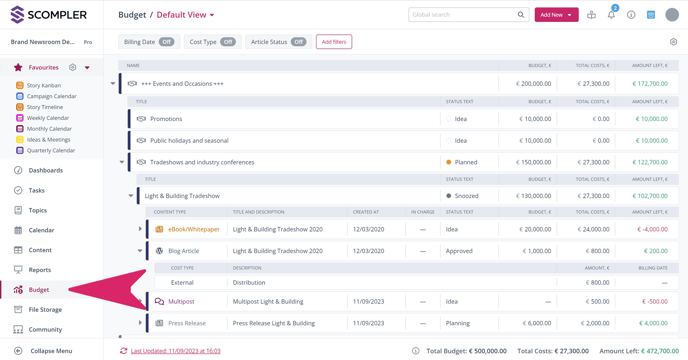

PRO feature: The budget settings
Good news for number fans! In the strategy area on the "Budget Settings" page, you can now define individual cost types and cost fields and specify different currencies. In addition, a total budget for your project can be entered in the settings. Read more about the new functions in this article.
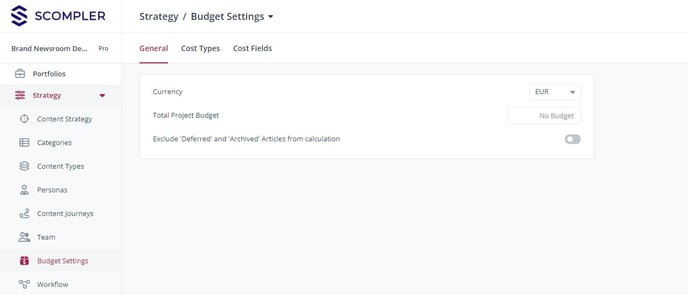

PRO feature: Enter budgets at all levels and manage costs
Budgets can now be entered not only at the topic, story and article level, but also at the category level. Canceled costs entered at article level can now be marked accordingly and excluded from the calculation of actual costs. Also at article level, the field "Cost centre" is now available and can be used as a filter in various views to have a better overview of costs. Here you can get an overview of how you can use these functions and many more to keep track on your costs.
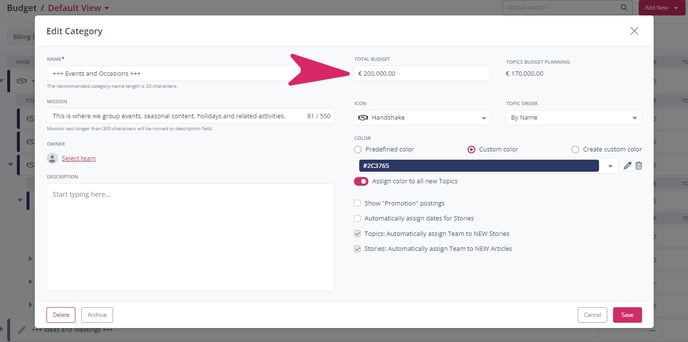

TEAM-/PRO-Feature: Integrate your Google Analytics 4 Property in Scompler
You can now integrate your Google Analytics 4 Property (GA4) into Scompler. You can find out how this works in this article. After reintegrating your Google Analytics account, your data will be imported retroactively from July 1st 2023.

ONE+/TEAM/PRO feature: Various social extensions – Instagram Reels, LinkedIn video posts
We are continually working to expand our social media publishing offerings. Most recently added: The ability to publish Instagram Reels and LinkedIn video posts via Scompler. You can find an overview of which posts can be published on the different channels in this article.
Also helpful: We have optimised our preview for LinkedIn posts and are now also playing GIFs that are scheduled for posting.