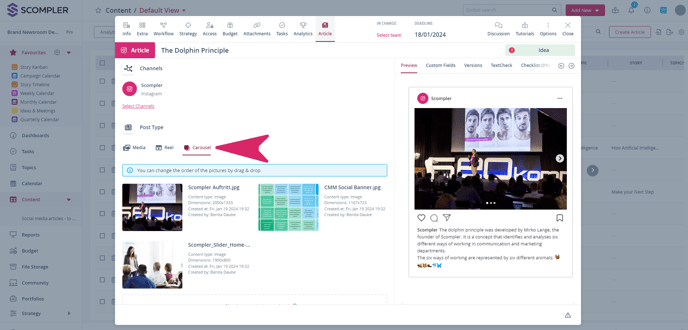Feature Highlights – Overview 2024/Q1
Find out more about our new features from the first quarter of 2024 here.
Here is an overview of the functions presented in this article:
- Divide stories into several periods
- Community Management
- Instagram Carousels
- LinkedIn Documents
- Frontify integration
- Flip integration
- Automatic content type assignment for imported articles

Divide stories into several periods
You can now divide your story timeframe into several periods. This eliminates the need to create multiple stories for recurring events, for example. Each period of the story can be provided with a note that is displayed in the calendar view. You can find out which setting you need to activate for your project in order to use the function in this article (see blue info box).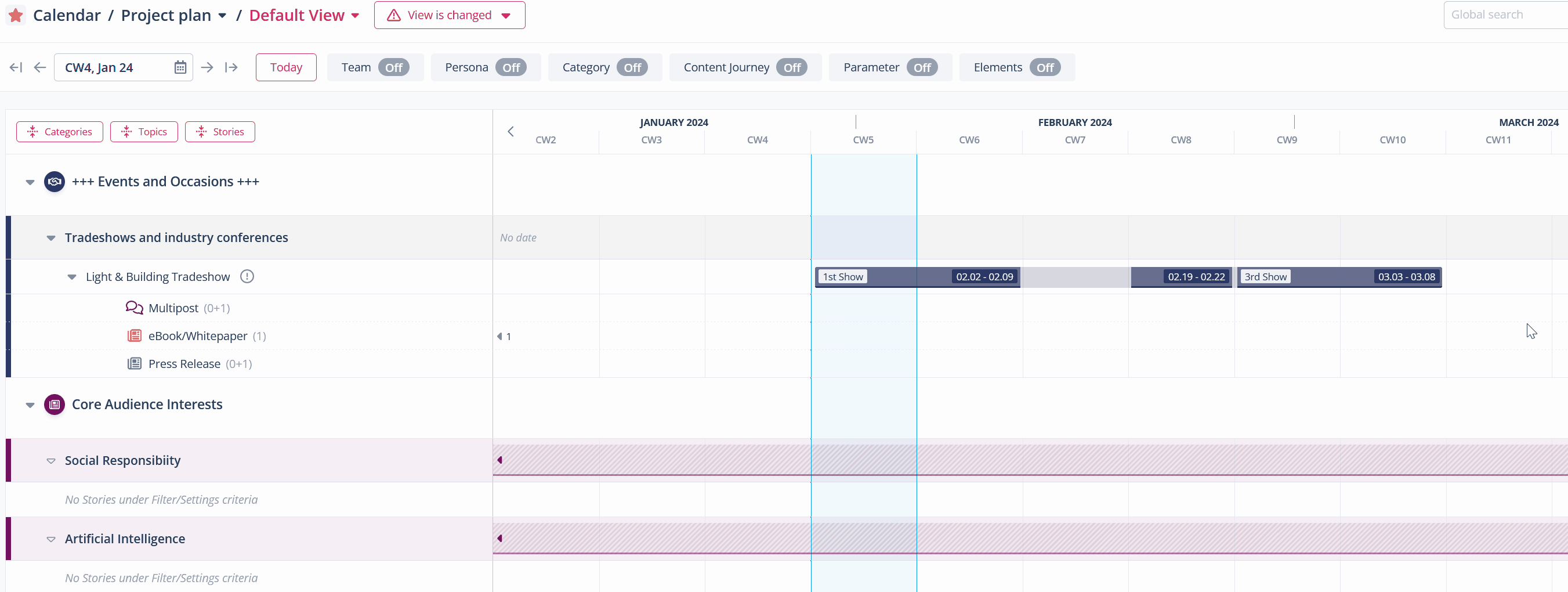

Add-on for the PRO license: Community Management
Community Management allows you to extend the impact of your social media posts and promote direct dialog with your target groups. The bookable add-on allows you to react to your community's actions directly in Scompler. Tags and various special filter options help you to effortlessly keep track of all community activities. Please use the contact form on this page to request the feature. Here you will find an overview of all available Knowledge Base articles for Community Management.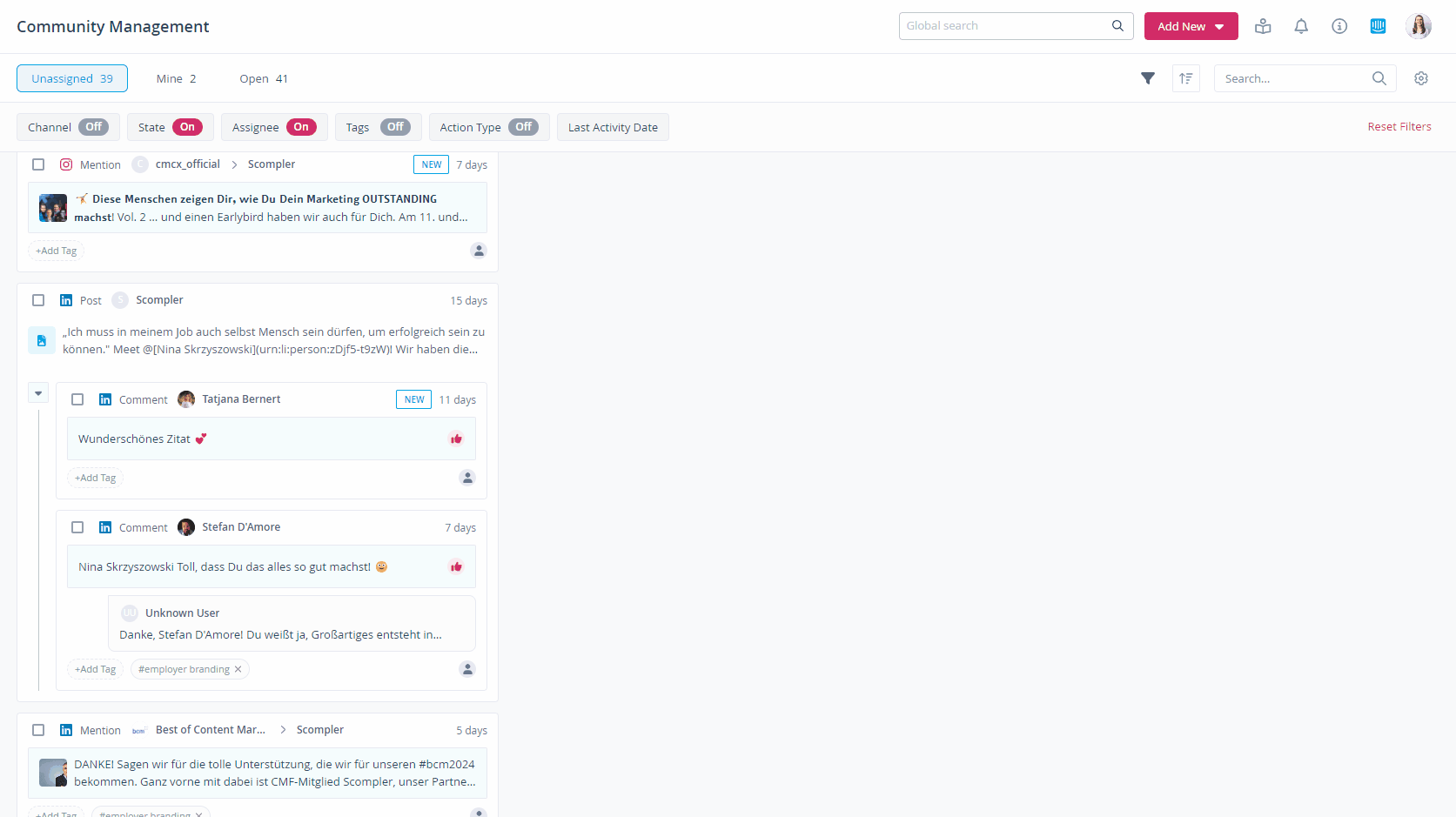

Instagram Carousels
You can now plan and publish Instagram Carousels via Scompler. To do this, go to the “Articles” tab of your Instagram article card and switch to the corresponding tab, see screenshot below. Here you can select the desired files. All information on the permitted file formats can be found here.
LinkedIn Documents
From now on, you will find the article type “Document” in the “Articles” tab of your LinkedIn article cards. Here you can upload and publish a document. You can find out everything about permitted file formats and sizes in this article.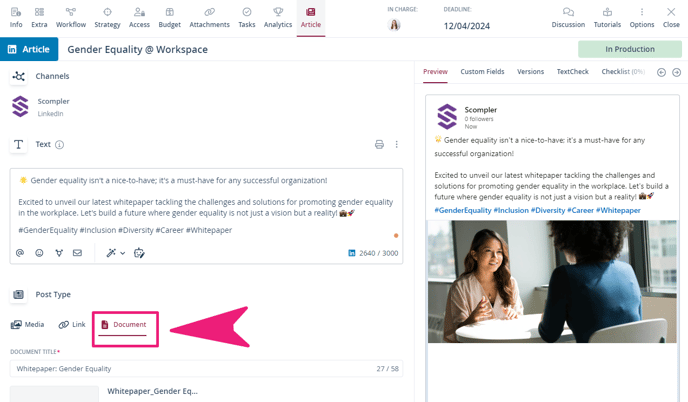

PRO feature: Frontify integration
From this quarter, we are also offering the integration of Frontify. This allows you to manage your assets in Frontify directly from Scompler and insert them into Scompler. You can find more information in this Knowledge Base article.


PRO feature: Flip integration
We can introduce one more integration: Flip. The Flip integration allows you to publish articles on the Flip employee app directly from Scompler. This allows you to stay in touch with your employees at all times. This knowledge base article explains how to integrate Flip and create a post.

PRO feature: Automatic content type assignment for imported articles
We have also improved the import of articles from social networks: you now have the option of storing a content type for channels by default so that imported articles from the channel are automatically assigned to this content type.
In addition, you can now assign a content type of the same network to articles that have already been imported or published. By the way: You can find out how to create your own content types or edit existing ones here.